7. CloudFormationロール¶
7.1. AWSリソースの確認¶
AWS マネジメントコンソールにログインする
- 「サービス > CloudFormation > スタック」へ移動する。“aws-1st-model-01”でフィルターをかけて以下のスタックが作成されていないことを確認する
aws-1st-model-01-CloudFormation-Role
- 「サービス > IAM > ロール」へ移動する。“aws-1st-model-01”でフィルターをかけて以下のロールが作成されていないことを確認するaws-1st-model-01-BastionRoleaws-1st-model-01-CloudFormationRoleaws-1st-model-01-CloudTrailRoleaws-1st-model-01-GuardDutyRoleaws-1st-model-01-ScaleoutRoleaws-1st-model-01-SystemsManagerRoleaws-1st-model-01-VPCFlowLogRole
- 「サービス > IAM > ポリシー」へ移動する。“aws-1st-model-01”でフィルターをかけて以下のポリシーが作成されていないことを確認するaws-1st-model-01-BastionOtherPolicyaws-1st-model-01-CloudFormationCISPolicyaws-1st-model-01-CloudFormationOtherPolicyaws-1st-model-01-CloudFormationWAFLogPolicyaws-1st-model-01-CloudTrailOtherPolicyaws-1st-model-01-VPCFlowLogOtherPolicy
7.2. Conductor実行¶
ITAに「AWS管理者」でログインする
Tip
実行者:AWS管理者ユーザー名:aws-adminパスワード:passwordメインメニューの「Conductor」アイコンを押下する
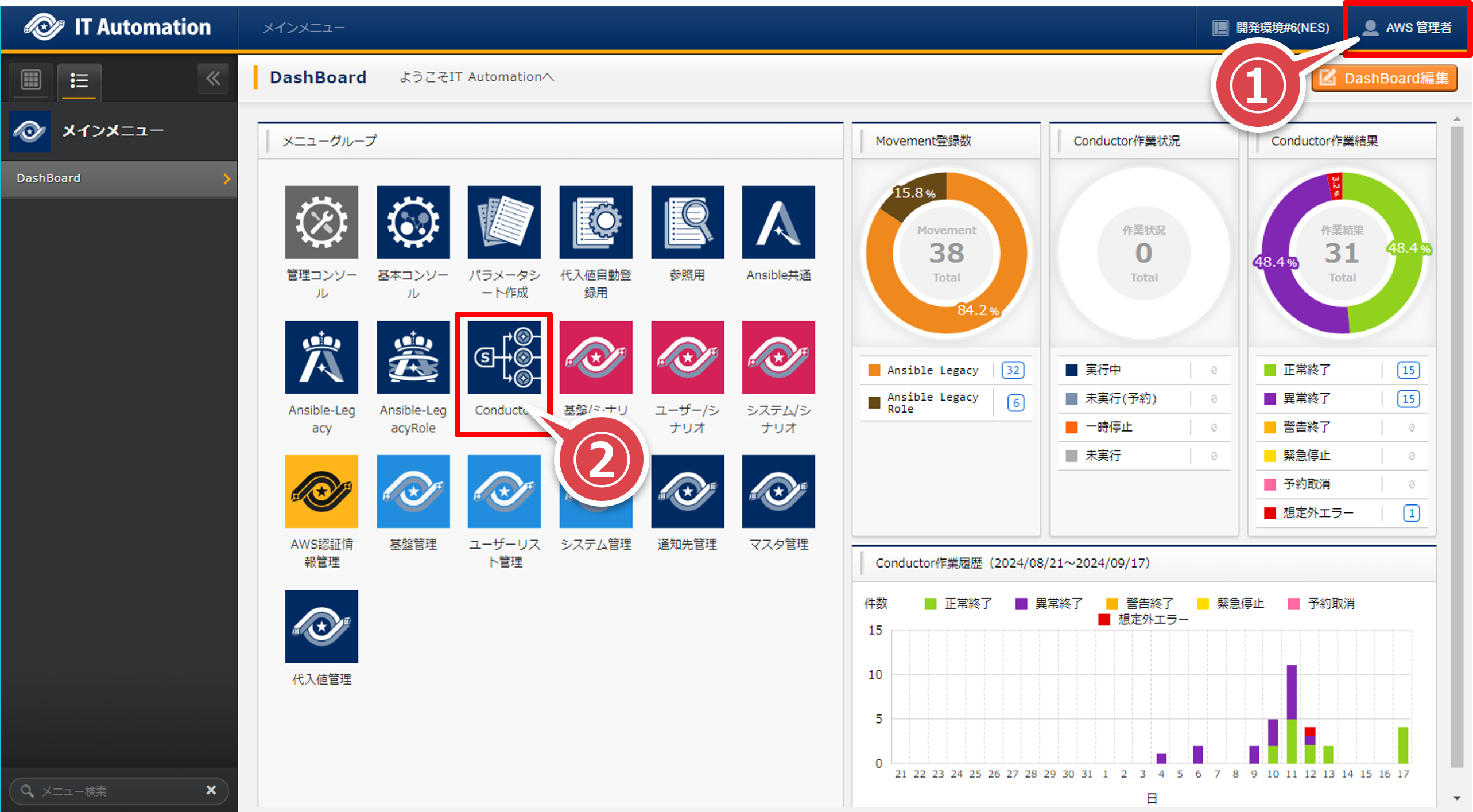
- 「Conductor一覧」画面の「Conductor名称」が”CloudFormationロール / 構築・更新”のレコードの「詳細」ボタンを押下する。フィルタの「Conductor名称」で検索すると間違いがない
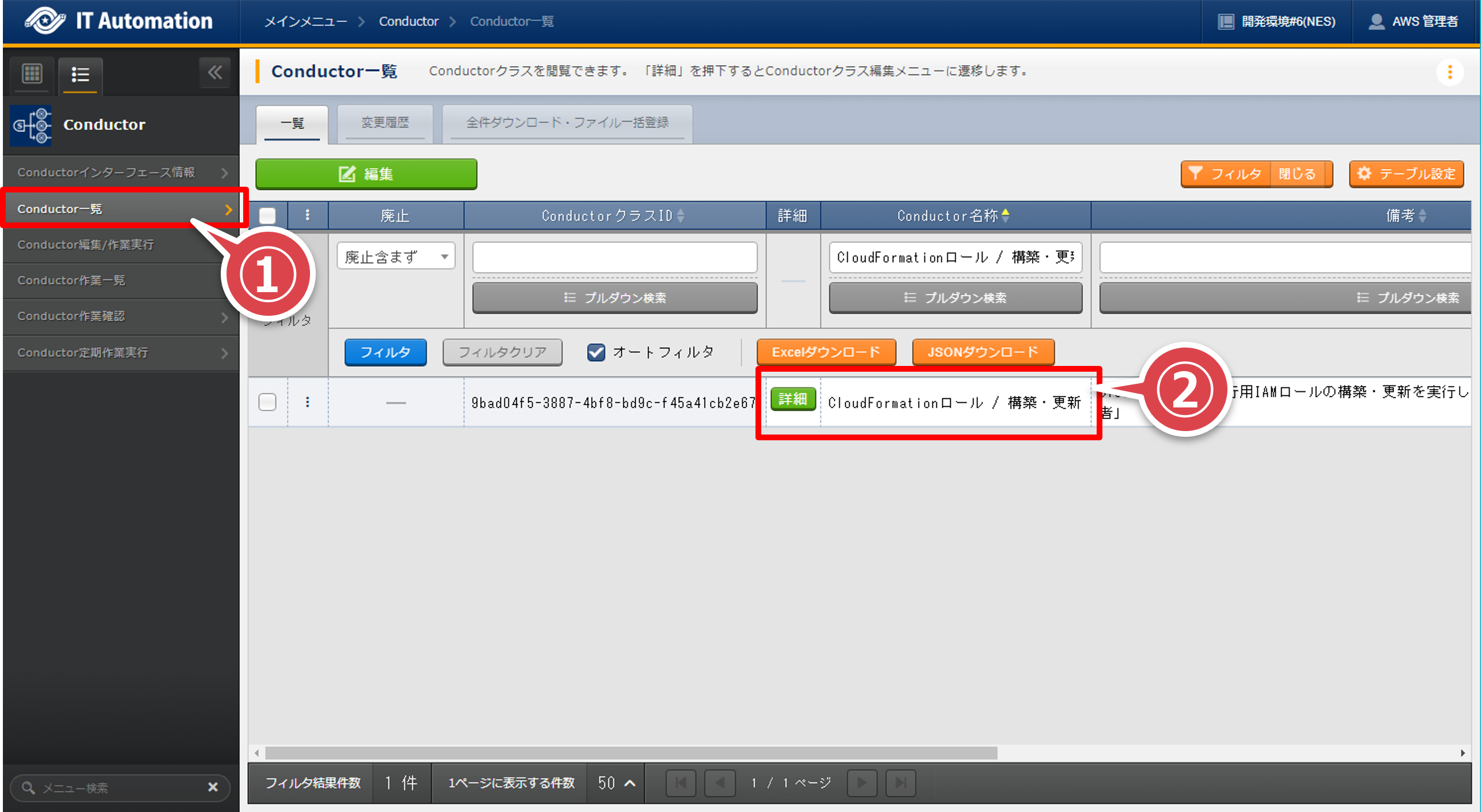
「Conductor編集/作業実行」画面の「作業実行」ボタンを押下する
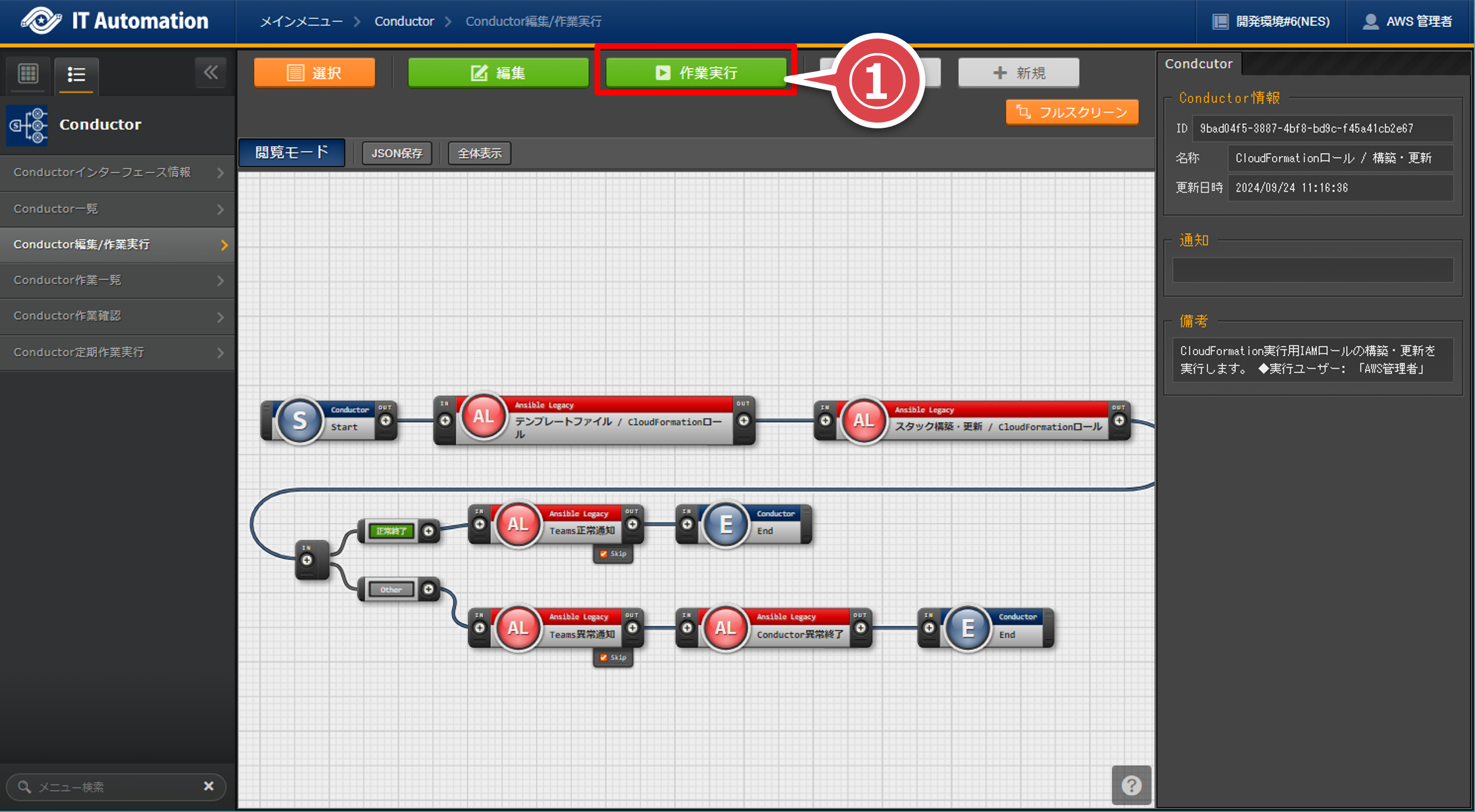
「作業実行設定」ポップアップ画面の「オペレーション選択」ボタンを押下する
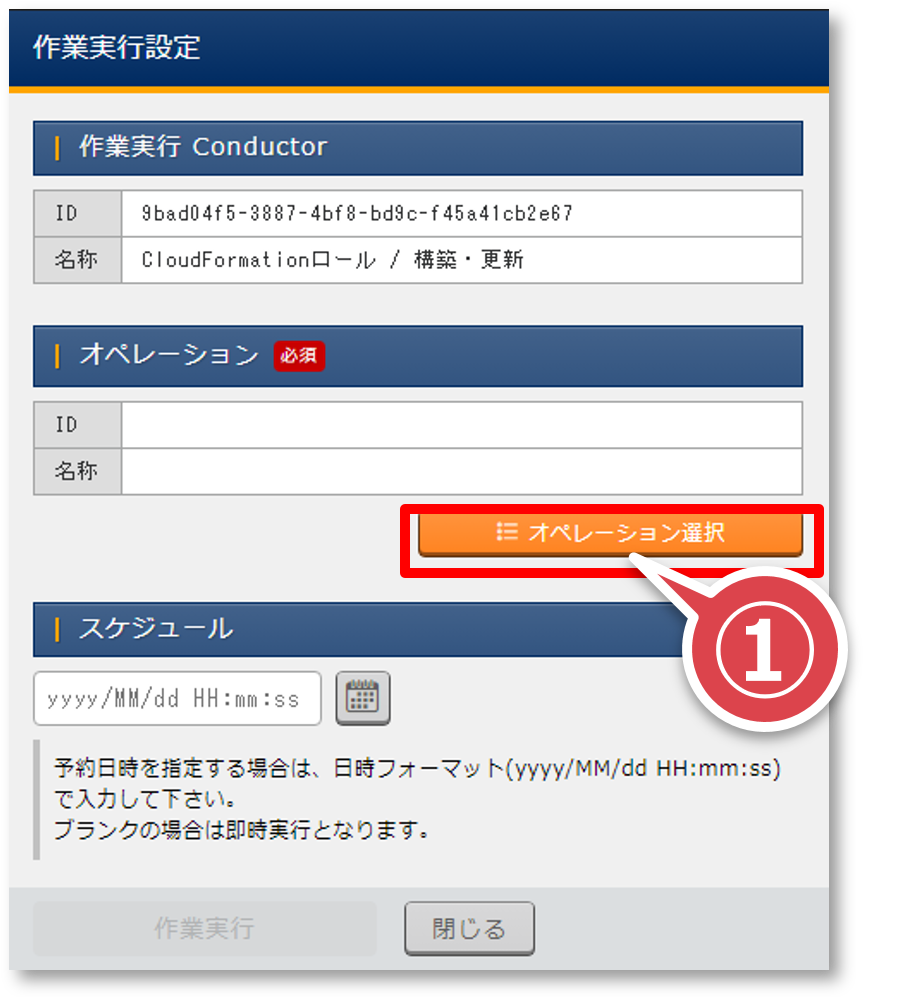
「オペレーション選択」ポップアップ画面の”環境A(1stモデル)”のレコードを選択して「選択決定」ボタンを押下する
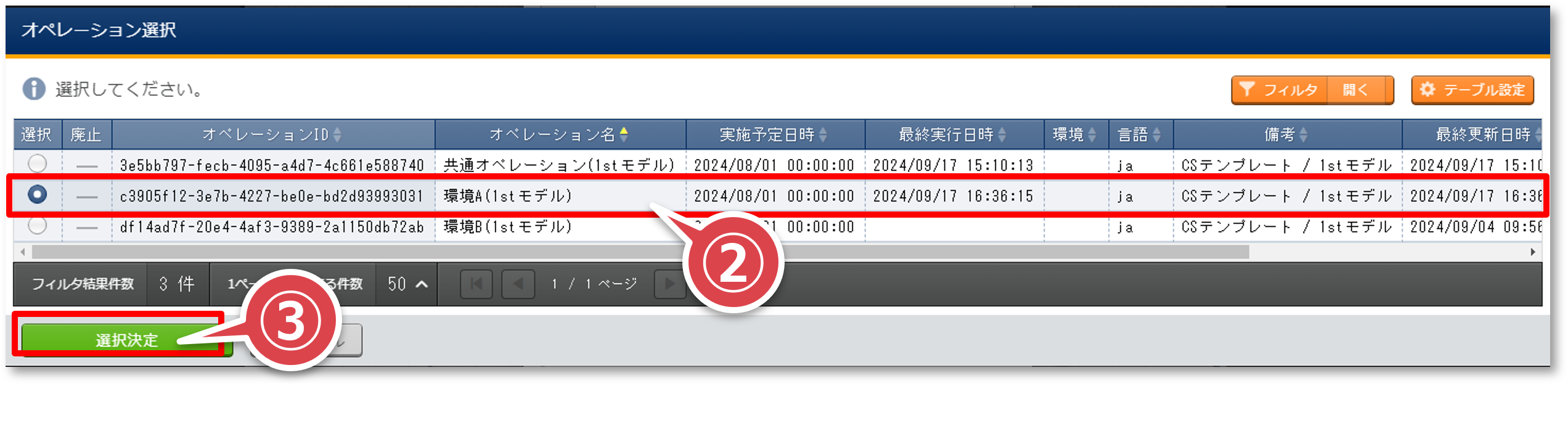
「作業実行設定」ポップアップ画面の「作業実行」ボタンを押下する
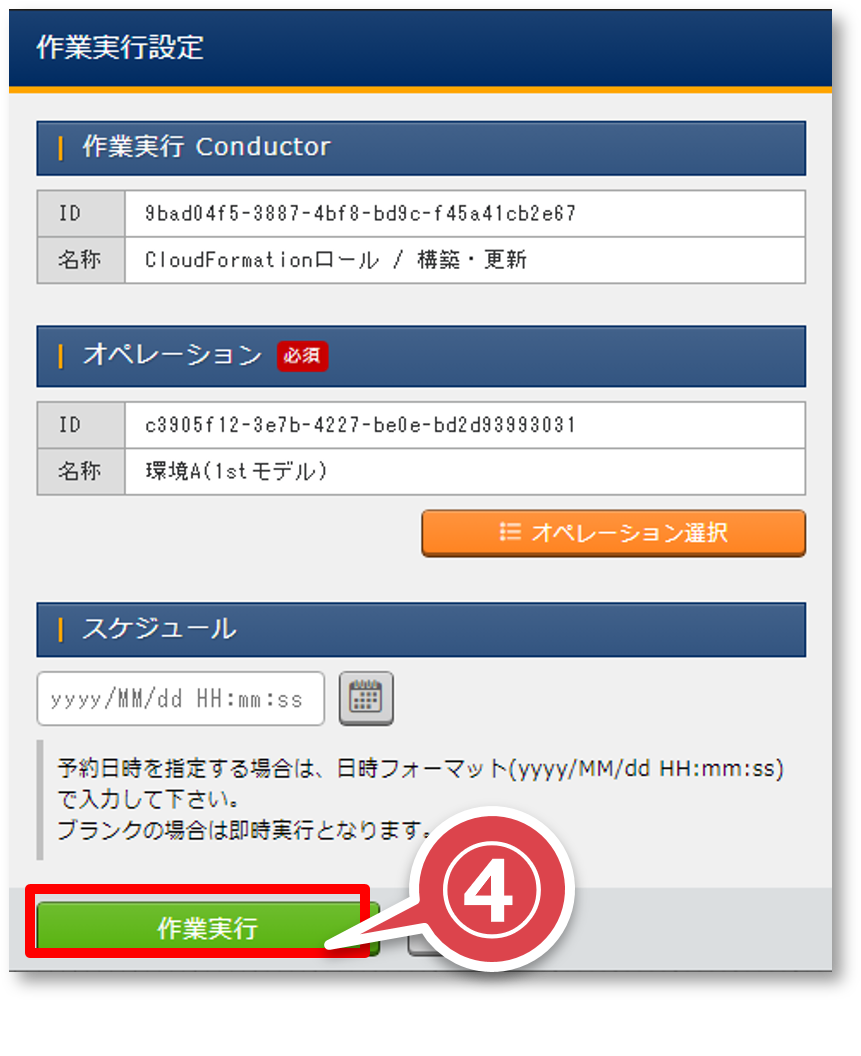
ステータスに「正常終了」が表示されることを確認する
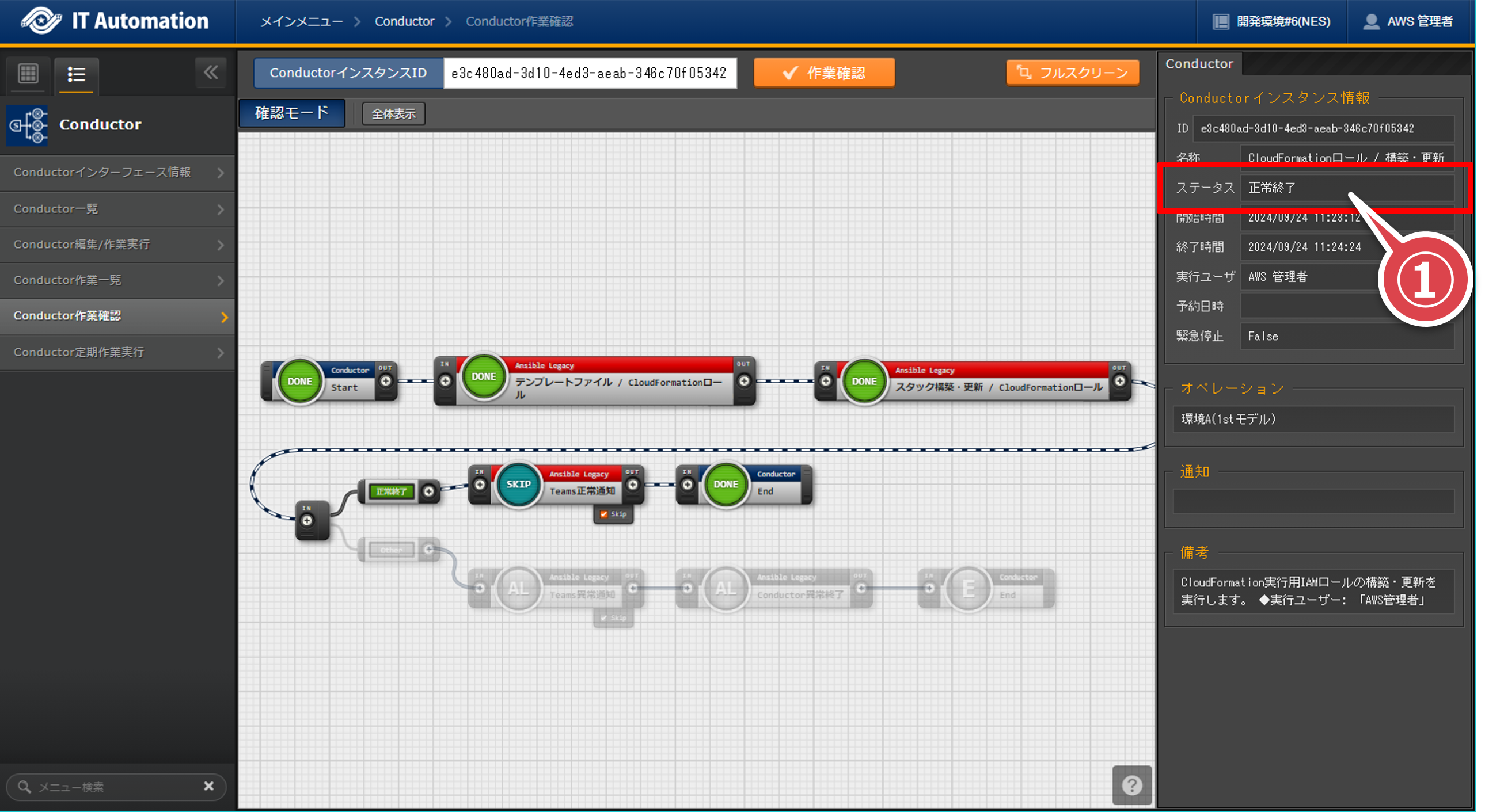
7.3. AWSリソースの確認(Conductor実行後)¶
AWS マネジメントコンソールにログインする
- 「サービス > CloudFormation > スタック」へ移動する。“aws-1st-model-01”でフィルターをかけて以下のスタックが作成されていることを確認するaws-1st-model-01-CloudFormation-Role
- 「サービス > IAM > ロール」へ移動する。“aws-1st-model-01”でフィルターをかけて以下のロールが作成されていることを確認するaws-1st-model-01-BastionRoleaws-1st-model-01-CloudFormationRoleaws-1st-model-01-CloudTrailRoleaws-1st-model-01-GuardDutyRoleaws-1st-model-01-ScaleoutRoleaws-1st-model-01-SystemsManagerRoleaws-1st-model-01-VPCFlowLogRole
- 「サービス > IAM > ポリシー」へ移動する。“aws-1st-model-01”でフィルターをかけて以下のポリシーが作成されていることを確認するaws-1st-model-01-BastionOtherPolicyaws-1st-model-01-CloudFormationCISPolicyaws-1st-model-01-CloudFormationOtherPolicyaws-1st-model-01-CloudFormationWAFLogPolicyaws-1st-model-01-CloudTrailOtherPolicyaws-1st-model-01-VPCFlowLogOtherPolicy
