2.2. Accessing the main menu
Users can access the main menu from "Workspace list/details" which is displayed after logging in.
-
Pressing the list's icon displays the main menu.

Pressing the Workspace details icon displays the main menu.
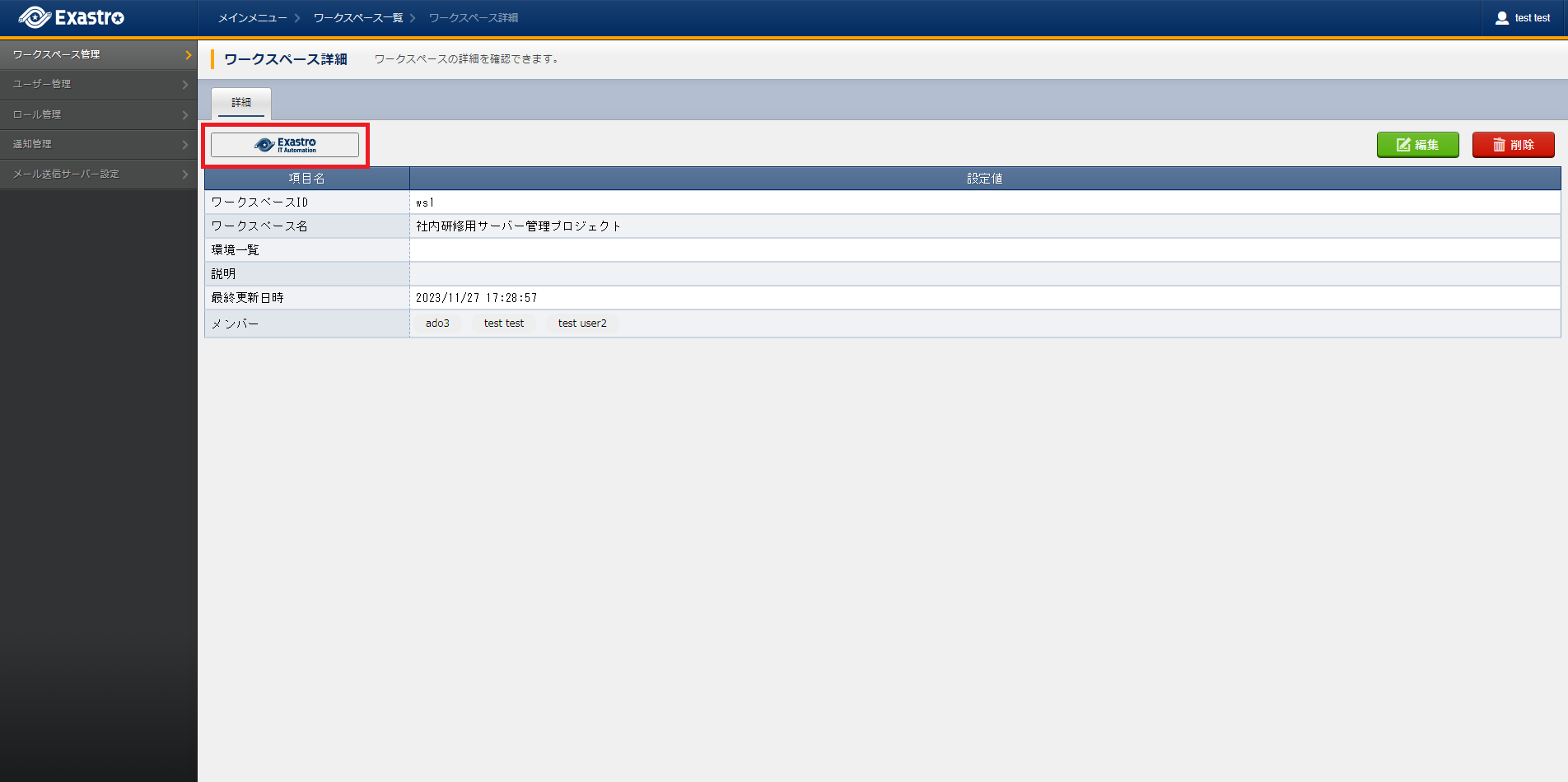
Tip
※Workspaces which the user does not have workspace role (permission) to will not be displayed.