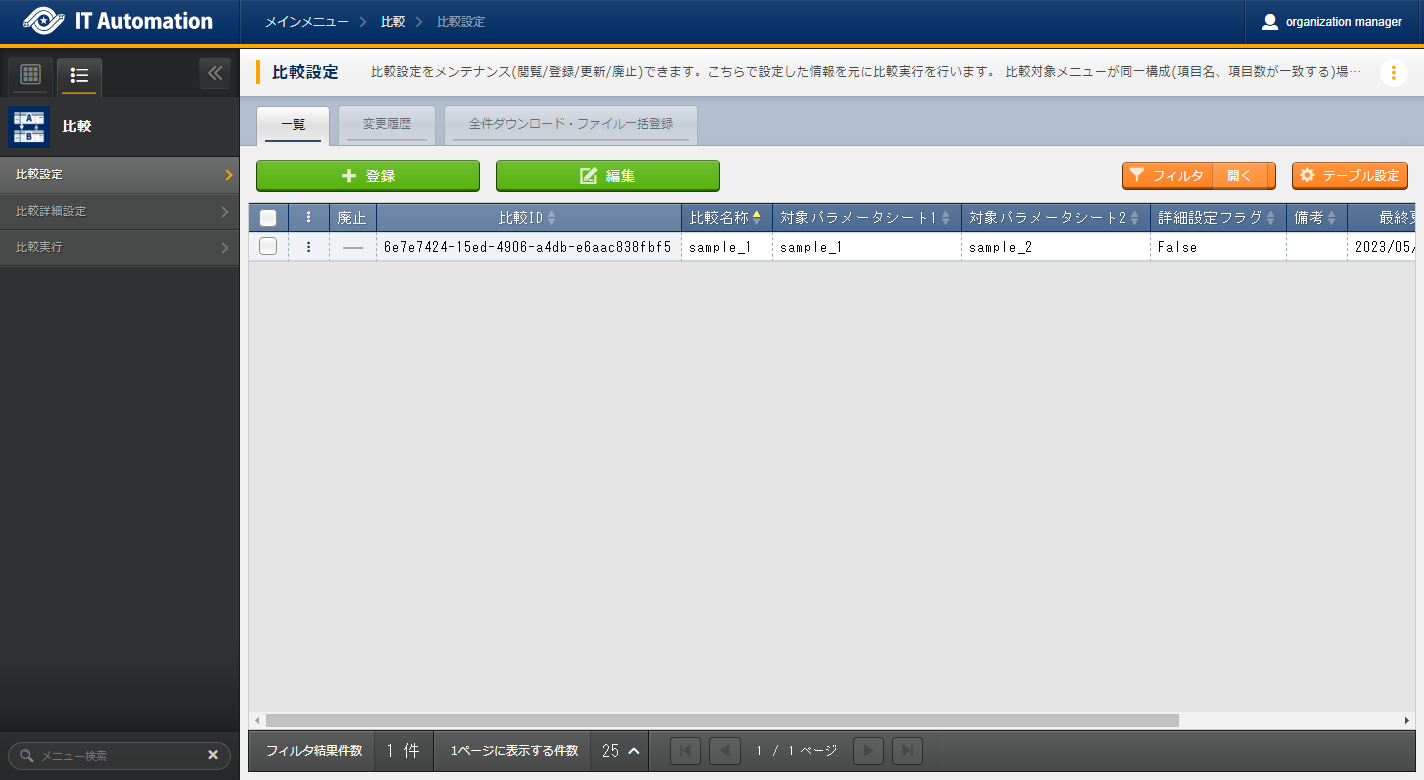3. Compare function¶
3.1. Compare function overview¶
3.1.1. Compare function overview figure¶
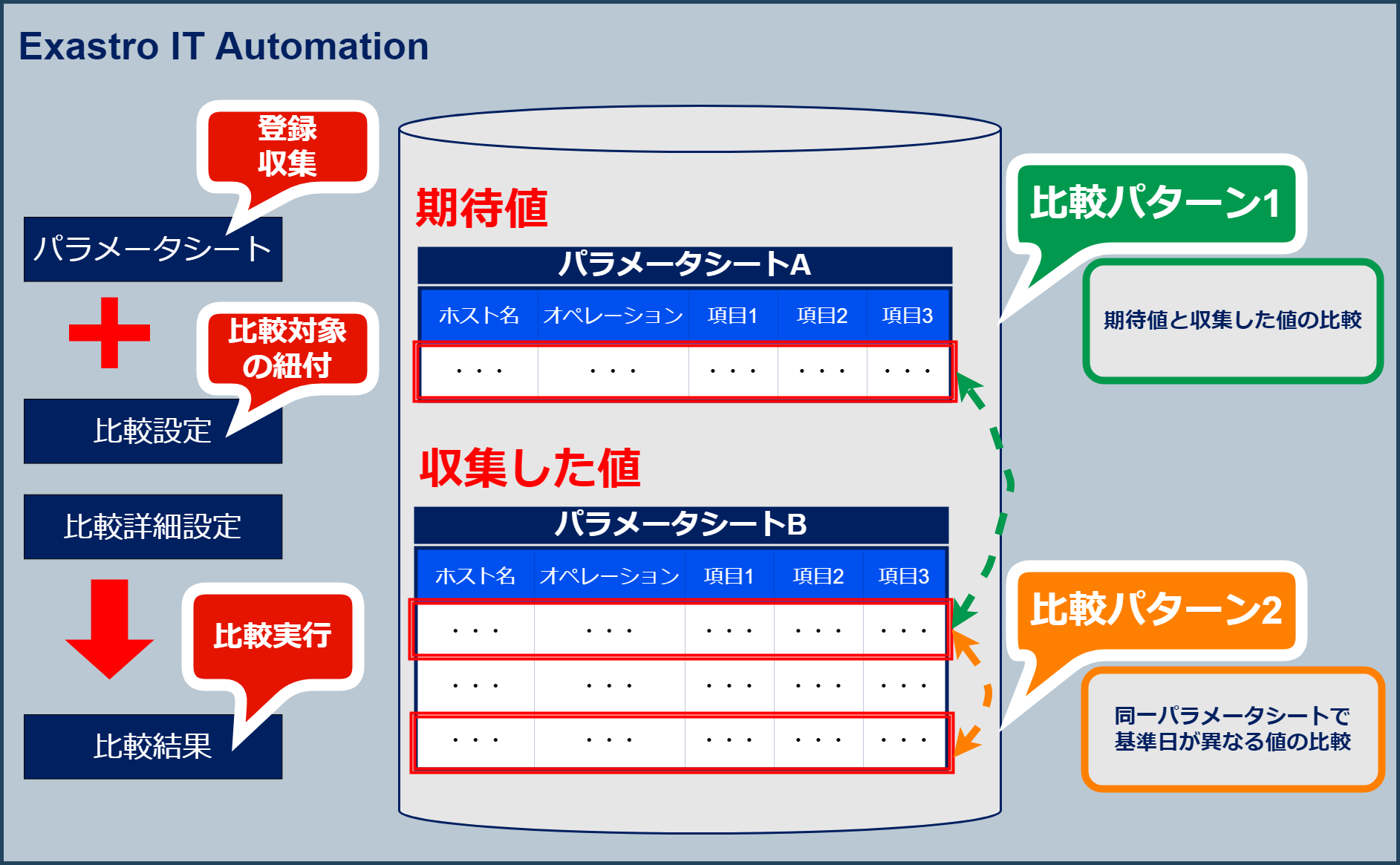
図 3.17 Collect function overview figure.¶
3.1.2. Compare function process diagram¶
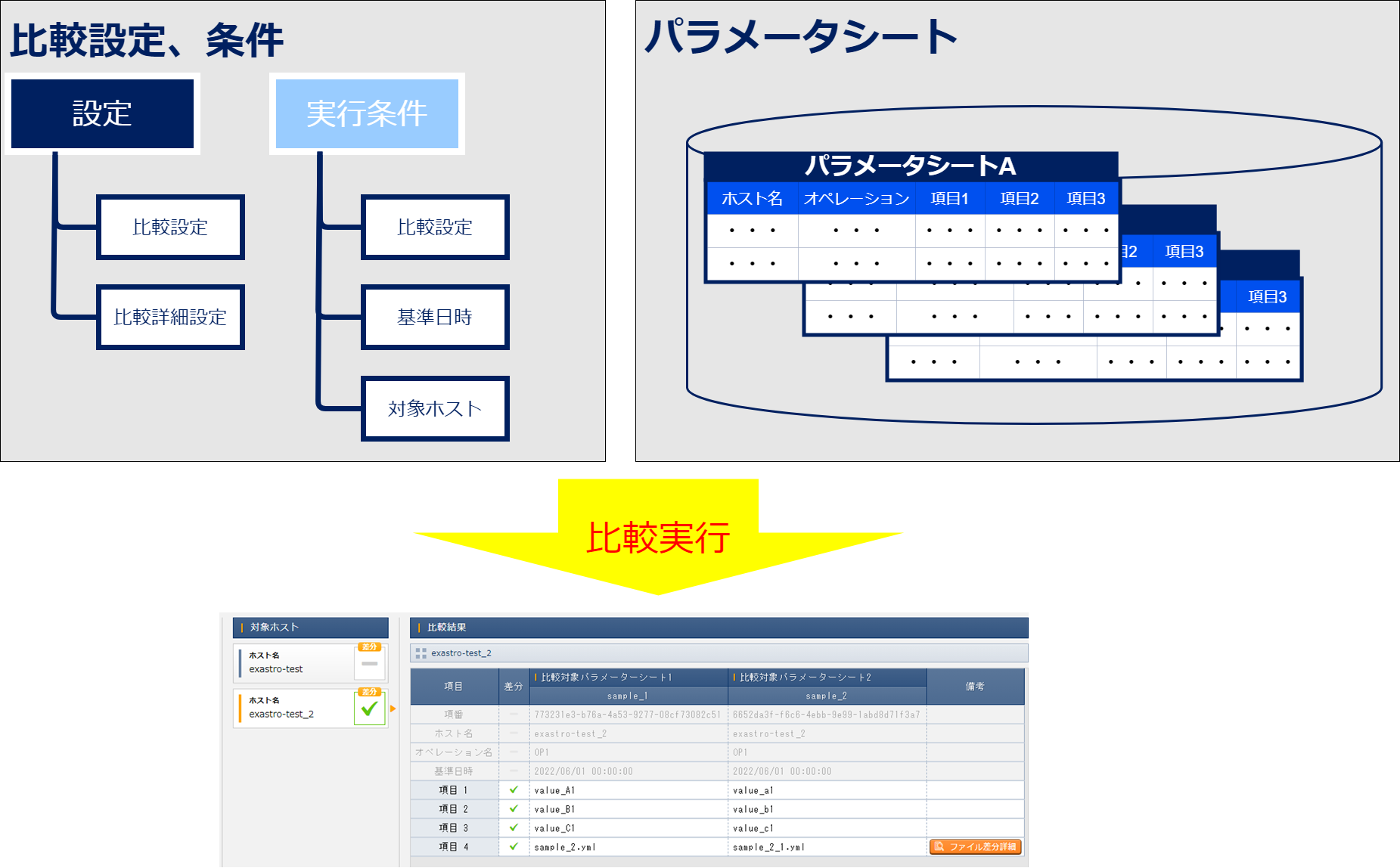
図 3.18 Compare function process figure¶
3.1.3. Compare function definition figure¶

図 3.19 Comparison where parameter sheet items matches¶

図 3.20 Comparison where parameter sheet items don't match¶
3.1.3.1. Standard date/time¶
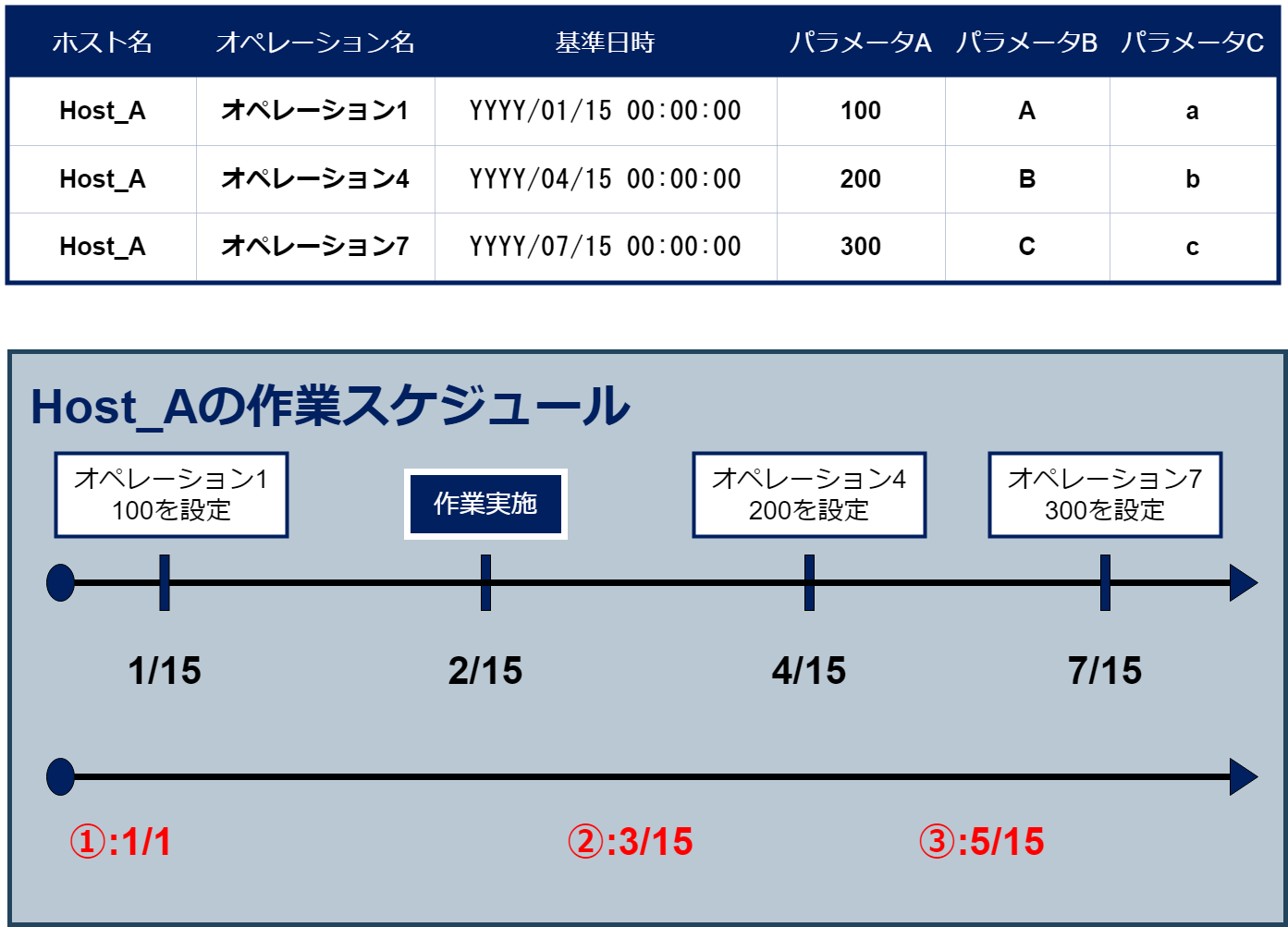
図 3.21 Standard time/date diagram¶
Tip
3.1.3.2. Comparing parameter sheets¶
3.1.4. Compare function requirements¶
- A Parameter sheet (Host/With operation) must be created in the menu.
- The target parameter sheets must have a link configured in the menu.
- The target items must have a link configured in the menu.
注釈
3.1.5. Comparison execution parameters¶

図 3.22 Submenu page(Comparison execution)¶
Parameter
|
Description
|
Input required
|
Input format
|
Restrictions
|
|---|---|---|---|---|
Select Comparison settings
|
Select settings for the comparison.
|
○
|
List selection
|
|
Standard date/time 1
|
Input a date/time for Comparison settings' Parameter 1's "Standard date/time".
|
Manual
|
If nothing is input, the newest standard date/time will be applied.
|
|
Standard date/time 2
|
Input a date/time for Comparison settings' Parameter 2's "Standard date/time".
|
Manual
|
If nothing is input, the newest standard date/time will be applied.
|
|
Select host
|
Select a target host
Default: No filter. (Displays all comparison targets.)
|
List selection
|
3.2. Compare function target items¶
3.2.1. Comparison target parameter sheet items¶
Item type
|
Restrictions
|
|---|---|
String(single line)
|
|
String(multiple lines)
|
|
Integer
|
|
Decimal
|
|
Time/date
|
|
Date
|
|
Pulldown selection
|
Compares the lists' values.
Will display "ID conversion failure(X)" if the reference record has been deleted.
|
File upload
|
Compares both file name and file contents if both items are File upload.
|
Link
|
|
Parameter sheet reference
|
Compares the parameter sheets' values.
Will display "ID conversion failure(X)" if the reference record has been deleted.
|
3.2.2. Comparison target item combinations¶
String
(single line)
|
String
(multiple lines)
|
Integer
|
Decimal
|
Time/date
|
Date
|
Pulldown
selection
|
File
upload
|
Link
|
Parameter sheet
Reference
|
|
|---|---|---|---|---|---|---|---|---|---|---|
String
(single line)
|
○
|
○
|
○
|
○
|
○
|
○
|
○
|
○※1
|
○
|
○
|
string
(multiple lines)
|
○
|
○
|
○
|
○
|
○
|
○
|
○
|
○※1
|
○
|
○
|
Integer
|
○
|
○
|
○
|
○
|
○
|
○
|
○
|
○※1
|
○
|
○
|
Decimal
|
○
|
○
|
○
|
○
|
○
|
○
|
○
|
○※1
|
○
|
○
|
Pulldown
selection
|
○
|
○
|
○
|
○
|
○
|
○
|
○
|
○※1
|
○
|
○
|
File
upload
|
○※1
|
○※1
|
○※1
|
○※1
|
○※1
|
○※1
|
○※1
|
○
|
○※1
|
○※1
|
Link
|
○
|
○
|
○
|
○
|
○
|
○
|
○
|
○※1
|
○
|
○
|
Parameter sheet
Reference
|
○
|
○
|
○
|
○
|
○
|
○
|
○
|
○※1
|
○
|
○
|
注釈
3.4. Compare function step-by-step guide¶
3.4.1. Compare function execution flow¶
Operation flow details and references
- Creating parameter sheetsCreae parameter sheets from the menu.For more information, see "Parameter sheet creation function"
- Registering data to parameter sheetsRegister data to the parameter sheets created in the previous step.For more information, see "Parameter sheet creation function"
- Configuring Comparison settingsConfigure Comparison settings from the menu.For more information, see "Comparison settings"
- Configuring Comparison advanced settingsConfigure Comparison advanced settings from the menu.For more information, see "Comparison advanced settings"
- Executing ComparisonExecute the Comparison from the menu.For more information, see "Comparison execution"
3.5. Operating the Compare function¶
3.5.1. Comparison settings¶
- The menu allows users to register and update links between parameter sheets that they want to compare.

図 3.24 Submenu page(Comparison settings)¶
- Press to register .

図 3.25 Registration/Edit page(Comparison settings)¶
Item
|
Description
|
Input required
|
Input method
|
Restrictions
|
|---|---|---|---|---|
Comparison name
|
Input comparison name.
|
○
|
Manual
|
Maximum length: 255 bytes
|
Parameter sheet 1
|
Select a target parameter sheet.
|
○
|
List selection
|
|
Parameter sheet 2
|
Select a target parameter sheet.
|
○
|
List selection
|
|
Detailed settings flag
|
Select if the target parameter sheets' item names and
item numbers matches.
False: Will not require Comparison advanced settings.
True: Will require Comparison advanced settings.
|
-
|
List selection
|
※1
|
Remarks
|
Free description field.
|
-
|
Manual
|
注釈
3.5.2. Comparison advanced settings¶
- Configure links between the target parameter sheet's items in the menu.

図 3.26 Submenu page(Comparison advanced settings)¶
- Register comparison items with .

図 3.27 Registration/Edit page(Comparison advanced settings)¶
Item
|
Description
|
Input required
|
Input format
|
Restrictions
|
|---|---|---|---|---|
Comparison name
|
Select comparison settings
|
○
|
List selection
|
※1
|
Comparison item name
|
Input a display name for the item.
This name will be used for the item in Comparison results.
|
○
|
Manual
|
Max length is 255 bytes
|
Target item 1
|
Select a target item.
|
○
|
List selection
|
※2
|
Target item 2
|
Select a target item.
|
○
|
List selection
|
※3
|
Display order
|
Input the display order.
Decides the display order in the Comparison results.
|
○
|
Input range is 0~2,147,483 and 647.
|
|
Remarks
|
Free description field
|
-
|
注釈
3.5.3. Comparison execution¶
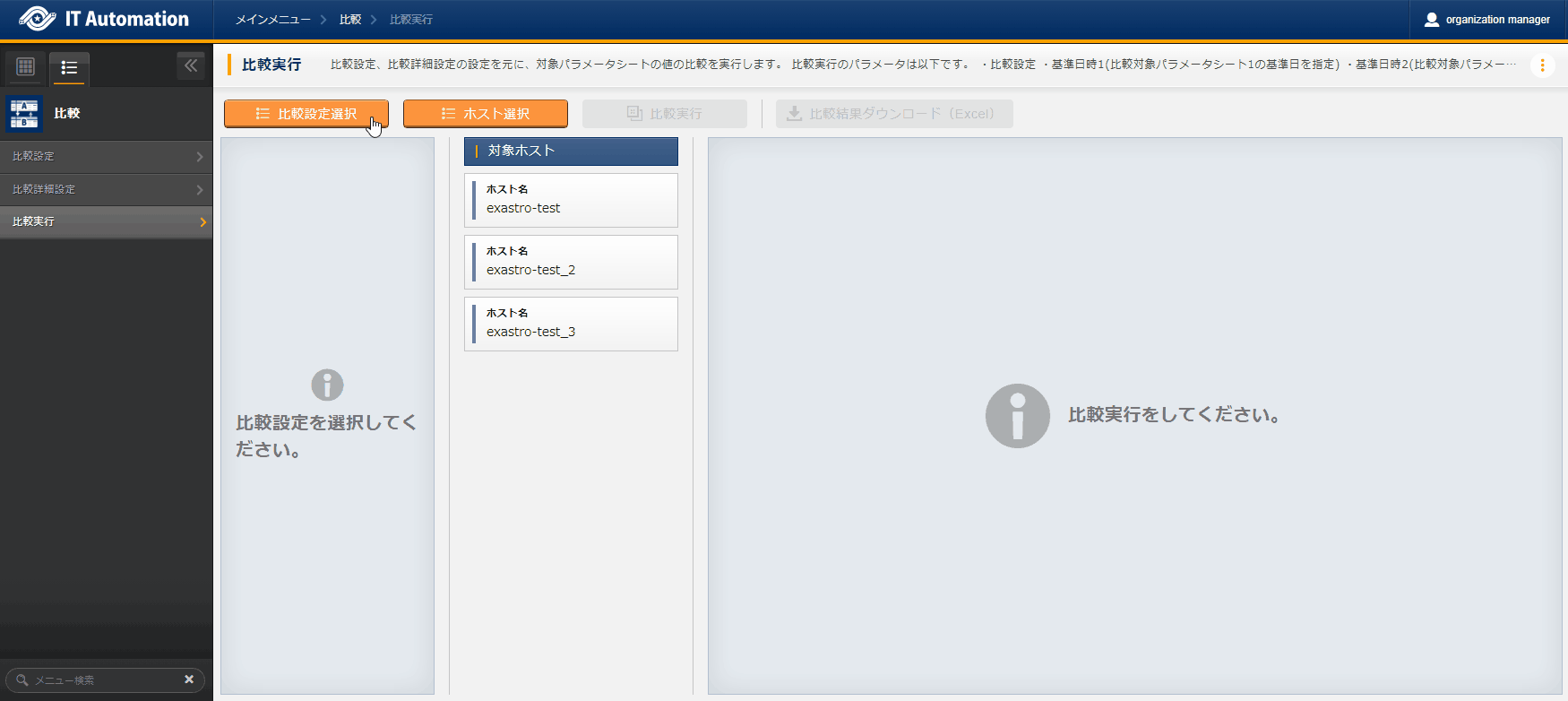
図 3.28 Comparison execution page¶
Parameter
|
Description
|
Input required
|
Input format
|
Restrictions
|
|---|---|---|---|---|
Select Comparison settings
|
Select settings for the comparison.
|
○
|
List selection
|
|
Standard date/time 1
|
Input a date/time for Comparison settings' Parameter 1's "Standard date/time". ※1
|
Manual
|
If nothing is input, the newest standard date/time will be applied.
|
|
Standard date/time 2
|
Input a date/time for Comparison settings' Parameter 1's "Standard date/time". ※1
|
Manual
|
If nothing is input, the newest standard date/time will be applied.
|
|
Select host
|
Select a target host.
Default: No filter. (Displays all comparison targets.)※2
|
-
|
List selection
|
-
|
注釈
- Comparing parameter sheets

図 3.29 Comparison execution page (Comparison results)¶
- Comparing parameter sheets (When using bundles)
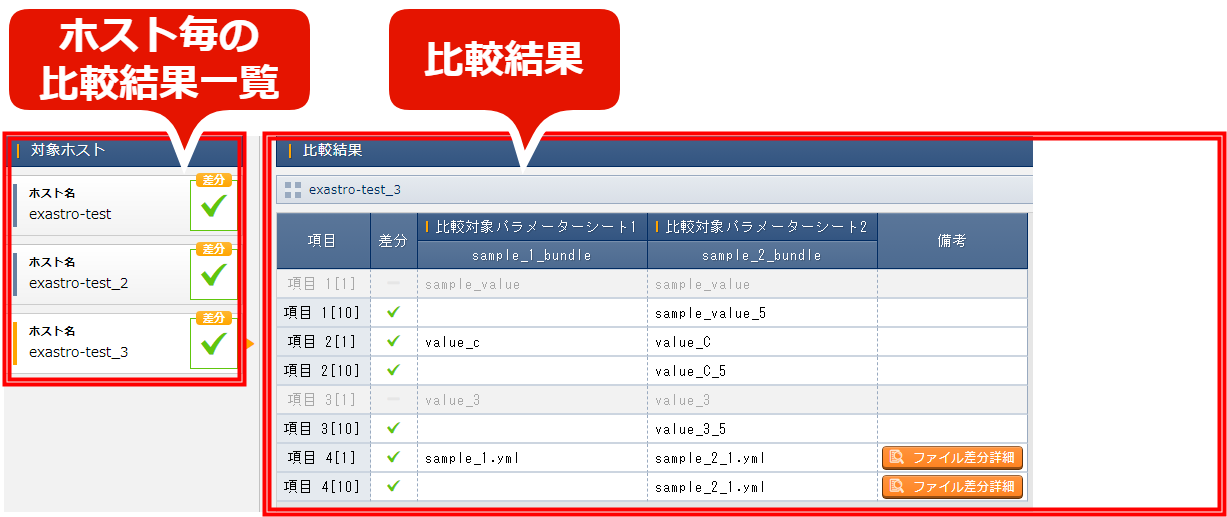
図 3.30 Comparison execution page (Comparison results: when using bundles)¶
- Comparing parameter sheets (File upload item)
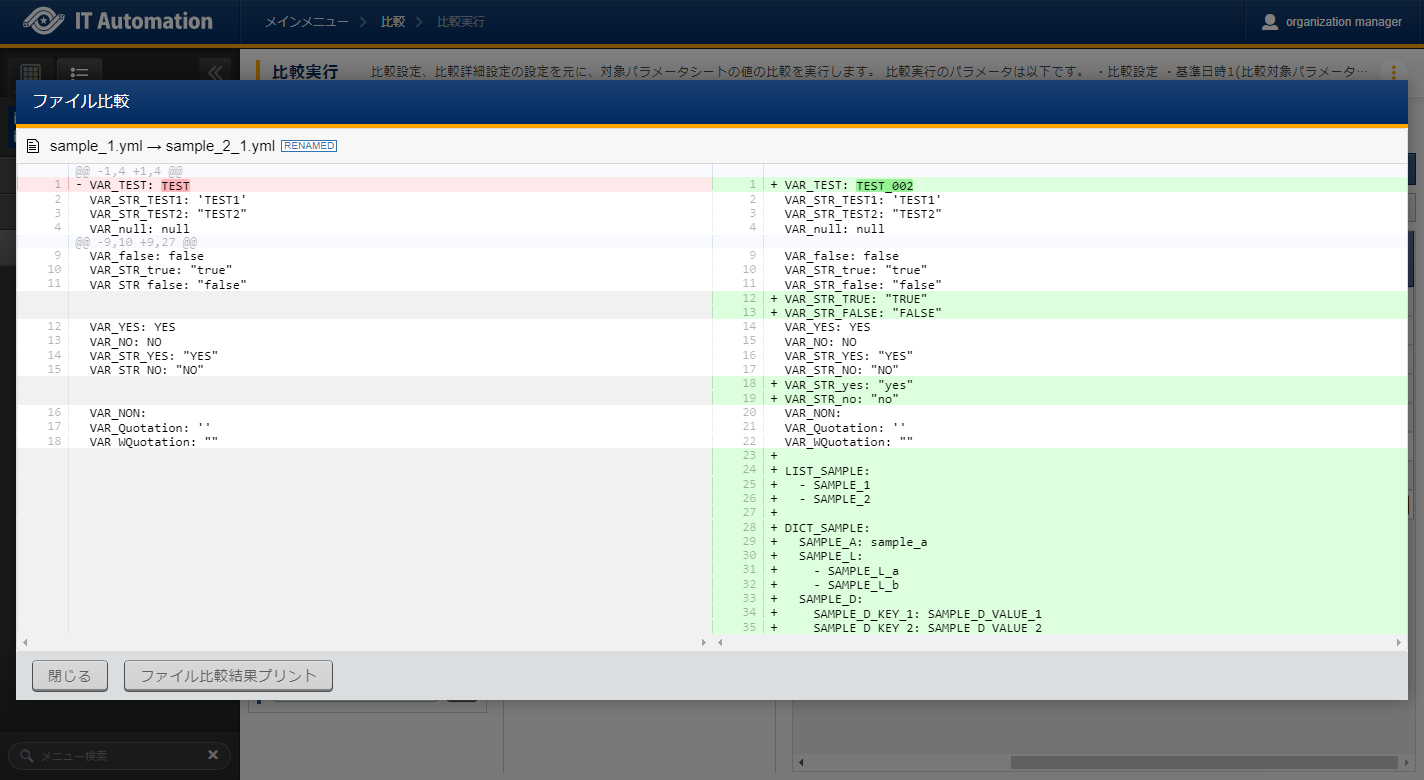
図 3.31 Comparison execution page (Comparison results: file upload item)¶
Tip
- It is possible to see differences between the contents of 2 text based files.
- Do note that it is not possible to see the differences between the contents of failes that contains binary data.
- Target hostDisplays comparison results per host.Selecting a target will display more detailed comparison results.
Item
|
Description
|
Restrictions
|
|---|---|---|
Target host
|
Displays the Target host name.
|
|
Difference(s)
|
Displays comparison results. If there are differences, "✓" will be displayed.
|
- Comparison resultsIn the comparison results, the selected host name will be displayed together with detailed results.
Item
|
Description
|
Restrictions
|
|---|---|---|
Item
|
Displays item name.
|
|
Difference(s)
|
Displays items' comparison results.
|
Displays "✓" if there are differences.
|
Comparison target parameter sheet 1
|
Displays the values from target parameter sheet 1.
|
Displays parameter sheet name in the header.
|
Comparison target parameter sheet 1
|
Displays the values from target parameter sheet 2.
|
Displays parameter sheet name in the header.
|
Remarks
|
Displays other information when items are compared.
|
File upload: Displaysa button for checking the file content comparison results.
|
Tip
- Comparison items are displayed in the following format: (Name[Substitute order]).
- Items with the same name or the same substitute order set in the can be compared.
- The following items are not displayed: , , , .