6. Ansible実行環境のカスタマイズ¶
6.1. はじめに¶
6.2. Ansible 実行環境カスタマイズの概要¶
- Ansible-Coreでのカスタマイズ例
- Ansible作業時のビルドにカスタマイズ工程を追加する例(docker-compose版のみ)
- コレクションを使用する例
- 自作モジュールを使用する例
- Ansible作業時にカスタマイズを施したイメージを使用する例
- Ansible Execution AgentやAnsible Automation Platformでのカスタマイズ例
- コレクションを使用する例(無償版ベースイメージ)
- コレクションを使用する例(有償版ベースイメージ)
- 自作モジュールを使用する例
6.3. Ansible-Coreでのカスタマイズ例¶
6.3.1. Ansible作業時のビルドにカスタマイズ工程を追加する例¶
既存の環境変数を確認¶
~/exastro-docker-compose/.env 」の「 ANSIBLE_AGENT_IMAGE 」「 ANSIBLE_AGENT_IMAGE_TAG 」「 ANSIBLE_AGENT_BASE_IMAGE 」「 ANSIBLE_AGENT_BASE_IMAGE_TAG 」の値を確認します。[user01@ita-sv ~]$ cat ~/exastro-docker-compose/.env | grep ANSIBLE
ANSIBLE_AGENT_IMAGE=exastro-ansible-agent-custom
ANSIBLE_AGENT_IMAGE_TAG=devel
# ANSIBLE_AGENT_BASE_IMAGE=exastro/exastro-it-automation-by-ansible-agent
# ANSIBLE_AGENT_BASE_IMAGE_TAG=
ANSIBLE_AGENT_IMAGE=my-exastro-ansible-agent
ANSIBLE_AGENT_IMAGE_TAG=[[ ITAのバージョン ]]
ANSIBLE_AGENT_BASE_IMAGE=exastro/exastro-it-automation-by-ansible-agent
ANSIBLE_AGENT_BASE_IMAGE_TAG=[[ ITAのバージョン ]]
既存のイメージを削除¶
[user01@ita-sv ~]$ docker images | grep [[ここにANSIBLE_AGENT_IMAGEを代入]]
[[ANSIBLE_AGENT_IMAGE]] [[ANSIBLE_AGENT_IMAGE_TAG]] 18493d96333g 12 hours ago 953MB
[user01@ita-sv ~]$ docker rmi -f 18493d96333g
ビルドファイルの編集¶
~/exastro-docker-compose/ita_by_ansible_execute/templates/ 」の「 ./docker-compose.yml 」及び「 ./work/Dockerfile 」を使用してAnsible実行環境をビルドしています。警告
コレクションを使用する例¶
# /usr/local/lib/python3.11/site-packages/ansible_collections
Collection Version
---------------------------------------- -------
amazon.aws 9.5.0 , ansible.netcommon 7.2.0 , ansible.posix 1.6.2 , ansible.utils 5.1.2 , ansible.windows 2.8.0 , arista.eos 10.1.1 , awx.awx 24.6.1 ,
azure.azcollection 3.3.1 , check_point.mgmt 6.4.0 , chocolatey.chocolatey 1.5.3 , cisco.aci 2.11.0 , cisco.asa 6.1.0 , cisco.dnac 6.31.3 , cisco.intersight 2.1.0 ,
cisco.ios 9.2.0 , cisco.iosxr 10.3.1 , cisco.ise 2.10.0 , cisco.meraki 2.21.1 , cisco.mso 2.10.0 , cisco.nxos 9.4.0 , cisco.ucs 1.16.0 ,
cloud.common 4.1.0 , cloudscale_ch.cloud 2.4.1 , community.aws 9.3.0 , community.ciscosmb 1.0.10 , community.crypto 2.26.1 , community.digitalocean 1.27.0 , community.dns 3.2.4 ,
community.docker 4.6.0 , community.general 10.7.0 , community.grafana 2.2.0 , community.hashi_vault 6.2.0 , community.hrobot 2.3.0 , community.library_inventory_filtering_v1 1.1.1 , community.libvirt 1.3.1 ,
community.mongodb 1.7.9 , community.mysql 3.13.0 , community.network 5.1.0 , community.okd 4.0.1 , community.postgresql 3.14.1 , community.proxysql 1.6.0 , community.rabbitmq 1.4.0 ,
community.routeros 3.6.0 , community.sap_libs 1.4.2 , community.sops 2.0.5 , community.vmware 5.6.0 , community.windows 2.4.0 , community.zabbix 3.3.0 , containers.podman 1.16.3 ,
cyberark.conjur 1.3.3 , cyberark.pas 1.0.35 , dellemc.enterprise_sonic 2.5.1 , dellemc.openmanage 9.12.0 , dellemc.powerflex 2.6.0 , dellemc.unity 2.0.0 , f5networks.f5_modules 1.35.0 ,
fortinet.fortimanager 2.9.1 , fortinet.fortios 2.4.0 , google.cloud 1.5.3 , grafana.grafana 5.7.0 , hetzner.hcloud 4.3.0 , hitachivantara.vspone_block 3.4.1 , ibm.qradar 4.0.0 ,
ibm.spectrum_virtualize 2.0.0 , ibm.storage_virtualize 2.7.3 , ieisystem.inmanage 3.0.0 , infinidat.infinibox 1.4.5 , infoblox.nios_modules 1.8.0 , inspur.ispim 2.2.3 , junipernetworks.junos 9.1.0 ,
kaytus.ksmanage 2.0.0 , kubernetes.core 5.3.0 , kubevirt.core 2.2.2 , lowlydba.sqlserver 2.6.1 , microsoft.ad 1.9.0 , microsoft.iis 1.0.2 , netapp.cloudmanager 21.24.0,
netapp.ontap 22.14.0, netapp.storagegrid 21.14.0, netapp_eseries.santricity 1.4.1 , netbox.netbox 3.21.0 , ngine_io.cloudstack 2.5.0 , openstack.cloud 2.4.1 , ovirt.ovirt 3.2.0 ,
purestorage.flasharray 1.34.1 , purestorage.flashblade 1.20.0 , sensu.sensu_go 1.14.0 , splunk.es 4.0.0 , telekom_mms.icinga_director 2.2.2 , theforeman.foreman 4.2.0 , vmware.vmware 1.11.0 ,
vmware.vmware_rest 4.7.0 , vultr.cloud 1.13.0 , vyos.vyos 5.0.0 , wti.remote 1.0.10
~/exastro-docker-compose/ita_by_ansible_execute/templates/work/Dockerfile 」を下記のように編集します。ARG ANSIBLE_AGENT_BASE_IMAGE
ARG ANSIBLE_AGENT_BASE_IMAGE_TAG
FROM ${ANSIBLE_AGENT_BASE_IMAGE}:${ANSIBLE_AGENT_BASE_IMAGE_TAG}
+ RUN ansible-galaxy collection install [[ここにインストールしたいコレクション名を代入]] \
+ && pip3.11 install [[ここにコレクションに必要なライブラリを代入]]
## Add module command bellow, if you need to use extend ansible module.
# Example:
# RUN ansible-galaxy collection install amazon.aws \
# && pip3.11 install --upgrade boto3 botocore
ARG ANSIBLE_AGENT_BASE_IMAGE
ARG ANSIBLE_AGENT_BASE_IMAGE_TAG
FROM ${ANSIBLE_AGENT_BASE_IMAGE}:${ANSIBLE_AGENT_BASE_IMAGE_TAG}
+ RUN ansible-galaxy collection install --ignore-certs [[ここにインストールしたいコレクション名を代入]] \
+ && pip3.11 install [[ここにコレクションに必要なライブラリを代入]]
## Add module command bellow, if you need to use extend ansible module.
# Example:
# RUN ansible-galaxy collection install amazon.aws \
# && pip3.11 install --upgrade boto3 botocore
Service ita_ansible_agent Building\nThe command \'/bin/sh -c ansible-galaxy collection install [[インストールしたいコレクション名]]\' returned a non-zero code: 1\n'
自作モジュールを使用する例¶
~/exastro-docker-compose/ita_by_ansible_execute/templates/work/my_module.py 」に配置します。[user01@ita-sv ~]$ chmod a+r ~/exastro-docker-compose/ita_by_ansible_execute/templates/work/my_module.py
[user01@ita-sv ~]$ ls -al ~/exastro-docker-compose/ita_by_ansible_execute/templates/work/my_module.py
-rw-r--r--. 1 user01 user01 1024 Jan 1 00:00 ~/exastro-docker-compose/ita_by_ansible_execute/templates/work/my_module.py
~/exastro-docker-compose/ita_by_ansible_execute/templates/work/Dockerfile 」を下記編集します。ARG ANSIBLE_AGENT_BASE_IMAGE
ARG ANSIBLE_AGENT_BASE_IMAGE_TAG
FROM ${ANSIBLE_AGENT_BASE_IMAGE}:${ANSIBLE_AGENT_BASE_IMAGE_TAG}
+ RUN mkdir -p /home/app_user/.ansible/plugins/modules
+ COPY my_module.py /home/app_user/.ansible/plugins/modules/
## Add module command bellow, if you need to use extend ansible module.
# Example:
# RUN ansible-galaxy collection install amazon.aws \
# && pip3.11 install --upgrade boto3 botocore
6.3.2. Ansible作業時にカスタマイズを施したイメージを使用する例¶
カスタマイズを施したイメージの出力¶
[user01@ita-sv ~]$ docker images | grep exastro-ansible-agent-custom
exastro-ansible-agent-custom devel 18493d96333g 12 hours ago 953MB
[user01@ita-sv ~]$ docker images | grep exastro-ansible-agent-custom
exastro-ansible-agent-custom <none> 18493d96333g 12 hours ago 953MB
[user01@ita-sv ~]$ docker tag 18493d96333g exastro-ansible-agent-custom:devel
[user01@ita-sv ~]$ docker images | grep exastro-ansible-agent-custom
exastro-ansible-agent-custom devel 18493d96333g 12 hours ago 953MB
[user01@ita-sv ~]$ docker save exastro-ansible-agent-custom:devel | gzip -c > /tmp/custom-docker-image.tar.gz
カスタマイズを施したイメージの投入¶
docker-compose版¶
/tmp/custom-docker-image.tar.gz を転送しておきます。[user01@ita-sv-02 ~]$ docker load < /tmp/custom-docker-image.tar.gz
[user01@ita-sv-02 ~]$ docker images | grep exastro-ansible-agent-custom
exastro-ansible-agent-custom devel 18493d96333g 12 hours ago 953MB
~/exastro-docker-compose/.env 」の「 ANSIBLE_AGENT_IMAGE 」「 ANSIBLE_AGENT_IMAGE_TAG 」の値を編集します。...
#### Local Repository for the Ansible Agent container
- # ANSIBLE_AGENT_IMAGE=my-exastro-ansible-agent
+ ANSIBLE_AGENT_IMAGE=exastro-ansible-agent-custom
#### Tag for the Ansible Agent container local image
- # ANSIBLE_AGENT_IMAGE_TAG=
+ ANSIBLE_AGENT_IMAGE_TAG=devel
...
~/exastro-docker-compose/setup.sh 」を実行して編集を反映します。[user01@ita-sv-02 ~]$ cd ~/exastro-docker-compose
[user01@ita-sv-02 ~]$ sh setup.sh install
...
Regenerate .env file? (y/n) [default: n]: n
...
Deploy Exastro containers now? (y/n) [default: n]: y
...
Kubenetes版¶
/tmp/custom-docker-image.tar.gz を転送します。[user01@ita-node01 ~]$ ctr images -n k8s.io import /tmp/custom-docker-image.tar.gz
exastro-it-automation.ita-by-ansible-execute.extraEnv.ANSIBLE_AGENT_IMAGE 」及び「 exastro-it-automation.ita-by-ansible-execute.extraEnv.ANSIBLE_AGENT_IMAGE_TAG 」の値を編集します。exastro-it-automation:
...
ita-by-ansible-execute:
extraEnv:
...
- ANSIBLE_AGENT_IMAGE: "docker.io/exastro/exastro-it-automation-by-ansible-agent"
+ ANSIBLE_AGENT_IMAGE: "exastro-ansible-agent-custom"
- ANSIBLE_AGENT_IMAGE_TAG: ""
+ ANSIBLE_AGENT_IMAGE_TAG: "devel"
...
$ helm upgrade exastro exastro/exastro --install --namespace exastro --create-namespace --values values.yaml
$ kubectl rollout restart deploy/ita-by-ansible-execute -n exastro
6.4. Ansible Execution Agentでのカスタマイズ例¶
6.4.1. コレクションを使用する例(無償版ベースイメージ)¶
- このケースでは下記条件でカスタマイズを施します。
- ベースイメージは「registry.access.redhat.com/ubi9/ubi-init:latest」を使用する
- コレクションは「Azure.AzCollection」を使用する
ITAでの実行環境定義登録¶
項目名 |
設定値 |
備考 |
|---|---|---|
テンプレート名 |
azure_ee_template |
今回の説明では「azure_ee_template」を使用しますが、変更した場合は必要に応じて読み替えてください。 |
テンプレートファイル |
下記内容を登録します。 version: 3
build_arg_defaults:
ANSIBLE_GALAXY_CLI_COLLECTION_OPTS: '--ignore-certs'
images:
base_image:
name: {{ image }}
dependencies:
ansible_core:
package_pip: {{ ansible_core }}
ansible_runner:
package_pip: {{ ansible_runner }}
system: {{ bindep_file }}
python: {{ python_requirements_file }}
{% if galaxy_requirements_file == "" %}
{% else %}
galaxy: {{ galaxy_requirements_file }}
{% endif %}
python_interpreter:
package_system: "python3.11"
python_path: "/usr/bin/python3.11"
additional_build_steps:
append_base:
- RUN /usr/bin/python3.11 -m pip install --upgrade pip
options:
package_manager_path: {{ package_manager_path }}
user: root
|
将来的に、必要となる ansible_core のバージョンは変更となる可能性があります。 その結果、必要となる Python のバージョンが変更となり、python_interpreter の値も変更となる可能性があります。 |
項目名 |
設定値 |
備考 |
|---|---|---|
実行環境名 |
azure_ee_ubi9 |
ー |
実行環境構築方法 |
ITA |
ー |
タグ名 |
azure_ee_image_ubi9 |
ー |
実行環境定義名 |
実行環境パラメータ定義/~[Exastro standard] default (galaxy collection is azure only) |
初期データとして用意されているものを使用します。 |
テンプレート名 |
azure_ee_template |
のテンプレート名 |
項目名 |
設定値 |
備考 |
||
|---|---|---|---|---|
MovementID |
(記載省略) |
ー |
||
Movement名 |
(記載省略) |
ー |
||
遅延タイマー |
(記載省略) |
ー |
||
Ansible 利用情報 |
ホスト指定形式 |
(記載省略) |
ー |
|
WinRM接続 |
(記載省略) |
ー |
||
ヘッダーセクション |
(記載省略) |
ー |
||
オプションパラメータ |
(記載省略) |
ー |
||
ansible.cfg |
(記載省略) |
ー |
||
Ansible Execution Agent 利用情報 |
実行環境 |
azure_ee_ubi9 |
の実行環境名 |
|
ansible-builder パラメータ |
ansible-builderで実行環境をbuildする際にansible-builderのパラメータが必要であれば入力します。 詳細については、 ansible-builder のマニュアルをご参照ください。 |
通常は設定不要です。 (ビルド時のデバッグ用途で |
||
Ansible Automation Controller 利用情報 |
実行環境 |
(記載省略・使用しません) |
ー |
|
6.4.2. コレクションを使用する例(有償版ベースイメージ)¶
- このケースでは下記条件でカスタマイズを施します。
- ベースイメージは「registry.redhat.io/ansible-automation-platform-24/ee-minimal-rhel9:latest」を使用する
- コレクションは「Azure.AzCollection」を使用する
Ansible Execution Agentでの事前準備¶
[userA@aea ~]$ podman login registry.redhat.io
Username: [[RedHatアカウントのユーザ名]]
Password: [[RedHatアカウントのパスワード]]
Login Succeeded!
ITAでの実行環境定義登録¶
項目名 |
設定値 |
備考 |
|---|---|---|
execution_environment_name |
azure_ee |
今回の説明では「azure_ee」を使用しますが、変更した場合は必要に応じて読み替えてください。 |
image |
registry.redhat.io/ansible-automation-platform-24/ee-minimal-rhel9:latest |
ー |
ansible_core |
ansible_core==2.16.0 |
将来的に、必要となる ansible_core のバージョンは変更となる可能性があります。 |
ansible_runner |
ansible_runner |
ー |
bindep_file |
下記内容を登録します。 systemd-devel
gcc
python3.11-devel
|
ー |
python_requirements_file |
下記内容を登録します。 pywinrm
setuptools
pexpect
boto3
paramiko
boto
certifi
|
ー |
galaxy_requirements_file |
下記内容を登録します。 collections:
- azure.azcollection
|
ー |
package_manager_path |
/usr/bin/microdnf |
ー |
項目名 |
設定値 |
備考 |
|---|---|---|
テンプレート名 |
azure_ee_template |
今回の説明では「azure_ee_template」を使用しますが、変更した場合は必要に応じて読み替えてください。 |
テンプレートファイル |
下記内容を登録します。 version: 3
build_arg_defaults:
ANSIBLE_GALAXY_CLI_COLLECTION_OPTS: '--ignore-certs'
images:
base_image:
name: {{ image }}
dependencies:
ansible_core:
package_pip: {{ ansible_core }}
ansible_runner:
package_pip: {{ ansible_runner }}
system: {{ bindep_file }}
python: {{ python_requirements_file }}
{% if galaxy_requirements_file == "" %}
{% else %}
galaxy: {{ galaxy_requirements_file }}
{% endif %}
python_interpreter:
package_system: "python3.11"
python_path: "/usr/bin/python3.11"
additional_build_steps:
append_base:
- RUN /usr/bin/python3.11 -m pip install --upgrade pip
options:
package_manager_path: {{ package_manager_path }}
user: root
|
将来的に、必要となる ansible_core のバージョンは変更となる可能性があります。 その結果、必要となる Python のバージョンが変更となり、python_interpreter の値も変更となる可能性があります。 |
項目名 |
設定値 |
備考 |
|---|---|---|
実行環境名 |
azure_ee |
ー |
実行環境構築方法 |
ITA |
ー |
タグ名 |
azure_ee_image |
ー |
実行環境定義名 |
実行環境パラメータ定義/azure_ee |
のexecution_environment_name |
テンプレート名 |
azure_ee_template |
のテンプレート名 |
項目名 |
設定値 |
備考 |
||
|---|---|---|---|---|
MovementID |
(記載省略) |
ー |
||
Movement名 |
(記載省略) |
ー |
||
遅延タイマー |
(記載省略) |
ー |
||
Ansible 利用情報 |
ホスト指定形式 |
(記載省略) |
ー |
|
WinRM接続 |
(記載省略) |
ー |
||
ヘッダーセクション |
(記載省略) |
ー |
||
オプションパラメータ |
(記載省略) |
ー |
||
ansible.cfg |
(記載省略) |
ー |
||
Ansible Execution Agent 利用情報 |
実行環境 |
azure_ee |
の実行環境名 |
|
ansible-builder パラメータ |
ansible-builderで実行環境をbuildする際にansible-builderのパラメータが必要であれば入力します。 詳細については、 ansible-builder のマニュアルをご参照ください。 |
通常は設定不要です。 (ビルド時のデバッグ用途で |
||
Ansible Automation Controller 利用情報 |
実行環境 |
(記載省略・使用しません) |
ー |
|
6.4.3. 自作モジュールを使用する例¶
- このケースでは下記条件でカスタマイズを施します。
- ベースイメージは「registry.access.redhat.com/ubi9/ubi-init:latest」を使用する
- 自作モジュールは「
/tmp/ansible_module/my_module.py」を使用する
自作モジュールの配置¶
/tmp/ansible_module/my_module.py 」に配置します。[userA@aea ~]$ chmod a+r /tmp/ansible_module/my_module.py
[userA@aea ~]$ ls -al /tmp/ansible_module/my_module.py
-rw-r--r--. 1 userA userA 1024 Jan 1 00:00 /tmp/ansible_module/my_module.py
ITAでの実行環境定義登録¶
項目名 |
設定値 |
備考 |
|---|---|---|
テンプレート名 |
my_module_ubi9_template |
今回の説明では「my_module_ubi9_template」を使用しますが、変更した場合は必要に応じて読み替えてください。 |
テンプレートファイル |
下記内容を登録します。 version: 3
build_arg_defaults:
ANSIBLE_GALAXY_CLI_COLLECTION_OPTS: '--ignore-certs'
images:
base_image:
name: {{ image }}
dependencies:
ansible_core:
package_pip: {{ ansible_core }}
ansible_runner:
package_pip: {{ ansible_runner }}
system: {{ bindep_file }}
python: {{ python_requirements_file }}
{% if galaxy_requirements_file == "" %}
{% else %}
galaxy: {{ galaxy_requirements_file }}
{% endif %}
python_interpreter:
package_system: "python39"
python_path: "/usr/bin/python3.9"
additional_build_files:
- src: /tmp/ansible_module/my_module.py
dest: configs
additional_build_steps:
append_base:
- COPY _build/configs/my_module.py /usr/share/ansible/plugins/modules/
- RUN /usr/bin/python3.9 -m pip install --upgrade pip
options:
package_manager_path: {{ package_manager_path }}
user: root
|
自作モジュールのファイルパスが異なる場合は、 及び の値を 変更してください。 |
項目名 |
設定値 |
備考 |
|---|---|---|
実行環境名 |
my_module_ubi9 |
ー |
実行環境構築方法 |
ITA |
ー |
タグ名 |
my_module_ubi9_image |
ー |
実行環境定義名 |
実行環境パラメータ定義/~[Exastro standard] default (no galaxy collection) |
初期データとして用意されているものを使用します。 |
テンプレート名 |
my_module_ubi9_template |
のテンプレート名 |
項目名 |
設定値 |
備考 |
||
|---|---|---|---|---|
MovementID |
(記載省略) |
ー |
||
Movement名 |
(記載省略) |
ー |
||
遅延タイマー |
(記載省略) |
ー |
||
Ansible 利用情報 |
ホスト指定形式 |
(記載省略) |
ー |
|
WinRM接続 |
(記載省略) |
ー |
||
ヘッダーセクション |
(記載省略) |
ー |
||
オプションパラメータ |
(記載省略) |
ー |
||
ansible.cfg |
(記載省略) |
ー |
||
Ansible Execution Agent 利用情報 |
実行環境 |
my_module_ubi9 |
の実行環境名 |
|
ansible-builder パラメータ |
ansible-builderで実行環境をbuildする際にansible-builderのパラメータが必要であれば入力します。 詳細については、 ansible-builder のマニュアルをご参照ください。 |
通常は設定不要です。 (ビルド時のデバッグ用途で |
||
Ansible Automation Controller 利用情報 |
実行環境 |
(記載省略・使用しません) |
ー |
|
6.5. Ansible Automation Platformでのカスタマイズ例¶
6.5.1. コレクションを使用する例(無償版ベースイメージ)¶
- このケースでは下記条件でカスタマイズを施します。
- ベースイメージは「registry.access.redhat.com/ubi9/ubi-init:latest」を使用する
- コレクションは「Azure.AzCollection」を使用する
ansible-builderのインストール¶
[root@control-node ~]# dnf install --enablerepo=ansible-automation-platform-2.4-for-rhel-8-x86_64-rpms ansible-builder
必要ファイルの準備¶
- execution-environment.yml
ansible-builderの定義ファイル
version: 3
build_arg_defaults:
ANSIBLE_GALAXY_CLI_COLLECTION_OPTS: '--ignore-certs'
images:
base_image:
name: registry.access.redhat.com/ubi9/ubi-init:latest
dependencies:
ansible_core:
package_pip: ansible_core
ansible_runner:
package_pip: ansible_runner
system: bindep.txt
python: python-requirements.txt
galaxy: galaxy-requirements.yml
python_interpreter:
package_system: "python3.11"
python_path: "/usr/bin/python3.11"
additional_build_steps:
append_base:
- RUN /usr/bin/python3.11 -m pip install --upgrade pip
options:
package_manager_path: /usr/bin/dnf
user: root
- galaxy-requirements.yml
インストールしたいansible-galaxy コレクションリストを記載するファイル
collections:
- azure.azcollection
- python-requirements.txt
Python の依存関係を解決するためにPython 要件を記載するファイル
pywinrm
setuptools
pexpect
boto3
paramiko
boto
certifi
- bindep.txt
システムレベルの依存関係を解決するためにパッケージ要件を記載するファイル
openssh-clients
sshpass
expect
ansible-builderの実行¶
[root@control-node ~]# ansible-builder build -t [[タグ名]]
Complete! The build context can be found at: /[[pwd]]/context
[root@control-node ~]# podman images
--表示例--
REPOSITORY TAG IMAGE ID CREATED SIZE
localhost/[[タグ名]] latest fb7a51d88886 About a minute ago 1.99 GB
<none> <none> cc220af5af51 5 minutes ago 2 GB
<none> <none> a1bf761c249f 9 minutes ago 464 MB
registry.access.redhat.com/ubi9/ubi-init latest b3be55cf7793 3 weeks ago 311 MB
ControlNodeのawxユーザ用にカスタムイメージをコピー¶
[root@control-node ~]# podman save -o /tmp/azure_ee.tar localhost/[[タグ名]]
...
Writing manifest to image destination
[root@control-node ~]# chown awx:awx /tmp/azure_ee.tar
[root@control-node ~]# su awx -
[awx@control-node ~]$ podman load -i /tmp/azure_ee.tar
...
Writing manifest to image destination
[awx@control-node ~]$ podman images
--表示例--
REPOSITORY TAG IMAGE ID CREATED SIZE
localhost/[[タグ名]] latest fb7a51d88886 About a minute ago 1.99 GB
registry.access.redhat.com/ubi9/ubi-init latest b3be55cf7793 3 weeks ago 311 MB
ExecutionNodeのawxユーザ用にカスタムイメージをコピー¶
[awx@execution-node ~]$ podman load -i /tmp/azure_ee.tar
...
Writing manifest to image destination
[awx@execution-node ~]$ podman images
--表示例--
REPOSITORY TAG IMAGE ID CREATED SIZE
localhost/[[タグ名]] latest fb7a51d88886 About a minute ago 1.99 GB
registry.access.redhat.com/ubi9/ubi-init latest b3be55cf7793 3 weeks ago 311 MB
AAPに実行環境を登録¶
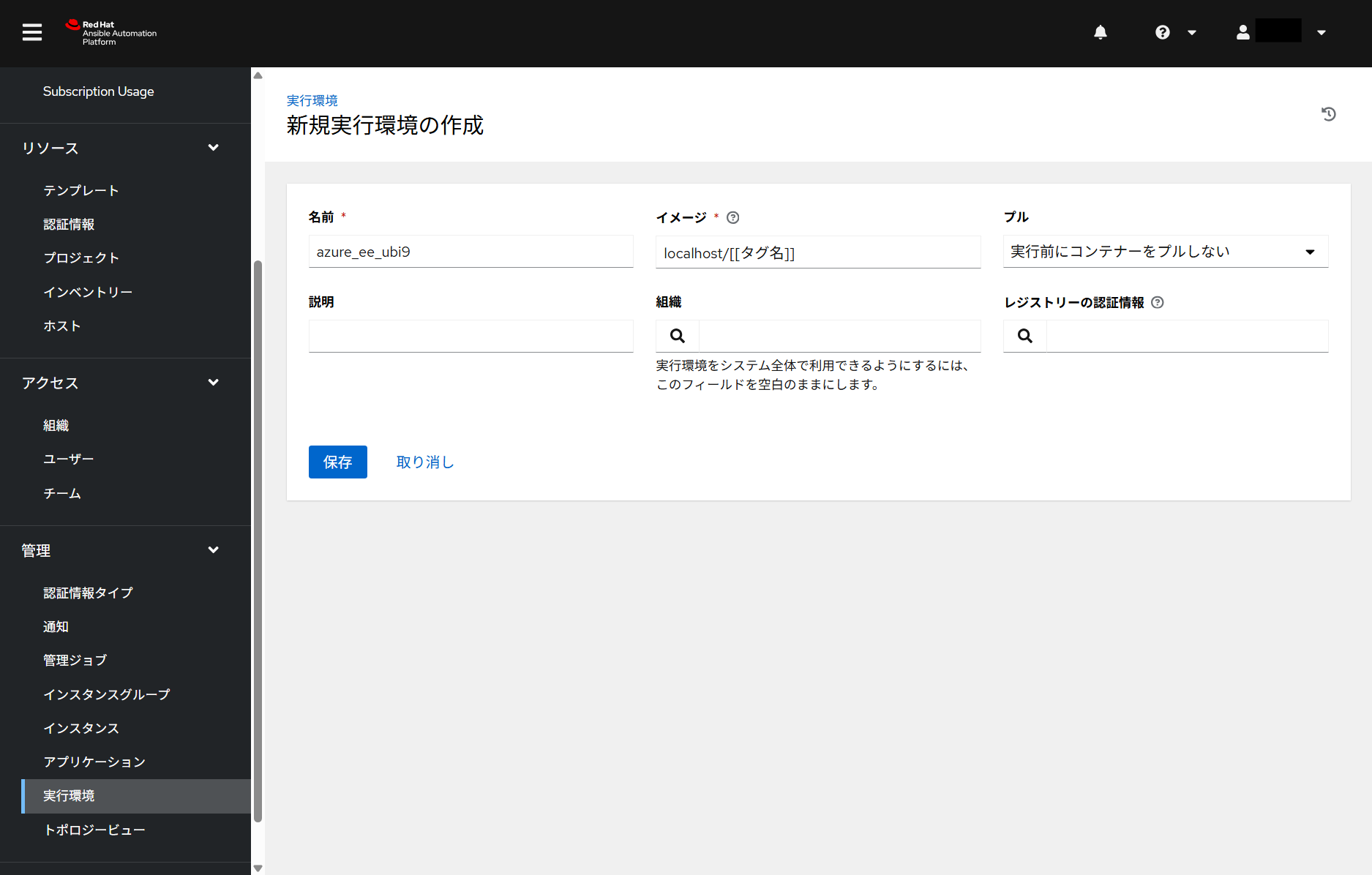
図 6.3 実行環境/新規実行環境の作成¶
ITAに実行環境を登録¶
項目名 |
設定値 |
備考 |
||
|---|---|---|---|---|
MovementID |
(記載省略) |
ー |
||
Movement名 |
(記載省略) |
ー |
||
遅延タイマー |
(記載省略) |
ー |
||
Ansible 利用情報 |
ホスト指定形式 |
(記載省略) |
ー |
|
WinRM接続 |
(記載省略) |
ー |
||
ヘッダーセクション |
(記載省略) |
ー |
||
オプションパラメータ |
(記載省略) |
ー |
||
ansible.cfg |
(記載省略) |
ー |
||
Ansible Execution Agent 利用情報 |
実行環境 |
(記載省略・使用しません) |
ー |
|
ansible-builder パラメータ |
(記載省略・使用しません) |
ー |
||
Ansible Automation Controller 利用情報 |
実行環境 |
e.g.) azure_ee_ubi9 |
で登録した実行環境名 |
|
6.5.2. コレクションを使用する例(有償版ベースイメージ)¶
- このケースでは下記条件でカスタマイズを施します。
- ベースイメージは「registry.redhat.io/ansible-automation-platform-24/ee-minimal-rhel9:latest」を使用する
- コレクションは「Azure.AzCollection」を使用する
ansible-builderのインストール¶
[root@control-node ~]# dnf install --enablerepo=ansible-automation-platform-2.4-for-rhel-8-x86_64-rpms ansible-builder
必要ファイルの準備¶
- execution-environment.yml
ansible-builderの定義ファイル
version: 3
build_arg_defaults:
ANSIBLE_GALAXY_CLI_COLLECTION_OPTS: '--ignore-certs'
images:
base_image:
name: registry.redhat.io/ansible-automation-platform-24/ee-minimal-rhel9:latest
dependencies:
ansible_core:
package_pip: ansible_core==2.16.0
ansible_runner:
package_pip: ansible_runner
system: bindep.txt
python: python-requirements.txt
galaxy: galaxy-requirements.yml
python_interpreter:
package_system: "python3.11"
python_path: "/usr/bin/python3.11"
additional_build_steps:
append_base:
- RUN /usr/bin/python3.11 -m pip install --upgrade pip
options:
package_manager_path: /usr/bin/microdnf
user: root
- galaxy-requirements.yml
インストールしたいansible-galaxy コレクションリストを記載するファイル
collections:
- azure.azcollection
- python-requirements.txt
Python の依存関係を解決するためにPython 要件を記載するファイル
pywinrm
setuptools
pexpect
boto3
paramiko
boto
certifi
- bindep.txt
システムレベルの依存関係を解決するためにパッケージ要件を記載するファイル
systemd-devel
gcc
python3.11-devel
ansible-builderの実行¶
[root@control-node ~]# podman login registry.redhat.io
Username: [[RedHatアカウントのユーザ名]]
Password: [[RedHatアカウントのパスワード]]
Login Succeeded!
[root@control-node ~]# ansible-builder build -t [[タグ名]]
Complete! The build context can be found at: /[[pwd]]/context
[root@control-node ~]# podman images
--表示例--
REPOSITORY TAG IMAGE ID CREATED SIZE
localhost/[[タグ名]] latest fb7a51d88886 About a minute ago 1.99 GB
<none> <none> cc220af5af51 5 minutes ago 2 GB
<none> <none> a1bf761c249f 9 minutes ago 464 MB
registry.redhat.io/ansible-automation-platform-24/ee-minimal-rhel9 latest b3be55cf7793 3 weeks ago 311 MB
ControlNodeのawxユーザ用にカスタムイメージをコピー¶
[root@control-node ~]# podman save -o /tmp/azure_ee.tar localhost/[[タグ名]]
...
Writing manifest to image destination
[root@control-node ~]# chown awx:awx /tmp/azure_ee.tar
[root@control-node ~]# su awx -
[awx@control-node ~]$ podman load -i /tmp/azure_ee.tar
...
Writing manifest to image destination
[awx@control-node ~]$ podman images
--表示例--
REPOSITORY TAG IMAGE ID CREATED SIZE
localhost/[[タグ名]] latest fb7a51d88886 About a minute ago 1.99 GB
registry.redhat.io/ansible-automation-platform-24/ee-minimal-rhel9 latest b3be55cf7793 3 weeks ago 311 MB
ExecutionNodeのawxユーザ用にカスタムイメージをコピー¶
[awx@execution-node ~]$ podman load -i /tmp/azure_ee.tar
...
Writing manifest to image destination
[awx@execution-node ~]$ podman images
--表示例--
REPOSITORY TAG IMAGE ID CREATED SIZE
localhost/[[タグ名]] latest fb7a51d88886 About a minute ago 1.99 GB
registry.redhat.io/ansible-automation-platform-24/ee-minimal-rhel9 latest b3be55cf7793 3 weeks ago 311 MB
AAPに実行環境を登録¶
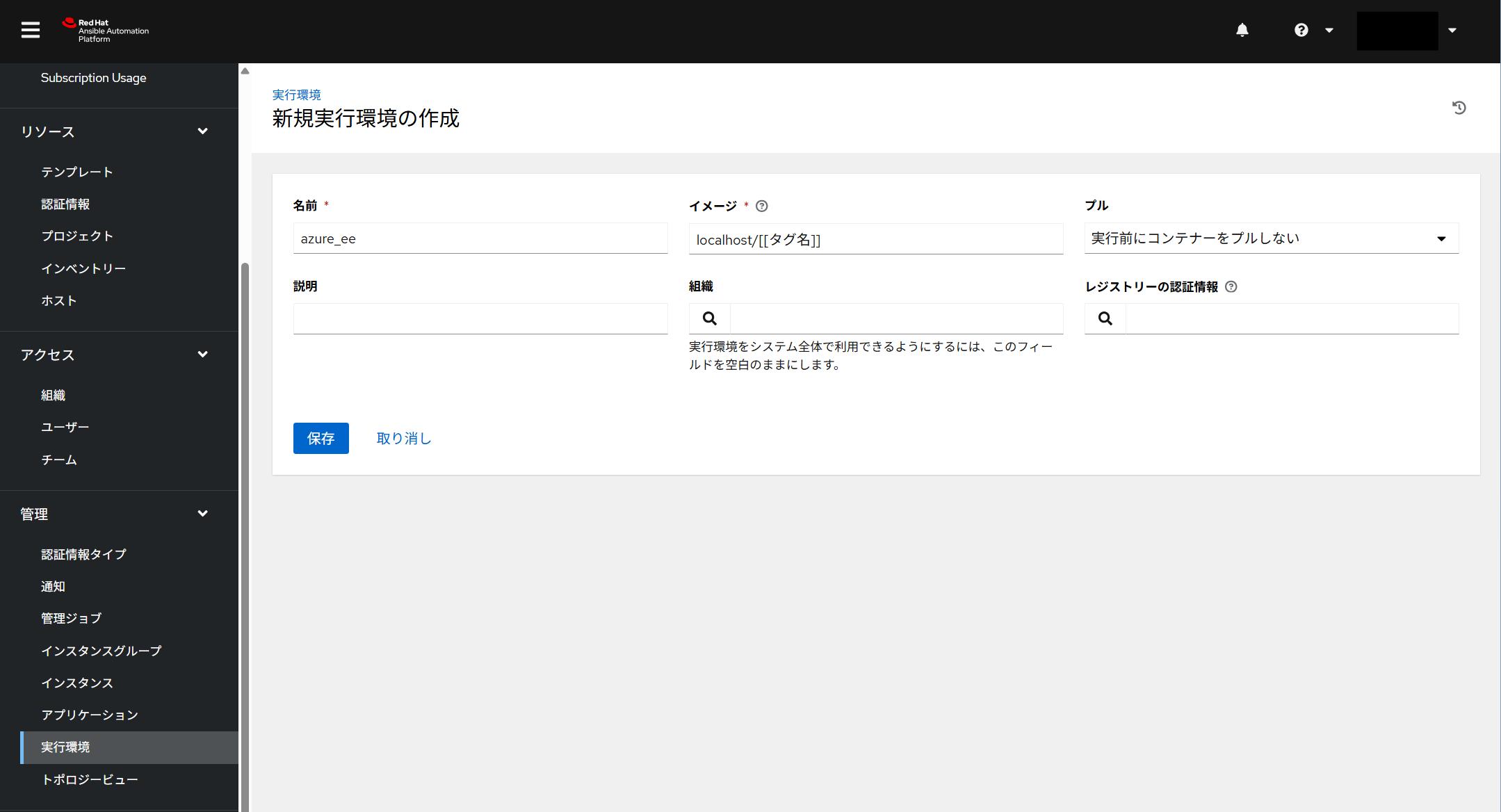
図 6.4 実行環境/新規実行環境の作成¶
ITAに実行環境を登録¶
項目名 |
設定値 |
備考 |
||
|---|---|---|---|---|
MovementID |
(記載省略) |
ー |
||
Movement名 |
(記載省略) |
ー |
||
遅延タイマー |
(記載省略) |
ー |
||
Ansible 利用情報 |
ホスト指定形式 |
(記載省略) |
ー |
|
WinRM接続 |
(記載省略) |
ー |
||
ヘッダーセクション |
(記載省略) |
ー |
||
オプションパラメータ |
(記載省略) |
ー |
||
ansible.cfg |
(記載省略) |
ー |
||
Ansible Execution Agent 利用情報 |
実行環境 |
(記載省略・使用しません) |
ー |
|
ansible-builder パラメータ |
(記載省略・使用しません) |
ー |
||
Ansible Automation Controller 利用情報 |
実行環境 |
e.g.) azure_ee |
で登録した実行環境名 |
|
6.5.3. 自作モジュールを使用する例¶
- このケースでは下記条件でカスタマイズを施します。
- ベースイメージは「registry.access.redhat.com/ubi9/ubi-init:latest」を使用する
- 自作モジュールは「
/tmp/ansible_module/my_module.py」を使用する
自作モジュールの配置¶
/tmp/ansible_module/my_module.py 」に配置します。[root@control-node ~]# chmod a+r /tmp/ansible_module/my_module.py
[root@control-node ~]# ls -al /tmp/ansible_module/my_module.py
-rw-r--r--. 1 root root 1024 Jan 1 00:00 /tmp/ansible_module/my_module.py
ansible-builderのインストール¶
[root@control-node ~]# dnf install --enablerepo=ansible-automation-platform-2.4-for-rhel-8-x86_64-rpms ansible-builder
必要ファイルの準備¶
execution-environment.yml の21~23行目・27行目を追加していますが、execution-environment.yml に対して同様に追加することで応用することも可能です。- execution-environment.yml
ansible-builderの定義ファイル
version: 3
build_arg_defaults:
ANSIBLE_GALAXY_CLI_COLLECTION_OPTS: '--ignore-certs'
images:
base_image:
name: registry.access.redhat.com/ubi9/ubi-init:latest
dependencies:
ansible_core:
package_pip: ansible_core
ansible_runner:
package_pip: ansible_runner
system: bindep.txt
python: python-requirements.txt
python_interpreter:
package_system: "python39"
python_path: "/usr/bin/python3.9"
additional_build_files:
- src: /tmp/ansible_module/my_module.py
dest: configs
additional_build_steps:
append_base:
- COPY _build/configs/my_module.py /usr/share/ansible/plugins/modules/
- RUN /usr/bin/python3.11 -m pip install --upgrade pip
options:
package_manager_path: /usr/bin/microdnf
user: root
- python-requirements.txt
Python の依存関係を解決するためにPython 要件を記載するファイル
pywinrm
setuptools
pexpect
boto3
paramiko
boto
certifi
- bindep.txt
システムレベルの依存関係を解決するためにパッケージ要件を記載するファイル
openssh-clients
sshpass
expect
ansible-builderの実行¶
[root@control-node ~]# ansible-builder build -t [[タグ名]]
Complete! The build context can be found at: /[[pwd]]/context
[root@control-node ~]# podman images
--表示例--
REPOSITORY TAG IMAGE ID CREATED SIZE
localhost/[[タグ名]] latest fb7a51d88886 About a minute ago 1.99 GB
<none> <none> cc220af5af51 5 minutes ago 2 GB
<none> <none> a1bf761c249f 9 minutes ago 464 MB
registry.access.redhat.com/ubi9/ubi-init latest b3be55cf7793 3 weeks ago 311 MB
ControlNodeのawxユーザ用にカスタムイメージをコピー¶
[root@control-node ~]# podman save -o /tmp/my_module_ubi9.tar localhost/[[タグ名]]
...
Writing manifest to image destination
[root@control-node ~]# chown awx:awx /tmp/my_module_ubi9.tar
[root@control-node ~]# su awx -
[awx@control-node ~]$ podman load -i /tmp/my_module_ubi9.tar
...
Writing manifest to image destination
[awx@control-node ~]$ podman images
--表示例--
REPOSITORY TAG IMAGE ID CREATED SIZE
localhost/[[タグ名]] latest fb7a51d88886 About a minute ago 1.99 GB
registry.access.redhat.com/ubi9/ubi-init latest b3be55cf7793 3 weeks ago 311 MB
ExecutionNodeのawxユーザ用にカスタムイメージをコピー¶
[awx@execution-node ~]$ podman load -i /tmp/my_module_ubi9.tar
...
Writing manifest to image destination
[awx@execution-node ~]$ podman images
--表示例--
REPOSITORY TAG IMAGE ID CREATED SIZE
localhost/[[タグ名]] latest fb7a51d88886 About a minute ago 1.99 GB
registry.access.redhat.com/ubi9/ubi-init latest b3be55cf7793 3 weeks ago 311 MB
AAPに実行環境を登録¶
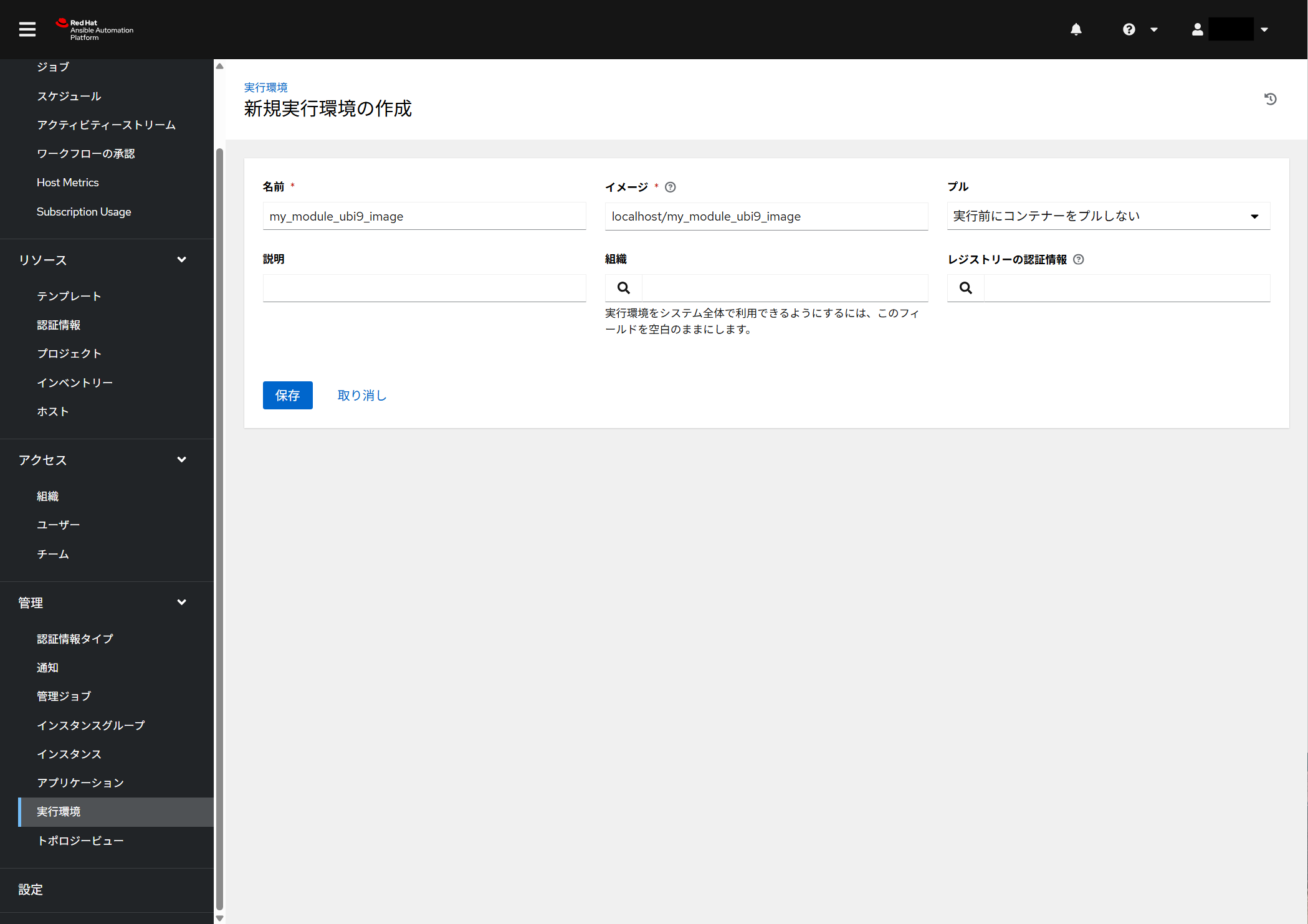
図 6.5 実行環境/新規実行環境の作成¶
ITAに実行環境を登録¶
項目名 |
設定値 |
備考 |
||
|---|---|---|---|---|
MovementID |
(記載省略) |
ー |
||
Movement名 |
(記載省略) |
ー |
||
遅延タイマー |
(記載省略) |
ー |
||
Ansible 利用情報 |
ホスト指定形式 |
(記載省略) |
ー |
|
WinRM接続 |
(記載省略) |
ー |
||
ヘッダーセクション |
(記載省略) |
ー |
||
オプションパラメータ |
(記載省略) |
ー |
||
ansible.cfg |
(記載省略) |
ー |
||
Ansible Execution Agent 利用情報 |
実行環境 |
(記載省略・使用しません) |
ー |
|
ansible-builder パラメータ |
(記載省略・使用しません) |
ー |
||
Ansible Automation Controller 利用情報 |
実行環境 |
e.g.) my_module_ubi9_image |
で登録した実行環境名 |
|
