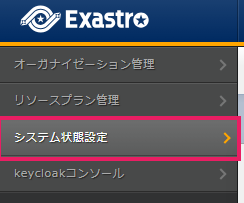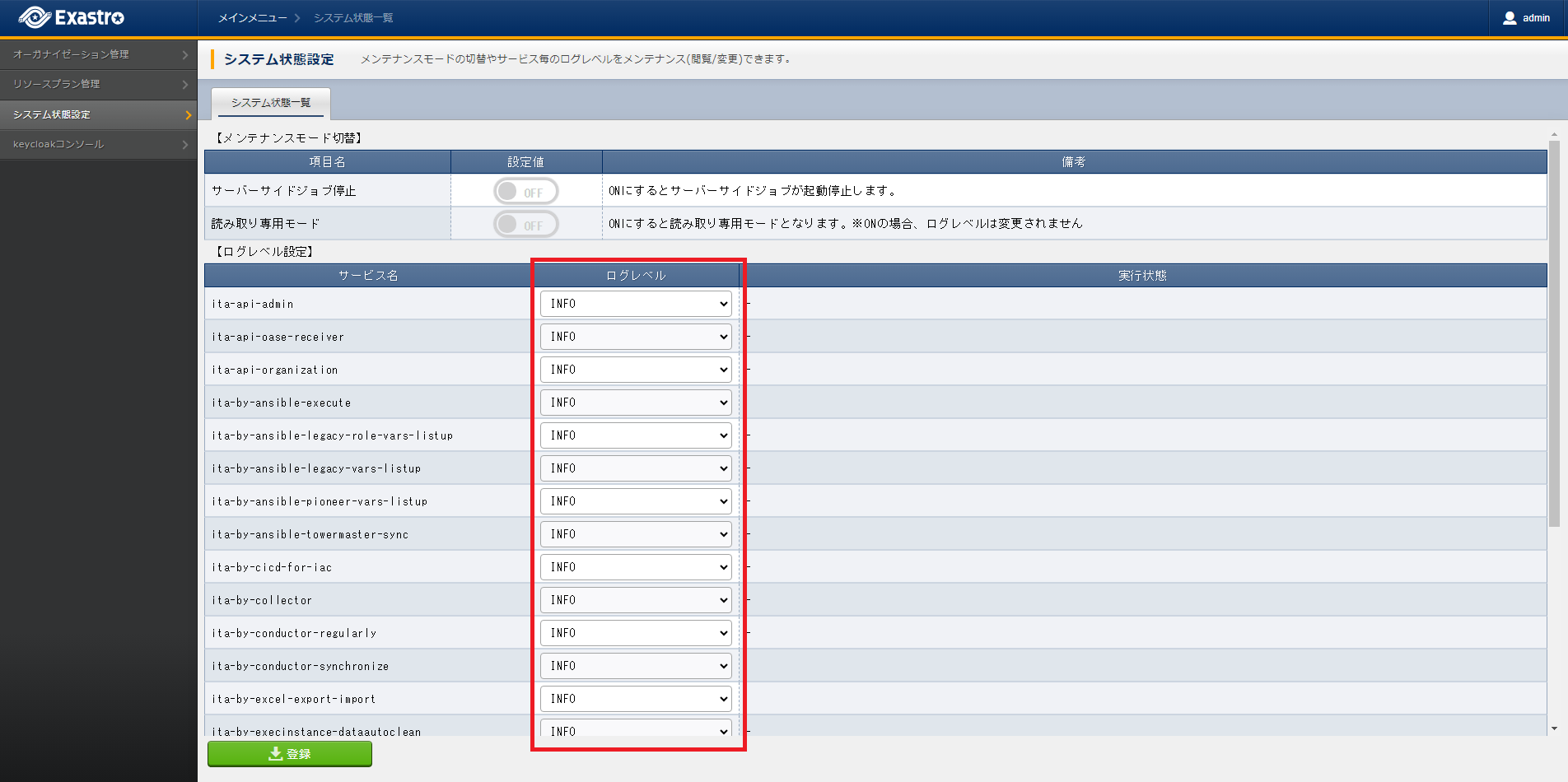2. Log level¶
2.1. Introduction¶
2.2. Log levels¶
2.2.1. Log level setting values and outputs¶
Service log level setting value |
Target output to log |
|---|---|
INFO |
INFO
ERROR
|
DEBUG |
INFO
ERROR
DEBUG
|
注釈
"INFO" is set by default after installation
2.2.2. Log level changable service list¶
Service name |
Function overview |
|---|---|
ita-api-admin |
ITA admin function API |
ita-api-organization |
ITA user API |
ita-by-ansible-execute |
Ansible execution |
ita-by-ansible-legacy-role-vars-listup |
Ansible-LegacyRole variable collection |
ita-by-ansible-legacy-vars-listup |
Ansible-Legacy variable collection |
ita-by-ansible-pioneer-vars-listup |
Ansible-Pionne variable collection |
ita-by-ansible-towermaster-sync |
Ansible Automation controller synchronization |
ita-by-cicd-for-iac |
CI/CD execution |
ita-by-collector |
Collection |
ita-by-conductor-regularly |
Conductor scheduled execution |
ita-by-conductor-synchronize |
Conductor execution |
ita-by-excel-export-import |
Excel bulk export/import execution |
ita-by-execinstance-dataautoclean |
Operation deletion |
ita-by-file-autoclean |
Auto-clean function |
ita-by-hostgroup-split |
Host group division process |
ita-by-menu-create |
Parameter sheet creation |
ita-by-menu-export-import |
Menu export/import execution |
ita-by-terraform-cli-execute |
Terraform-CLI execution |
ita-by-terraform-cli-vars-listup |
Terraform-CLI variable collection |
ita-by-terraform-cloud-ep-execute |
Terraform-Cloud/EP execution |
ita-by-terraform-cloud-ep-vars-listup |
Terraform-Cloud/EP variable collection |
ita-api-oase-receiver |
OASE user API |
ita-by-oase-conclusion |
OASE evaluation function |