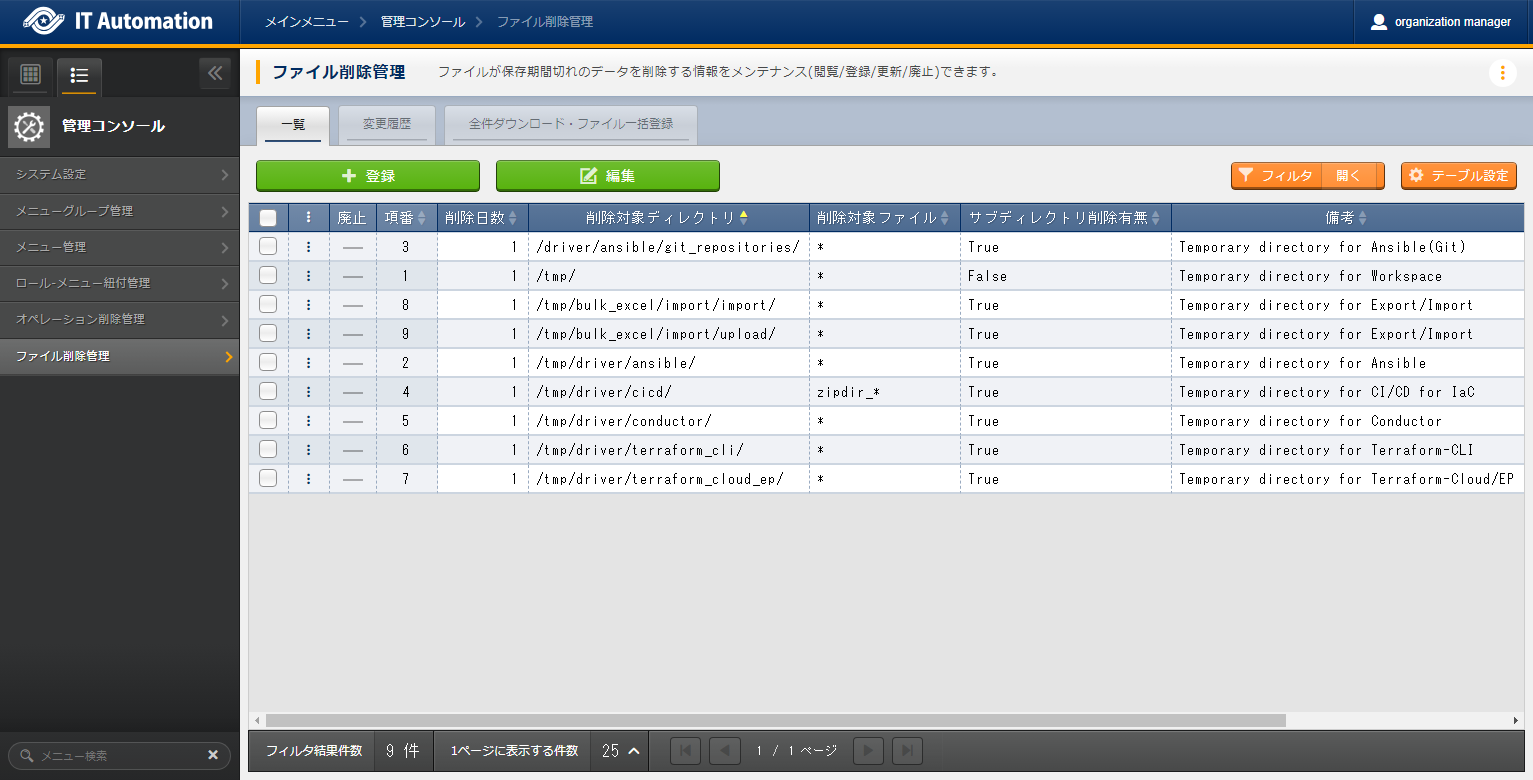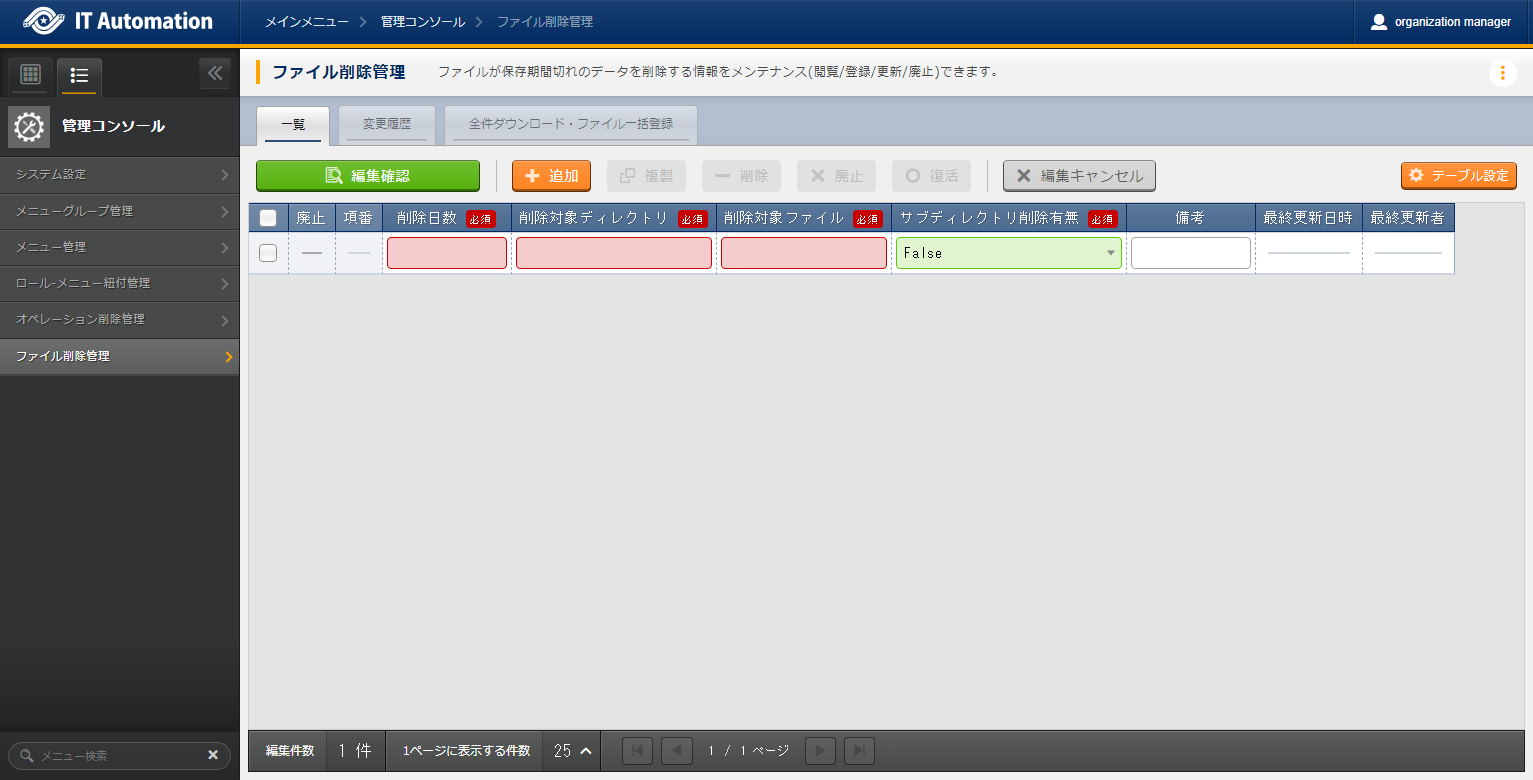6. File auto-clean function¶
6.1. Introduction¶
This document aims to explain the ITA file auto-clean function.
6.2. File auto-clean function overview¶
This function checks the last date files in the workspace storage file was updated and deletes files and directories that exceeds the storage period.
Only directories within the users' workspace can be deleted by the function.
The auto-clean function is executed once per day at 00:01.