1. Host group function¶
1.1. Introduction¶
1.2. Host group overview and merits¶
1.2.1. Host group overview¶
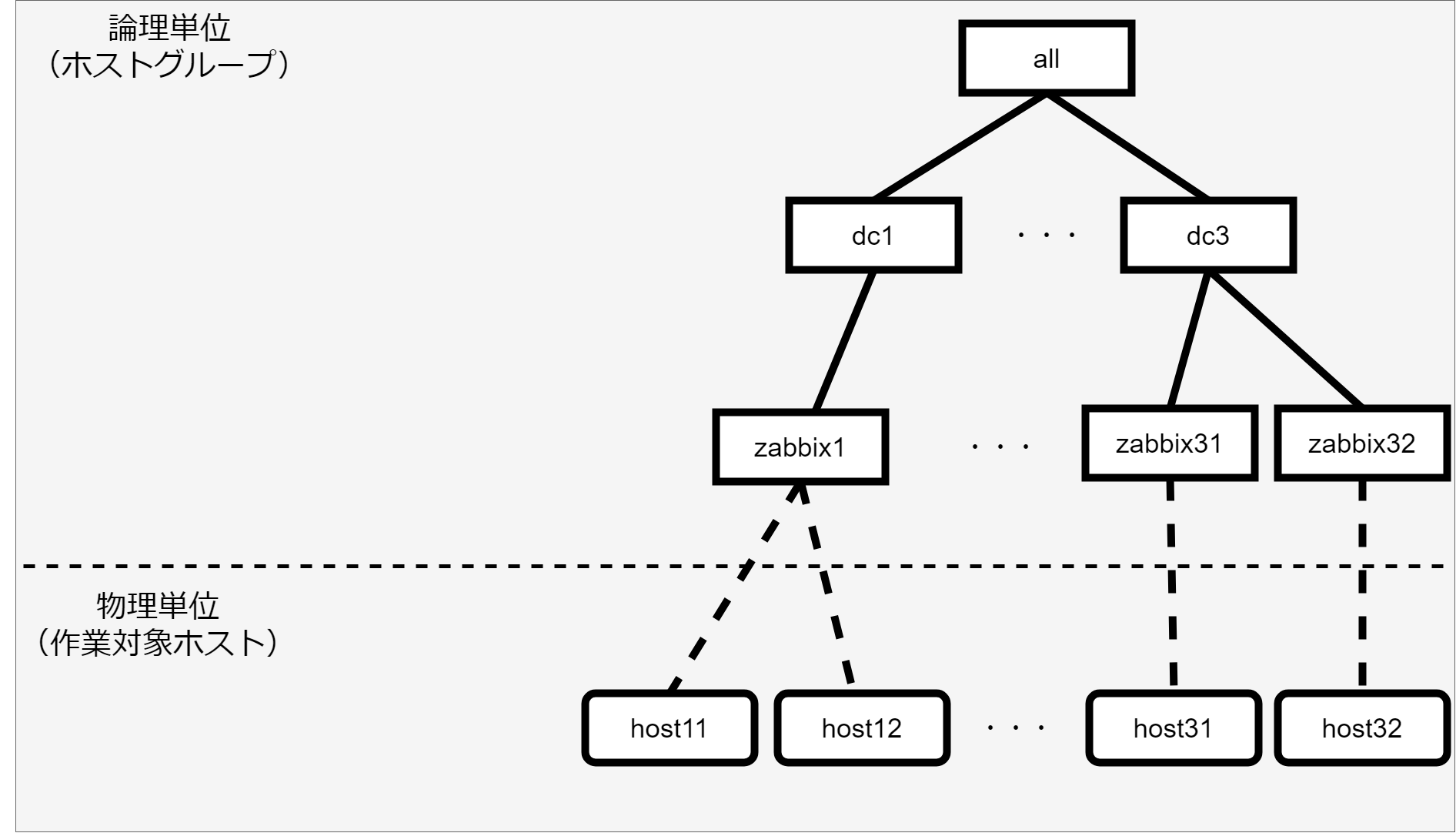
図 1.55 Host group overview figure¶
1.2.2. Host group merits¶
1.2.2.1. Host group parameter inheritance¶
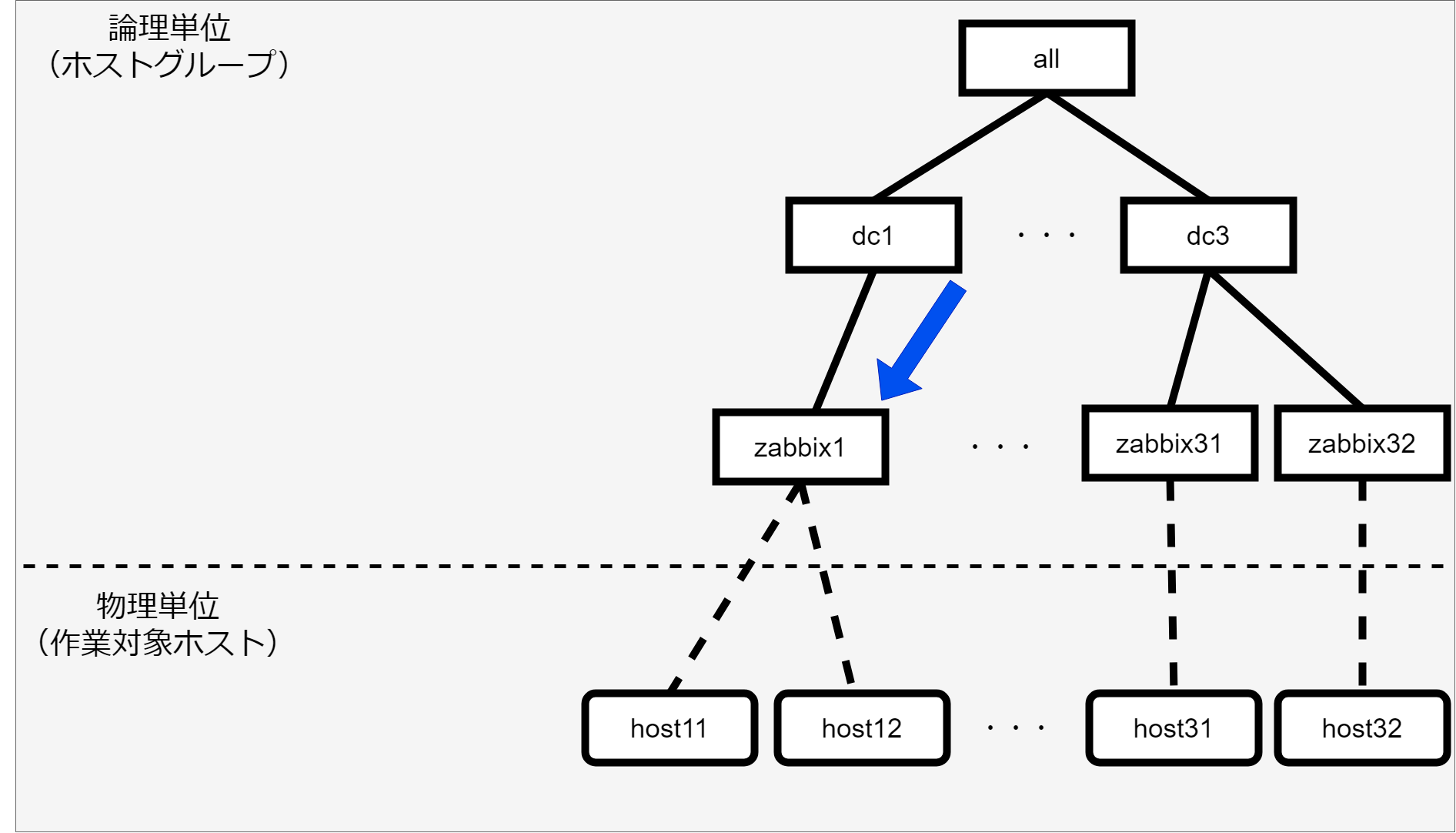
図 1.56 Host group overview figure (Host group parameter inheritance 1)¶
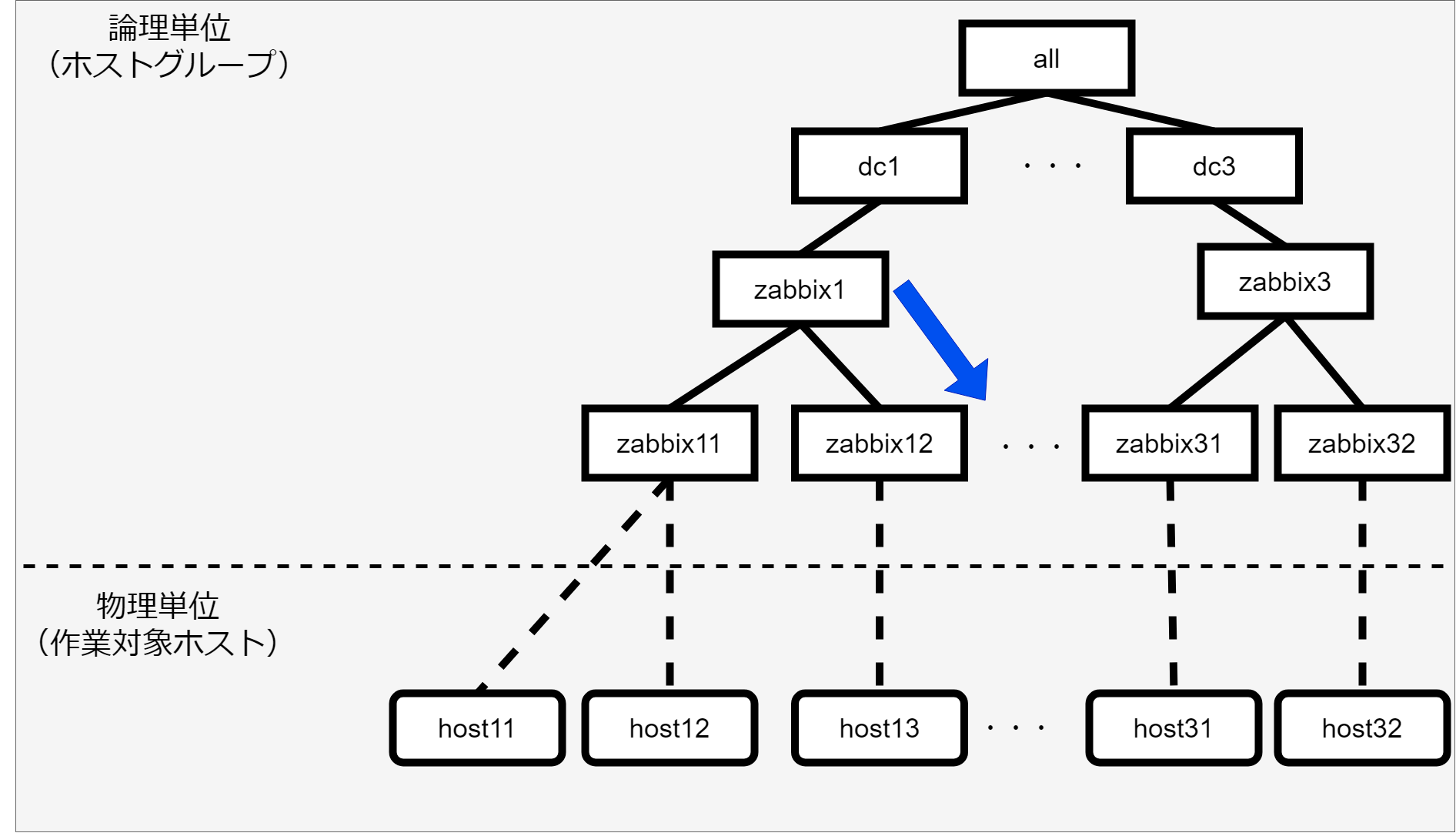
図 1.57 Host group overview figure (Host group parameter inheritance 2)¶
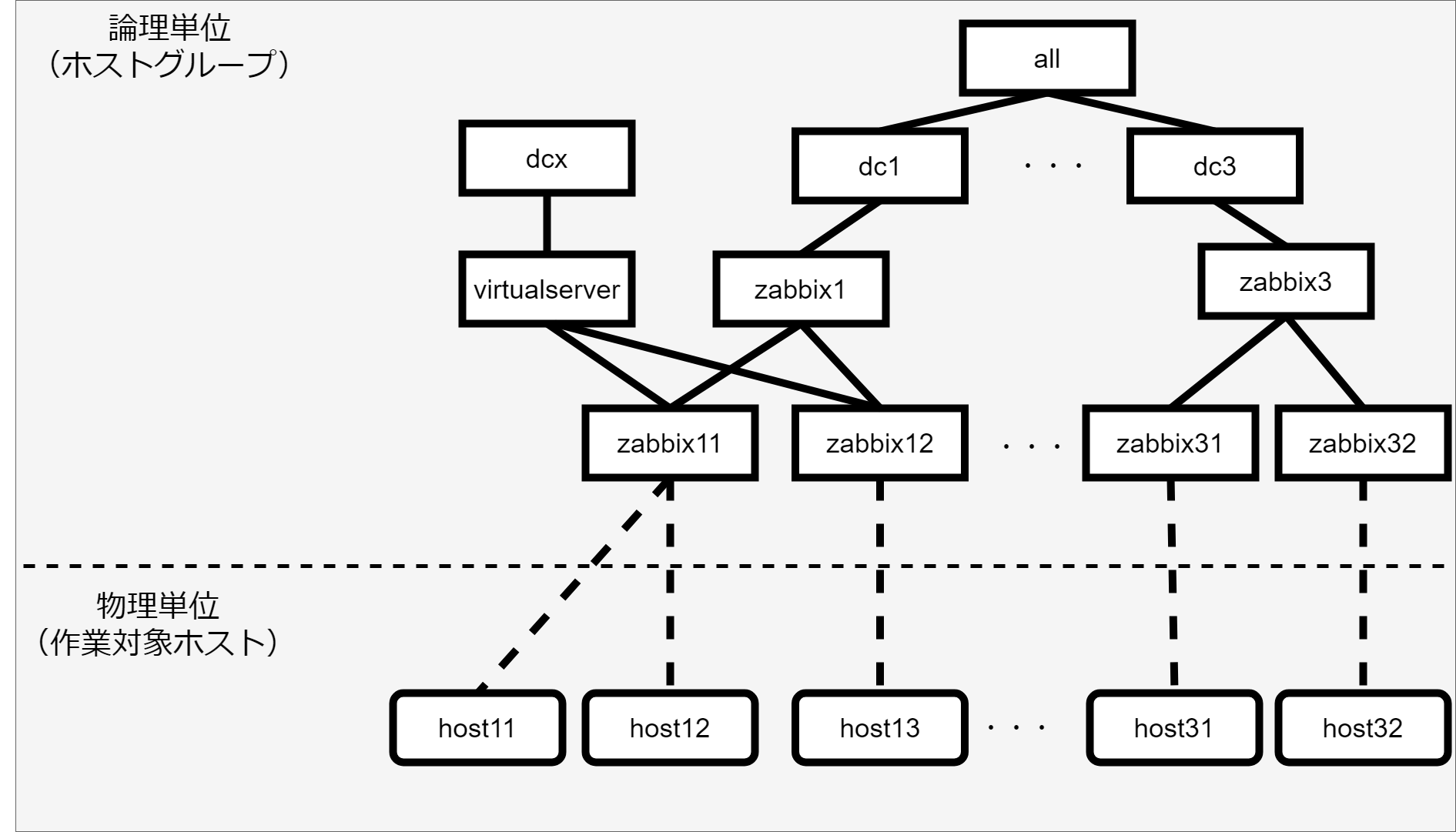
図 1.58 Host group overview figure (Host group parameter inheritance 3)¶
1.3. Host group function main features¶
1.5. Dividing records from host groups to host units¶
No |
Contents |
User operation |
Used menu group |
Used menu |
Remarks |
|---|---|---|---|---|---|
1 |
Yes |
Create parameter sheets |
Define/create parameter sheets
|
ー |
|
2 |
Yes |
Host group management |
Host group list |
ー |
|
3 |
Yes |
Host group management |
Host group parent-child link |
ー |
|
4 |
Yes |
Host group management |
Host link list |
ー |
|
5 |
Yes |
※2 |
Menu created in ""Parameter sheet creation" |
ー |
|
6 |
No
※1
|
※2 |
Menu created in ""Parameter sheet creation" |
Cannot register/update manually. |
|
7 |
Yes |
※2 |
Substitute value auto registration settings |
For more information regarding Substitute value auto registration settings, see the following.
|
|
8 |
No
※1
|
※3 |
Target host |
For more information regarding Target hosts, see the following.
|
|
9 |
No
※1
|
※3 |
Susbtitute value management |
For more information regarding Susbtitute value management, see the following.
|
注釈
1.5.1. Operation contents and records¶
-
Target hostorHost group
Operation
Item 1
Item 2
_
_
-
Host group
HG_1
HG_2
hg_1a
hg_1b
hg_2a
hg_2b
-
Parent host group
Child host group
HG_1
hg_1a
HG_1
hg_1b
HG_2
hg_2a
HG_2
hg_2b
-
Host group
Operation
Target host
hg_1a
OP1
host_1a
hg_1b
OP1
host_1b
hg_2a
OP1
host_2a
hg_2b
OP1
host_2b
-
Target hostorHost group
Operation
Item 1
Item 2
HG_1
2023/01/01 00:00_OP1
111
AAA
HG_2
2023/01/01 00:00_OP1
ー
BBB
-
Target host
Operation
Scheduled execution date/time
Item 1
Item 2
host_1a
OP1
2023/01/01 00:00:00
111
AAA
host_1b
OP1
2023/01/01 00:00:00
111
AAA
host_2a
OP1
2023/01/01 00:00:00
ー
BBB
host_2b
OP1
2023/01/01 00:00:00
ー
BBB
-
Menu group: Menu name: Item name
Movement
Variable name
Substitute value auto registration:HG parameter management:Item 1
Movement1
VAR_Variable_1
Substitute value auto registration:HG parameter management:Item 2
Movement2
VAR_Variable_2
-
Operation
Movement
Target host
OP1
Movement1
host_1a
OP1
Movement1
host_1b
OP1
Movement2
host_1a
OP1
Movement2
host_1b
OP1
Movement2
host_2a
OP1
Movement2
host_2b
-
Operation
Movement
Target host
Variable name
Specific value
2023/01/01 00:00_OP1
Movement1
host_1a
VAR_Variable 1
111
2023/01/01 00:00_OP1
Movement1
host_1b
VAR_Variable 1
111
2023/01/01 00:00_OP1
Movement2
host_1a
VAR_Variable 2
AAA
2023/01/01 00:00_OP1
Movement2
host_1b
VAR_Variable 2
AAA
2023/01/01 00:00_OP1
Movement2
host_2a
VAR_Variable 2
BBB
2023/01/01 00:00_OP1
Movement2
host_2b
VAR_Variable 2
BBB
1.5.2. Operation content details¶
1.5.2.1. Parameter sheet creation¶
1.5.2.2. Host group registration¶
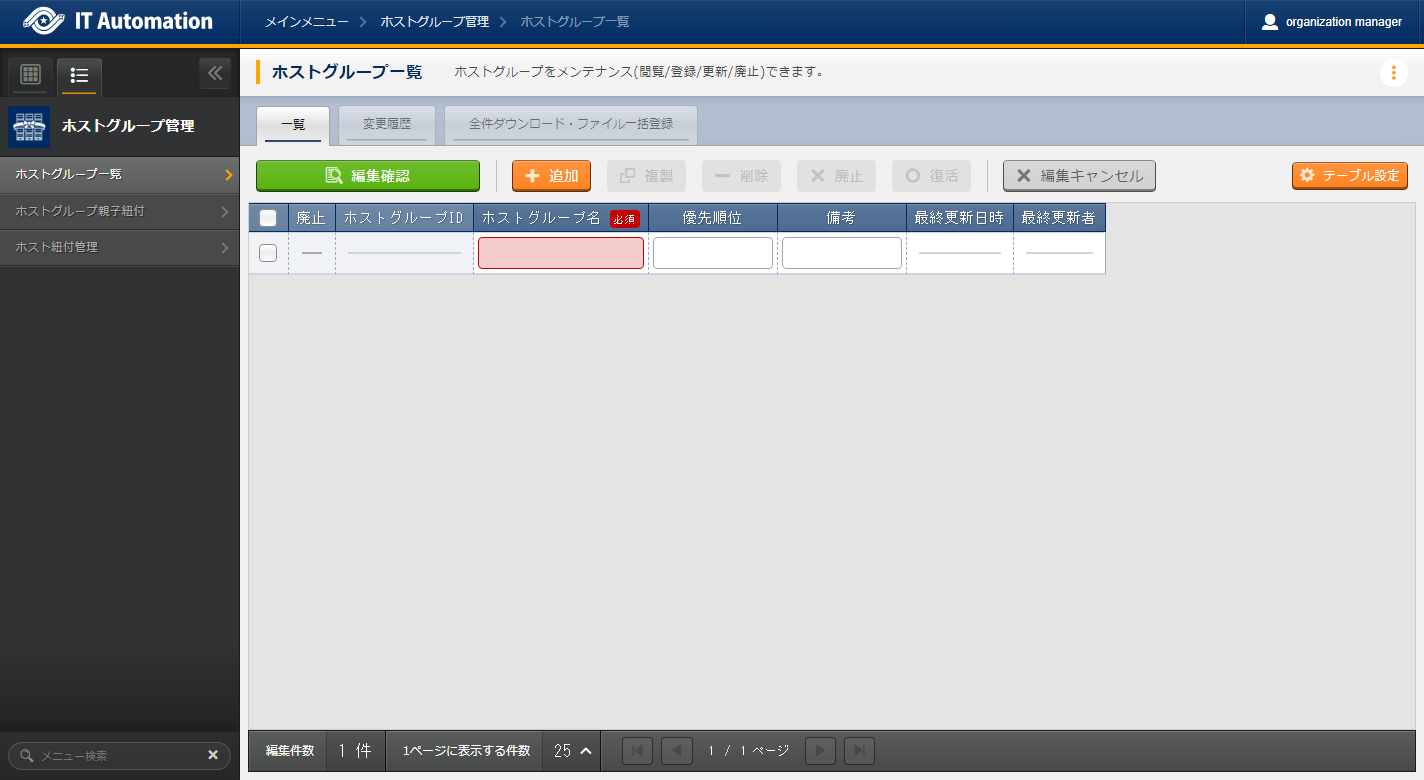
Item
|
Description
|
Input required
|
Input method
|
Restrictions
|
|---|---|---|---|---|
Host group name
|
Input a name for the host group.
|
○
|
Manual
|
Maximum length 255 bytes
|
Priority
|
Input a number for the priority level.
|
Manual
|
The input range is 0-2,147,483,647.
|
Tip
1.5.2.3. Host group parent^child relationship definition¶

Item
|
Description
|
Input required
|
Input method
|
Restrictions
|
|---|---|---|---|---|
Parent host group
|
Select the name of the host group that will be the parent.
|
○
|
List selection
|
|
Child host group
|
Select the name of the host group that will be the child.
|
○
|
List selection
|
Tip

図 1.59 List/Update: error (parent-child loop)¶
1.5.2.4. Host group, operation and target host link¶

Item
|
Desccription
|
Input required
|
Input method
|
Restrictions
|
|---|---|---|---|---|
Host group name
|
Select host group.
|
○
|
List selection
|
|
Operation
|
Select operation.
|
List selection
|
※1
|
|
Host name
|
Select the target host.
|
○
|
List selection
|
Tip
- Example 1Making the target host all hosts in a specified host group.
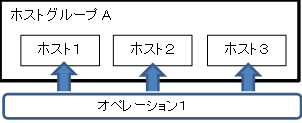
- Example 2Making only some hosts in a specified host group target host.

- Example 3Combining with the pattern in example 2.
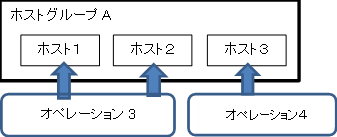
- operation configuration example


- Host group link with operation "OP10"
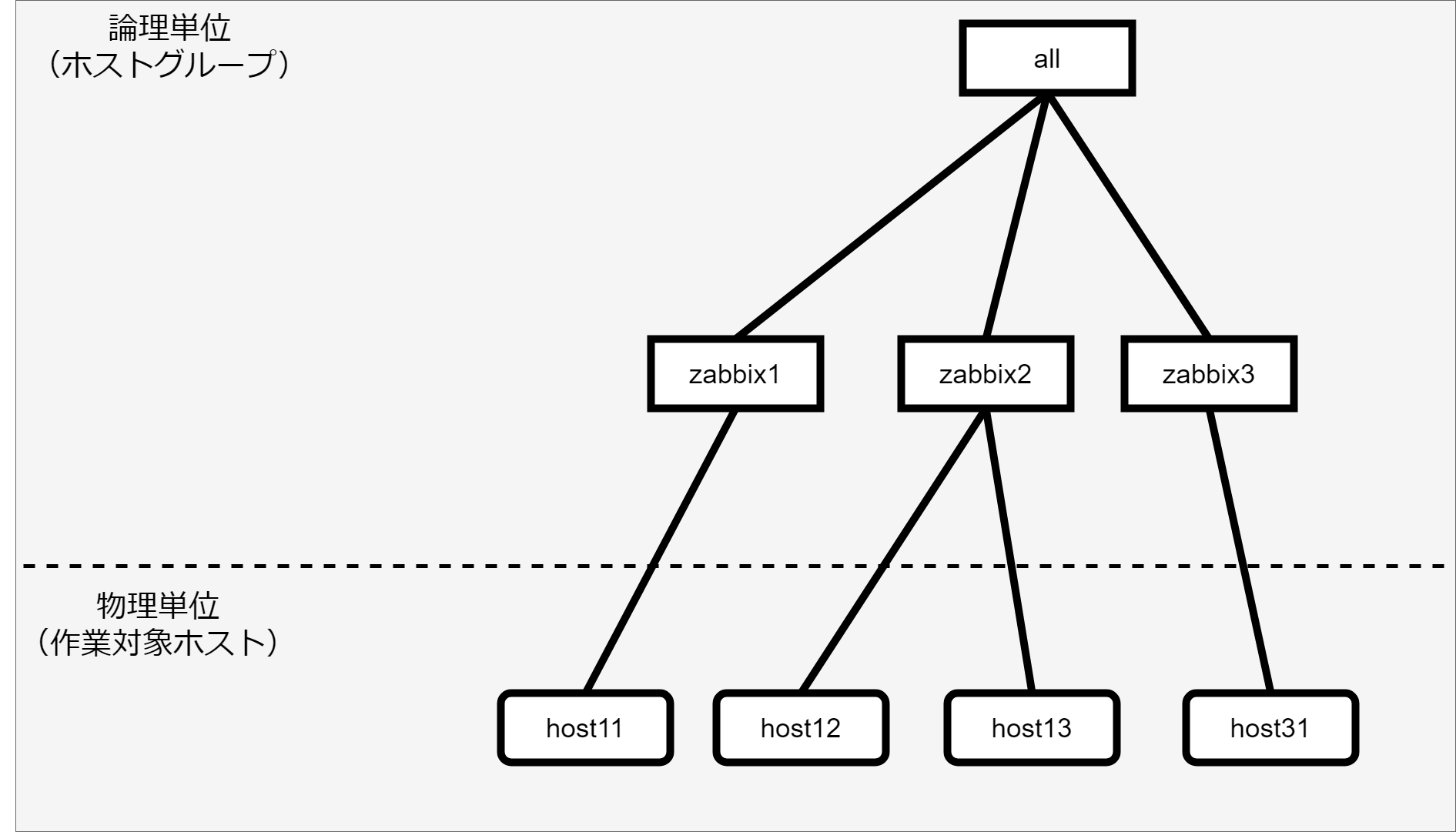
- Host group link with operations other than operation "OP10"
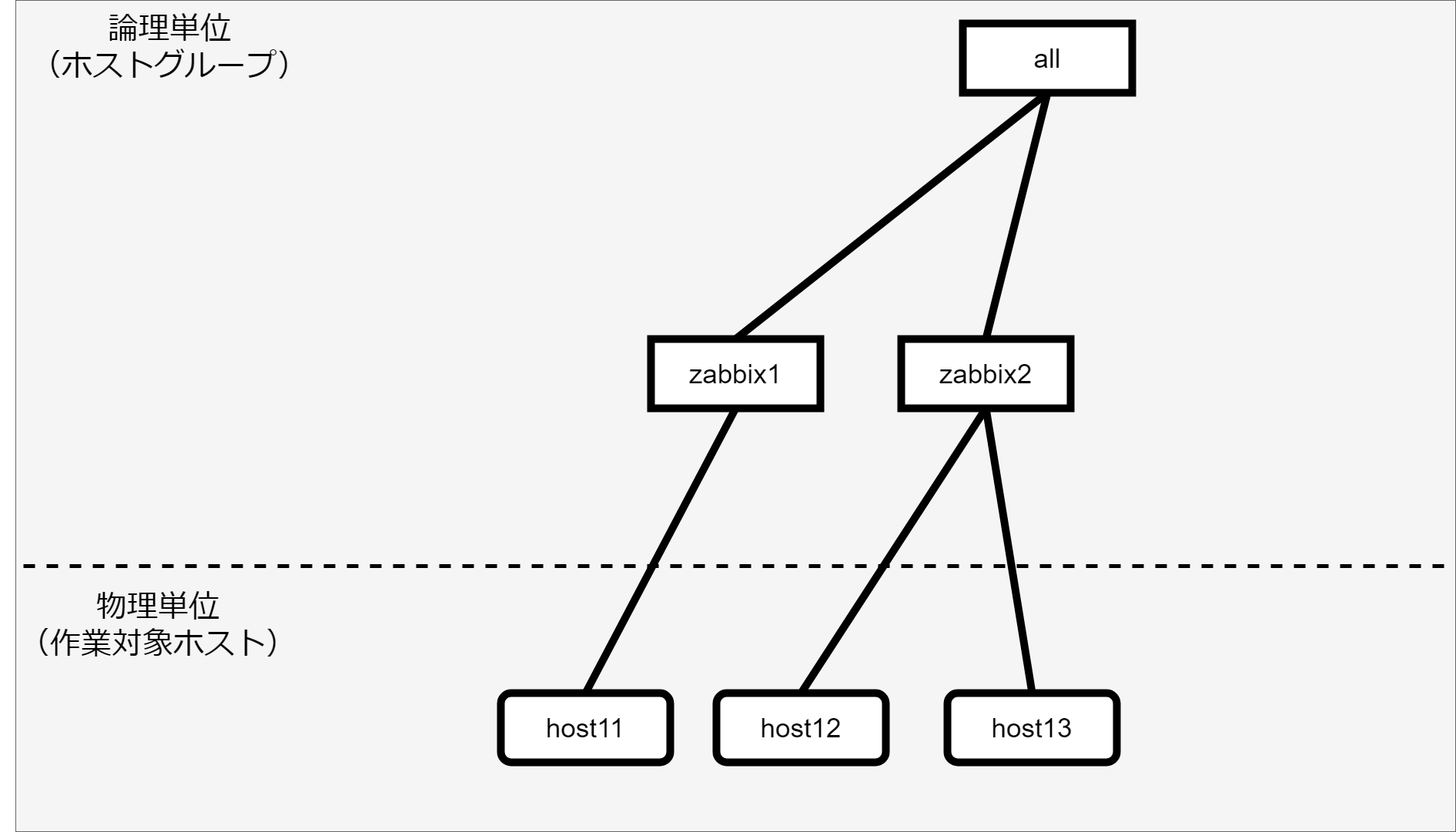
1.5.2.5. Registering to parameter sheets¶

Item
|
Description
|
Input required
|
Input method
|
Restrictions
|
|---|---|---|---|---|
Host name
|
Select target host or host group
Items that starts with [H] are hosts. Items that starts with [HG] are host groups.
|
○
|
List selection
|
|
Operation name
|
Select operation.
|
○
|
List selection
|
|
Standard date/time
|
Displays the standard date/time.
|
-
|
-
|
Displays the standard time/date for the selected operation.
|
Scheduled execution time
|
Displays the scheduled execution date.
|
-
|
-
|
Displays the scheduled execution date for the selected operation.
|
Last executed date/time
|
Displays the last executed date/time
|
-
|
-
|
Displays the date/time of the last time the selected operation was executed.
|
Parameter sheet target item
|
Input a specific value for the item. This value will be displayed as the specific value for variables linked to the operation, movement and target host in Substitute value reflection.
|
※
|
※
|
※Will be the settings for the item name and item defined in the Parameter sheet creation menu.
|
1.5.2.6. Hostifying¶

- The items registered to the parameter sheet menu is as follows.(Information registered in "Registering to parameter sheets")
表 1.98 Information registered in "Registering to parameter sheets".¶ Target host or Host group
Operation
Item 1
Item 2
HG_1
2023/01/01_00:00_OP1
111
AAA
HG_2
2023/01/01_00:00_OP1
ー
BBB
host_1a
2023/01/01_00:00_OP1
222
ー
- The host group parent-child relationship are as following.(Information registered in "Host group parent^child relationship definition".)
表 1.99 Host group parent-child relationship¶ Parent host group
Child host group
HG_1
hg_1a
HG_1
hg_1b
HG_2
hg_2a
HG_2
hg_2b
- The , and link information is as following.(Information registered in ""Host group, operation and target host link")
表 1.100 Target host link information¶ Host group
Operation
Target host
hg_1a
2023/01/01_00:00_OP1
host_1a
hg_1b
2023/01/01_00:00_OP1
host_1b
hg_2a
2023/01/01_00:00_OP1
host_2a
hg_2b
2023/01/01_00:00_OP1
host_2b
- Hostifying while information is registered to (1)-(3) will create the following record contents. We can see that information is configured for target hosts belonging to the host group.


注釈
