Helm chart (Kubernetes) - Online¶
Introduction¶
Features¶
Prerequisites¶
Client requirements
The following describes confirmed compatible client application as well as their versions.表 1 Client requirements¶ Application
Version
Helm
v3.9.x
kubectl
1.23
Deploy environment
The following describes confirmed compatible operation systems as well as their versions.表 2 Hardware requirements (minimum requirements)¶ Resource type
Required resource
CPU
2 Cores (3.0 GHz, x86_64)
Memory
4GB
Storage (Container image size)
10GB
Kubernetes (Container image size)
1.23 or later
表 3 Hardware requirements (Recommended requirements)¶ Resource type
Required resource
CPU
4 Cores (3.0 GHz, x86_64)
Memory
16GB
Storage (Container image size)
120GB
Kubernetes (Container image size)
1.23 or later
警告
The required resources for the minimum configuration are for Exastro IT Automation's core functions. Additional resources will be required if you are planning to deploy external systems, such as GitLab and Ansible Automation Platform.Users will have to prepare an additional storage area if they wish to persist databases or files.The storage space is only an estimate and varies based on the user's needs. Make sure to take that into account when securing storage space.Communication Protocols
The client must be able to access the deploying container environment.
The user will need 2 ports. One for the Platform administrator and one for normal users.
The user must be able to connect to Docker Hub in order to acquire the container image from the container environment.
External components
MariaDB or MySQL server
Must be able to create Gitlab accounts and repositories.
警告
If the user is construcing the GitLab environment on the same cluster, the GitLab's minimum system requirements changes in order to support the additional load.If the user is construcing the Database environment on the same cluster, the Database's minimum system requirements changes in order to support the additional load.
Preparation¶
Register Helm repository¶
Shared Platform (Exastro Platform)
Exastro IT Automation
Repository |
|---|
1# Register Exastro system's Helm repository.
2helm repo add exastro https://exastro-suite.github.io/exastro-helm/ --namespace exastro
3# Update repository information
4helm repo update
Fetch default setting values¶
helm show values exastro/exastro > exastro.yaml
exastro.yaml
1# Default values for Exastro.
2# This is a YAML-formatted file.
3# Declare variables to be passed into your templates.
4global:
5 itaGlobalDefinition:
6 config:
7 DEFAULT_LANGUAGE: "ja"
8 LANGUAGE: "en"
9 TZ: "Asia/Tokyo"
10 secret:
11 ENCRYPT_KEY: ""
12 persistence:
13 enabled: true
14 accessMode: ReadWriteMany
15 size: 10Gi
16 volumeType: hostPath # e.g.) hostPath or AKS
17 storageClass: "-" # e.g.) azurefile or - (None)
18 # matchLabels:
19 # release: "stable"
20 # matchExpressions:
21 # - {key: environment, operator: In, values: [dev]}
22 itaDatabaseDefinition:
23 config:
24 DB_VENDOR: "mariadb"
25 DB_HOST: "mariadb"
26 DB_PORT: "3306"
27 DB_DATABASE: "ITA_DB"
28 secret:
29 DB_ADMIN_USER: "root"
30 DB_ADMIN_PASSWORD: "Ch@ngeMeDBAdm"
31 DB_USER: "ITA_USER"
32 DB_PASSWORD: "Ch@ngeMeITADB"
33 pfGlobalDefinition:
34 config:
35 DEFAULT_LANGUAGE: "ja"
36 LANGUAGE: "en"
37 TZ: "Asia/Tokyo"
38 secret:
39 ENCRYPT_KEY: ""
40 pfAuditLogDefinition:
41 name: pf-auditlog
42 persistence:
43 enabled: false
44 reinstall: false
45 accessMode: ReadWriteMany
46 size: 10Gi
47 volumeType: hostPath # e.g.) hostPath or AKS
48 storageClass: "-" # e.g.) azurefile or - (None)
49 # matchLabels:
50 # release: "stable"
51 # matchExpressions:
52 # - {key: environment, operator: In, values: [dev]}
53 pfDatabaseDefinition:
54 config:
55 DB_VENDOR: "mariadb"
56 DB_HOST: "mariadb"
57 DB_PORT: "3306"
58 DB_DATABASE: "platform"
59 secret:
60 DB_ADMIN_USER: "root"
61 DB_ADMIN_PASSWORD: "Ch@ngeMeDBAdm"
62 DB_USER: "pf-user"
63 DB_PASSWORD: "Ch@ngeMePFDB"
64 keycloakDefinition:
65 secret:
66 SYSTEM_ADMIN: "admin"
67 SYSTEM_ADMIN_PASSWORD: "Ch@ngeMeKCAdm"
68 KEYCLOAK_DB_USER: "keycloak"
69 KEYCLOAK_DB_PASSWORD: "Ch@ngeMeKCADB"
70 gitlabDefinition:
71 config:
72 GITLAB_PROTOCOL: "http"
73 GITLAB_HOST: "" # "gitlab" if use container.
74 GITLAB_PORT: "8080"
75 secret:
76 GITLAB_ROOT_PASSWORD: "Ch@ngeMeGL"
77 GITLAB_ROOT_TOKEN: "change-this-token"
78 mongoDefinition:
79 config:
80 MONGO_PROTOCOL: "http"
81 MONGO_HOST: "mongo" # "mongo" if use container.
82 MONGO_PORT: "27017"
83 secret:
84 MONGO_ADMIN_USER: "admin"
85 MONGO_ADMIN_PASSWORD: "Ch@ngeMeMGAdm"
86
87exastro-it-automation:
88 ita-api-admin:
89 replicaCount: 1
90 image:
91 repository: "docker.io/exastro/exastro-it-automation-api-admin"
92 tag: ""
93 pullPolicy: IfNotPresent
94 extraEnv:
95 PLATFORM_API_HOST: "platform-api"
96 PLATFORM_API_PORT: "8000"
97
98 ita-api-organization:
99 replicaCount: 1
100 image:
101 repository: "docker.io/exastro/exastro-it-automation-api-organization"
102 tag: ""
103 pullPolicy: IfNotPresent
104 extraEnv:
105 PLATFORM_API_HOST: "platform-api"
106 PLATFORM_API_PORT: "8000"
107
108 ita-api-oase-receiver:
109 replicaCount: 1
110 image:
111 repository: "docker.io/exastro/exastro-it-automation-api-oase-receiver"
112 tag: ""
113 pullPolicy: IfNotPresent
114 extraEnv:
115 LISTEN_PORT: "8000"
116 PLATFORM_API_HOST: "platform-api"
117 PLATFORM_API_PORT: "8000"
118
119 ita-api-ansible-execution-receiver:
120 replicaCount: 1
121 image:
122 repository: "docker.io/exastro/exastro-it-automation-api-ansible-execution-receiver"
123 tag: ""
124 pullPolicy: IfNotPresent
125 extraEnv:
126 LISTEN_PORT: "8000"
127 PLATFORM_API_HOST: "platform-api"
128 PLATFORM_API_PORT: "8000"
129
130 ita-by-ansible-execute:
131 replicaCount: 1
132 image:
133 repository: "docker.io/exastro/exastro-it-automation-by-ansible-execute"
134 tag: ""
135 pullPolicy: IfNotPresent
136 extraEnv:
137 EXECUTE_INTERVAL: "3"
138 ANSIBLE_AGENT_IMAGE: "docker.io/exastro/exastro-it-automation-by-ansible-agent"
139 ANSIBLE_AGENT_IMAGE_TAG: ""
140 PLATFORM_API_HOST: "platform-api"
141 PLATFORM_API_PORT: "8000"
142 serviceAccount:
143 create: false
144 name: "ita-by-ansible-execute-sa"
145
146 ita-by-ansible-legacy-role-vars-listup:
147 replicaCount: 1
148 extraEnv:
149 EXECUTE_INTERVAL: "10"
150 PLATFORM_API_HOST: "platform-api"
151 PLATFORM_API_PORT: "8000"
152 image:
153 repository: "docker.io/exastro/exastro-it-automation-by-ansible-legacy-role-vars-listup"
154 tag: ""
155 pullPolicy: IfNotPresent
156
157 ita-by-ansible-legacy-vars-listup:
158 replicaCount: 1
159 extraEnv:
160 EXECUTE_INTERVAL: "10"
161 PLATFORM_API_HOST: "platform-api"
162 PLATFORM_API_PORT: "8000"
163 image:
164 repository: "docker.io/exastro/exastro-it-automation-by-ansible-legacy-vars-listup"
165 tag: ""
166 pullPolicy: IfNotPresent
167
168 ita-by-ansible-pioneer-vars-listup:
169 replicaCount: 1
170 extraEnv:
171 EXECUTE_INTERVAL: "10"
172 PLATFORM_API_HOST: "platform-api"
173 PLATFORM_API_PORT: "8000"
174 image:
175 repository: "docker.io/exastro/exastro-it-automation-by-ansible-pioneer-vars-listup"
176 tag: ""
177 pullPolicy: IfNotPresent
178
179 ita-by-ansible-towermaster-sync:
180 replicaCount: 1
181 extraEnv:
182 EXECUTE_INTERVAL: "10"
183 PLATFORM_API_HOST: "platform-api"
184 PLATFORM_API_PORT: "8000"
185 image:
186 repository: "docker.io/exastro/exastro-it-automation-by-ansible-towermaster-sync"
187 tag: ""
188 pullPolicy: IfNotPresent
189
190 ita-by-cicd-for-iac:
191 replicaCount: 1
192 extraEnv:
193 EXECUTE_INTERVAL: "10"
194 PLATFORM_API_HOST: "platform-api"
195 PLATFORM_API_PORT: "8000"
196 image:
197 repository: "docker.io/exastro/exastro-it-automation-by-cicd-for-iac"
198 tag: ""
199 pullPolicy: IfNotPresent
200
201 ita-by-collector:
202 replicaCount: 1
203 extraEnv:
204 EXECUTE_INTERVAL: "10"
205 PLATFORM_API_HOST: "platform-api"
206 PLATFORM_API_PORT: "8000"
207 image:
208 repository: "docker.io/exastro/exastro-it-automation-by-collector"
209 tag: ""
210 pullPolicy: IfNotPresent
211
212 ita-by-conductor-regularly:
213 replicaCount: 1
214 extraEnv:
215 EXECUTE_INTERVAL: "10"
216 PLATFORM_API_HOST: "platform-api"
217 PLATFORM_API_PORT: "8000"
218 image:
219 repository: "docker.io/exastro/exastro-it-automation-by-conductor-regularly"
220 tag: ""
221 pullPolicy: IfNotPresent
222
223 ita-by-conductor-synchronize:
224 replicaCount: 1
225 extraEnv:
226 EXECUTE_INTERVAL: "3"
227 PLATFORM_API_HOST: "platform-api"
228 PLATFORM_API_PORT: "8000"
229 image:
230 repository: "docker.io/exastro/exastro-it-automation-by-conductor-synchronize"
231 tag: ""
232 pullPolicy: IfNotPresent
233
234 ita-by-excel-export-import:
235 replicaCount: 1
236 extraEnv:
237 EXECUTE_INTERVAL: "10"
238 PLATFORM_API_HOST: "platform-api"
239 PLATFORM_API_PORT: "8000"
240 image:
241 repository: "docker.io/exastro/exastro-it-automation-by-excel-export-import"
242 tag: ""
243 pullPolicy: IfNotPresent
244
245 ita-by-execinstance-dataautoclean:
246 replicaCount: 1
247 extraEnv:
248 EXECUTE_INTERVAL: "10"
249 PLATFORM_API_HOST: "platform-api"
250 PLATFORM_API_PORT: "8000"
251 image:
252 repository: "docker.io/exastro/exastro-it-automation-by-execinstance-dataautoclean"
253 tag: ""
254 pullPolicy: IfNotPresent
255
256 ita-by-file-autoclean:
257 replicaCount: 1
258 extraEnv:
259 EXECUTE_INTERVAL: "10"
260 PLATFORM_API_HOST: "platform-api"
261 PLATFORM_API_PORT: "8000"
262 image:
263 repository: "docker.io/exastro/exastro-it-automation-by-file-autoclean"
264 tag: ""
265 pullPolicy: IfNotPresent
266
267 ita-by-hostgroup-split:
268 replicaCount: 1
269 extraEnv:
270 EXECUTE_INTERVAL: "10"
271 PLATFORM_API_HOST: "platform-api"
272 PLATFORM_API_PORT: "8000"
273 image:
274 repository: "docker.io/exastro/exastro-it-automation-by-hostgroup-split"
275 tag: ""
276 pullPolicy: IfNotPresent
277
278 ita-by-menu-create:
279 replicaCount: 1
280 extraEnv:
281 EXECUTE_INTERVAL: "10"
282 PLATFORM_API_HOST: "platform-api"
283 PLATFORM_API_PORT: "8000"
284 image:
285 repository: "docker.io/exastro/exastro-it-automation-by-menu-create"
286 tag: ""
287 pullPolicy: IfNotPresent
288
289 ita-by-menu-export-import:
290 replicaCount: 1
291 extraEnv:
292 EXECUTE_INTERVAL: "10"
293 PLATFORM_API_HOST: "platform-api"
294 PLATFORM_API_PORT: "8000"
295 image:
296 repository: "docker.io/exastro/exastro-it-automation-by-menu-export-import"
297 tag: ""
298 pullPolicy: IfNotPresent
299
300 ita-by-oase-conclusion:
301 replicaCount: 1
302 extraEnv:
303 EXECUTE_INTERVAL: "10"
304 PLATFORM_API_HOST: "platform-api"
305 PLATFORM_API_PORT: "8000"
306 image:
307 repository: "docker.io/exastro/exastro-it-automation-by-oase-conclusion"
308 tag: ""
309 pullPolicy: IfNotPresent
310
311 ita-by-terraform-cli-execute:
312 replicaCount: 1
313 extraEnv:
314 EXECUTE_INTERVAL: "3"
315 PLATFORM_API_HOST: "platform-api"
316 PLATFORM_API_PORT: "8000"
317 image:
318 repository: "docker.io/exastro/exastro-it-automation-by-terraform-cli-execute"
319 tag: ""
320 pullPolicy: IfNotPresent
321
322 ita-by-terraform-cli-vars-listup:
323 replicaCount: 1
324 extraEnv:
325 EXECUTE_INTERVAL: "10"
326 PLATFORM_API_HOST: "platform-api"
327 PLATFORM_API_PORT: "8000"
328 image:
329 repository: "docker.io/exastro/exastro-it-automation-by-terraform-cli-vars-listup"
330 tag: ""
331 pullPolicy: IfNotPresent
332
333 ita-by-terraform-cloud-ep-execute:
334 replicaCount: 1
335 extraEnv:
336 EXECUTE_INTERVAL: "3"
337 PLATFORM_API_HOST: "platform-api"
338 PLATFORM_API_PORT: "8000"
339 image:
340 repository: "docker.io/exastro/exastro-it-automation-by-terraform-cloud-ep-execute"
341 tag: ""
342 pullPolicy: IfNotPresent
343
344 ita-by-terraform-cloud-ep-vars-listup:
345 replicaCount: 1
346 extraEnv:
347 EXECUTE_INTERVAL: "10"
348 PLATFORM_API_HOST: "platform-api"
349 PLATFORM_API_PORT: "8000"
350 image:
351 repository: "docker.io/exastro/exastro-it-automation-by-terraform-cloud-ep-vars-listup"
352 tag: ""
353 pullPolicy: IfNotPresent
354
355 ita-web-server:
356 replicaCount: 1
357 image:
358 repository: "docker.io/exastro/exastro-it-automation-web-server"
359 tag: ""
360 pullPolicy: IfNotPresent
361
362 ita-migration:
363 extraEnv:
364 PLATFORM_API_HOST: "platform-api"
365 PLATFORM_API_PORT: "8000"
366 image:
367 repository: "docker.io/exastro/exastro-it-automation-migration"
368 tag: ""
369 pullPolicy: IfNotPresent
370
371exastro-platform:
372 platform-api:
373 image:
374 repository: "docker.io/exastro/exastro-platform-api"
375 tag: ""
376
377 platform-auth:
378 extraEnv:
379 # Please set the URL to access
380 EXTERNAL_URL: ""
381 EXTERNAL_URL_MNG: ""
382 ingress:
383 enabled: true
384 hosts:
385 - host: exastro-suite.example.local
386 paths:
387 - path: /
388 pathType: Prefix
389 backend: "http"
390 - host: exastro-suite-mng.example.local
391 paths:
392 - path: /
393 pathType: Prefix
394 backend: "httpMng"
395 tls: []
396 # - secretName: chart-example-tls
397 # hosts:
398 # - chart-example.local
399 secrets: []
400 # - name: chart-example-tls
401 # certificate: |-
402 # -----BEGIN CERTIFICATE-----
403 # ...
404 # -----END CERTIFICATE-----
405 # key: |-
406 # -----BEGIN PRIVATE KEY-----
407 # ...
408 # -----END PRIVATE KEY-----
409 service:
410 type: ClusterIP
411 # http:
412 # nodePort: 30080
413 # httpMng:
414 # nodePort: 30081
415 image:
416 repository: "docker.io/exastro/exastro-platform-auth"
417 tag: ""
418
419 platform-job:
420 extraEnv:
421 # LOG_LEVEL: "INFO"
422 # SUB_PROCESS_TERMINATE_REQUEST_SECONDS: "1800"
423 # SUB_PROCESS_ACCEPTABLE: "2"
424 # SUB_PROCESS_MAX_JOBS: "10"
425 # SUB_PROCESS_WATCH_INTERVAL_SECONDS: "1.0"
426 # SUB_PROCESS_DB_RECONNECT_INTERVAL_SECONDS: "60"
427 # SUB_PROCESS_DB_HEALTH_CHECK_INTERVAL_SECONDS: "5"
428 # SUB_PROCESS_MAX_CANCEL_TIMEOUT: "10"
429 # JOB_STATUS_WATCH_INTERVAL_SECONDS: "1.0"
430 # JOB_CANCEL_TIMEOUT_SECONDS: "5.0"
431 # JOB_NOTIFICATION_TIMEOUT_SECONDS: "20"
432 # JOB_NOTIFICATION_TEAMS_CONNECTION_TIMEOUT: "3.0"
433 # JOB_NOTIFICATION_TEAMS_READ_TIMEOUT: "10.0"
434 # JOB_NOTIFICATION_SMTP_TIMEOUT: "10.0"
435 # JOB_NOTIFICATION_SMTPS_SSL_VERIFY_ENABLED: "TRUE"
436 # JOB_FORCE_UPDATE_STATUS_TIMEOUT_SECONDS: "60"
437 # JOB_FORCE_UPDATE_STATUS_INTERVAL_SECONDS: "180"
438 # JOB_FORCE_UPDATE_STATUS_PROGRASS_SECONDS: "600"
439 image:
440 repository: "docker.io/exastro/exastro-platform-job"
441 tag: ""
442
443 platform-migration:
444 image:
445 repository: "docker.io/exastro/exastro-platform-migration"
446 tag: ""
447
448 platform-web:
449 image:
450 repository: "docker.io/exastro/exastro-platform-web"
451 tag: ""
452
453 mariadb:
454 enabled: true
455 image:
456 repository: "docker.io/mariadb"
457 tag: "10.11"
458 pullPolicy: IfNotPresent
459 imagePullSecrets: []
460 persistence:
461 enabled: true
462 accessMode: ReadWriteOnce
463 size: 20Gi
464 storageClass: "-" # e.g.) azurefile or - (None)
465 matchLabels:
466 name: pv-database
467 matchExpressions:
468 # - {key: name, operator: In, values: [pv-database]}
469 dbSetup:
470 dbConfInfo:
471 name: mysql-server-conf-config
472 customCnf: |-
473 [mysqld]
474 character-set-server=utf8mb4
475 collation-server=utf8mb4_bin
476 secure_file_priv=/tmp
477 lower_case_table_names=1
478 [client]
479 default-character-set=utf8mb4
480 resources:
481 requests:
482 memory: "256Mi"
483 cpu: "1m"
484 limits:
485 memory: "2Gi"
486 cpu: "4"
487
488 keycloak:
489 enabled: true
490 image:
491 repository: "docker.io/exastro/keycloak"
492 tag: ""
493 pullPolicy: IfNotPresent
494 extraEnv:
495 # If you use Azure MySQL, add options like below
496 # KC_DB_URL_PROPERTIES: "?useSSL=false"
497 resources: {}
498 # requests:
499 # memory: "256Mi"
500 # cpu: "1m"
501 # limits:
502 # memory: "2Gi"
503 # cpu: "4"
504
505 gitlab:
506 enabled: false
507 extraEnv:
508 GITLAB_OMNIBUS_CONFIG: |
509 postgresql['shared_buffers'] = "2048MB"
510 postgresql['work_mem'] = "128MB"
511 postgresql['maintenance_work_mem'] = "128MB"
512 postgresql['effective_cache_size'] = "128MB"
513 postgresql['checkpoint_segments'] = 16
514 postgresql['checkpoint_timeout'] = "10min"
515 external_url 'http://gitlab:40080'
516 nginx['listen_port'] = 40080
517 gitlab_rails['initial_root_password'] = "${GITLAB_ROOT_PASSWORD:-}"
518 gitlab_rails['registry_enabled'] = false;
519 gitlab_rails['db_prepared_statements'] = false;
520 gitlab_rails['monitoring_whitelist'] = ['0.0.0.0/0']
521 # gitlab_rails['env'] = {'MALLOC_CONF' => 'dirty_decay_ms:1000,muzzy_decay_ms:1000'}
522 # puma['worker_processes'] = 0
523 prometheus_monitoring['enable'] = false
524 # sidekiq['max_concurrency'] = 10
525 # gitaly['env'] = {'MALLOC_CONF' => 'dirty_decay_ms:1000,muzzy_decay_ms:1000', 'GITALY_COMMAND_SPAWN_MAX_PARALLEL' => '2'}
526 GITLAB_POST_RECONFIGURE_SCRIPT: |
527 while ! curl -sfI -o /dev/null http://localhost:40080/-/readiness;
528 do
529 echo "GitLab service is not ready."
530 sleep 1
531 done
532 echo "GitLab service started normally"
533 curl -Ssf -H "PRIVATE-TOKEN: ${GITLAB_ROOT_TOKEN:-}" "http://localhost:40080/api/v4/version" || (
534 gitlab-rails runner "token = User.find_by_username('root').personal_access_tokens.create(scopes: [:api, :write_repository, :sudo], name: 'exastro system token'); token.set_token('${GITLAB_ROOT_TOKEN:-}'); token.save!"
535 )
536 echo "GitLab post reconfigure script ended."
537 image:
538 repository: "docker.io/gitlab/gitlab-ce"
539 tag: "15.11.13-ce.0"
540 pullPolicy: IfNotPresent
541 # Overrides the image tag whose default is the chart appVersion.
542 persistence:
543 enabled: true
544 volumeName: pv-gitlab
545 accessMode: ReadWriteMany
546 size: 20Gi
547 storageClass: "-" # e.g.) azurefile or - (None)
548 matchLabels:
549 name: pv-gitlab
550 matchExpressions:
551 # - {key: name, operator: In, values: [pv-gitlab]}
552 resources: {}
553 # requests:
554 # memory: "4Gi"
555 # cpu: "4"
556 # limits:
557 # memory: "8Gi"
558 # cpu: "8"
559 service:
560 type: ClusterIP
561 name: gitlab
562 port: 40080
563 # nodePort: 30082
564
565 mongo:
566 enabled: true
567 image:
568 repository: "docker.io/mongo"
569 pullPolicy: IfNotPresent
570 # Overrides the image tag whose default is the chart appVersion.
571 tag: "6.0"
572 persistence:
573 enabled: true
574 accessMode: ReadWriteOnce
575 size: 20Gi
576 storageClass: "-" # e.g.) azurefile, local-path or - (None)
577 matchLabels:
578 # release: "pv-mongo"
579 matchExpressions:
580 # - {key: name, operator: In, values: [pv-mongo]}
581 dbSetup:
582 dbConfInfo:
583 name: mongo-server-conf-config
584 customCnf: |
585 systemLog:
586 verbosity: 0
587 # destination: file
588 # path: /root/logs/mongod.log
589 timeStampFormat: iso8601-utc
590 # storage:
591 # directoryPerDB: true
592 # dbPath: /root/data
593 # engine: wiredTiger
594 # wiredTiger:
595 # engineConfig:
596 # cacheSizeGB: 1
597 # journal:
598 # enabled: true
599 # processManagement:
600 # fork: true
601 # net:
602 # port: 27017
603 # bindIp: 0.0.0.0
604 # security:
605 # authorization: enabled
606 resources: {}
607 # requests:
608 # memory: "4Gi"
609 # cpu: "4"
610 # limits:
611 # memory: "8Gi"
612 # cpu: "4"
613 affinity:
614 podAntiAffinity:
615 requiredDuringSchedulingIgnoredDuringExecution:
616 - labelSelector:
617 matchExpressions:
618 - key: name
619 operator: In
620 values:
621 - mongo
622 topologyKey: kubernetes.io/hostname
exastro.yaml needed to install Exastro.Service publish settings¶
Ingress
LoadBalancer
NodePort
注釈
Parameters¶
パラメータ |
説明 |
変更 |
デフォルト値・選択可能な設定値 |
|---|---|---|---|
exastro-platform.platform-auth.extraEnv.EXTERNAL_URL |
Exastro Platform エンドポイントの公開URL。
リバースプロキシや PAT(Port Address Transport) などにより、Exastro のエンドポイントと公開時の URL に齟齬が発生することで、サービス接続に失敗する場合に設定をする必要があります。
|
可 |
公開用エンドポイントのURL
(http[s]://your-exastro.domain:port)
|
exastro-platform.platform-auth.extraEnv.EXTERNAL_URL_MNG |
Exastro Platform 管理コンソールのエンドポイントの公開URL。
リバースプロキシや PAT(Port Address Transport) などにより、Exastro のエンドポイントと公開時の URL に齟齬が発生することで、サービス接続に失敗する場合に設定をする必要があります。
|
可 |
公開用エンドポイントのURL
(http[s]://your-exastro.domain:port)
|
exastro-platform.platform-auth.extraEnv.AUDIT_LOG_ENABLED |
監査ログの出力有無。
|
可 |
True (デフォルト): 出力する
False: 出力しない
|
exastro-platform.platform-auth.extraEnv.AUDIT_LOG_PATH |
監査ログのファイル名(ファイルパス)。
|
可 |
exastro-audit.log (デフォルト)
|
exastro-platform.platform-auth.extraEnv.AUDIT_LOG_FILE_MAX_BYTE |
監査ログファイルの最大サイズ(Byte)を指定できます。
|
可 |
100000000 (デフォルト)
|
exastro-platform.platform-auth.extraEnv.AUDIT_LOG_BACKUP_COUNT |
監査ログファイルのバックアップカウント数。
監査ログファイルの最大サイズ(Byte)を超えた際、ファイル名に"."+数値で指定された値の分、バックアップされます。
|
可 |
30 (デフォルト)
|
exastro-platform.platform-auth.ingress.enabled |
Exastro Platform における Ingress 利用の要否 |
可 |
true (デフォルト): Exastro Platform にアクセスするための Ingress Controller をデプロイします。
false : Ingress Controller をデプロイしません。
|
exastro-platform.platform-auth.ingress.hosts[0].host |
Exastro Platform 管理コンソールエンドポイントのホスト名、もしくは、FQDN
別途、DNSへのレコード登録が必要です。
|
可 (Ingress利用時) |
"exastro-suite.example.local" |
exastro-platform.platform-auth.ingress.hosts[0].paths[0].path |
Exastro Platform 管理コンソールエンドポイントのパスのルール |
不可 |
"/" |
exastro-platform.platform-auth.ingress.hosts[0].paths[0].pathType |
Exastro Platform 管理コンソールエンドポイントのパスの一致条件 |
不可 |
"Prefix" |
exastro-platform.platform-auth.ingress.hosts[0].paths[0].backend |
Exastro Platform 管理コンソールのサービス名 |
不可 |
"http" |
exastro-platform.platform-auth.ingress.hosts[1].host |
Exastro Platform エンドポイントのホスト名、もしくは、FQDN
別途、DNSへのレコード登録が必要です。
|
可 (Ingress利用時) |
"exastro-suite-mng.example.local" |
exastro-platform.platform-auth.ingress.hosts[1].paths[0].path |
Exastro Platform エンドポイントのパスのルール |
不可 |
"/" |
exastro-platform.platform-auth.ingress.hosts[1].paths[0].pathType |
Exastro Platform エンドポイントのパスの一致条件 |
不可 |
"Prefix" |
exastro-platform.platform-auth.ingress.hosts[1].paths[0].backend |
Exastro Platform エンドポイントのエンドポイントのサービス名 |
不可 |
"httpMng" |
exastro-platform.platform-auth.ingress.tls[0].secretName |
Exastro Platform 公開用エンドポイントのSSL/TLS 証明書を保管している Kubernetes シークレット名 |
可 (Ingress利用時) |
任意の文字列 |
exastro-platform.platform-auth.ingress.tls[0].hosts |
Exastro Platform 公開用エンドポイントのSSL/TLSを使用するホスト名、もしくは、FQDN |
可 (Ingress利用時) |
任意の文字列 |
exastro-platform.platform-auth.ingress.secrets[0].name |
Exastro Platform 公開用エンドポイントのSSL/TLS 証明書を保管する Kubernetes シークレット名 |
可 (Ingress利用時) |
任意の文字列 |
exastro-platform.platform-auth.ingress.secrets[0].certificate |
Exastro Platform 公開用エンドポイントのSSL/TLS 証明書に使用する証明書ファイルの値 |
可 (Ingress利用時) |
証明書ファイルの値の例
-----BEGIN CERTIFICATE-----
...
-----END CERTIFICATE-----
|
exastro-platform.platform-auth.ingress.secrets[0].key |
Exastro Platform 公開用エンドポイントのSSL/TLS 証明書に使用する鍵ファイルの値 |
可 (Ingress利用時) |
鍵ファイルの値の例
-----BEGIN PRIVATE KEY-----
...
-----END PRIVATE KEY-----
|
exastro-platform.platform-auth.service.type |
Exastro Platform のサービスタイプ |
可 |
ClusterIP (デフォルト): Ingress Controller を利用する場合などに選択
LoadBalancer : LoadBalancer を利用する場合に選択
NodePort : NodePort を利用する場合に選択
|
exastro-platform.platform-auth.service.http.nodePort |
Exastro Platform のサービス用公開ポート番号
|
可 (NodePort利用時) |
"30080" |
exastro-platform.platform-auth.service.httpMng.nodePort |
Exastro Platform のシステム管理用公開ポート番号
|
可 (NodePort利用時) |
"30081" |
exastro-platform.platform-auth.image.repository |
コンテナイメージのリポジトリ名 |
不可 |
"docker.io/exastro/exastro-platform-auth" |
exastro-platform.platform-auth.image.tag |
コンテナイメージのタグ |
不可 |
"" |
Setting example¶
Features
Setting example
--- /home/runner/work/exastro-it-automation-docs/exastro-it-automation-docs/workspace/src/en/2.5/installation/literal_includes/exastro.yaml +++ /home/runner/work/exastro-it-automation-docs/exastro-it-automation-docs/workspace/src/en/2.5/installation/literal_includes/exastro_ingress_setting.yaml @@ -377,17 +377,26 @@ platform-auth: extraEnv: # Please set the URL to access - EXTERNAL_URL: "" - EXTERNAL_URL_MNG: "" + EXTERNAL_URL: "http://exastro-suite.xxxxxxxxxxxxxxxxxx.japaneast.aksapp.io" + EXTERNAL_URL_MNG: "http://exastro-suite-mng.xxxxxxxxxxxxxxxxxx.japaneast.aksapp.io" ingress: enabled: true + annotations: + kubernetes.io/ingress.class: addon-http-application-routing + nginx.ingress.kubernetes.io/proxy-body-size: "0" + nginx.ingress.kubernetes.io/proxy-read-timeout: "300" + nginx.ingress.kubernetes.io/proxy-buffer-size: 256k + nginx.ingress.kubernetes.io/server-snippet: | + client_header_buffer_size 100k; + large_client_header_buffers 4 100k; + hosts: - - host: exastro-suite.example.local + - host: exastro-suite.xxxxxxxxxxxxxxxxxx.japaneast.aksapp.io paths: - path: / pathType: Prefix backend: "http" - - host: exastro-suite-mng.example.local + - host: exastro-suite-mng.xxxxxxxxxxxxxxxxxx.japaneast.aksapp.io paths: - path: / pathType: Prefix※ Make sure to configure max time-out time (seconds) for processes where large amount of files might be uploaded.nginx.ingress.kubernetes.io/proxy-read-timeout: "300"※ If HTTPS connectivity is activated while using Ingress, the following settings must be configured.
platform-auth:
extraEnv:
# Please set the URL to access
- EXTERNAL_URL: "http://exastro-suite.xxxxxxxxxxxxxxxxxx.japaneast.aksapp.io"
- EXTERNAL_URL_MNG: "http://exastro-suite-mng.xxxxxxxxxxxxxxxxxx.japaneast.aksapp.io"
+ EXTERNAL_URL: "https://exastro-suite.xxxxxxxxxxxxxxxxxx.japaneast.aksapp.io"
+ EXTERNAL_URL_MNG: "https://exastro-suite-mng.xxxxxxxxxxxxxxxxxx.japaneast.aksapp.io"
ingress:
enabled: true
annotations:
kubernetes.io/ingress.class: addon-http-application-routing
nginx.ingress.kubernetes.io/proxy-body-size: "0"
nginx.ingress.kubernetes.io/proxy-read-timeout: "300"
nginx.ingress.kubernetes.io/proxy-buffer-size: 256k
nginx.ingress.kubernetes.io/server-snippet: |
client_header_buffer_size 100k;
large_client_header_buffers 4 100k;
hosts:
- host: exastro-suite.xxxxxxxxxxxxxxxxxx.japaneast.aksapp.io
paths:
- path: /
pathType: Prefix
backend: "http"
- host: exastro-suite-mng.xxxxxxxxxxxxxxxxxx.japaneast.aksapp.io
paths:
- path: /
pathType: Prefix
backend: "httpMng"
- tls: []
+ tls:
+ - secretName: exastro-suite-tls
+ hosts:
+ - exastro-suite.xxxxxxxxxxxxxxxxxx.japaneast.aksapp.io
+ - exastro-suite-mng.xxxxxxxxxxxxxxxxxx.japaneast.aksapp.io
- secrets: []
+ secrets:
+ - name: exastro-suite-tls
+ certificate: |-
+ -----BEGIN CERTIFICATE-----
+ ...
+ -----END CERTIFICATE-----
+ key: |-
+ -----BEGIN PRIVATE KEY-----
+ ...
+ -----END PRIVATE KEY-----
Features
Setting example
--- /home/runner/work/exastro-it-automation-docs/exastro-it-automation-docs/workspace/src/en/2.5/installation/literal_includes/exastro.yaml +++ /home/runner/work/exastro-it-automation-docs/exastro-it-automation-docs/workspace/src/en/2.5/installation/literal_includes/exastro_loadbalancer_setting.yaml @@ -377,10 +377,10 @@ platform-auth: extraEnv: # Please set the URL to access - EXTERNAL_URL: "" - EXTERNAL_URL_MNG: "" + EXTERNAL_URL: "https://your-exastro.domain" + EXTERNAL_URL_MNG: "https://your-exastro-mng.domain" ingress: - enabled: true + enabled: false hosts: - host: exastro-suite.example.local paths: @@ -407,7 +407,7 @@ # ... # -----END PRIVATE KEY----- service: - type: ClusterIP + type: LoadBalancer # http: # nodePort: 30080 # httpMng:
Features
Setting example
--- /home/runner/work/exastro-it-automation-docs/exastro-it-automation-docs/workspace/src/en/2.5/installation/literal_includes/exastro.yaml +++ /home/runner/work/exastro-it-automation-docs/exastro-it-automation-docs/workspace/src/en/2.5/installation/literal_includes/exastro_nodeport_setting.yaml @@ -377,10 +377,10 @@ platform-auth: extraEnv: # Please set the URL to access - EXTERNAL_URL: "" - EXTERNAL_URL_MNG: "" + EXTERNAL_URL: "http://10.10.10.10:30080" + EXTERNAL_URL_MNG: "http://10.10.10.10:30081" ingress: - enabled: true + enabled: false hosts: - host: exastro-suite.example.local paths: @@ -407,11 +407,11 @@ # ... # -----END PRIVATE KEY----- service: - type: ClusterIP - # http: - # nodePort: 30080 - # httpMng: - # nodePort: 30081 + type: NodePort + http: + nodePort: 30080 + httpMng: + nodePort: 30081 image: repository: "docker.io/exastro/exastro-platform-auth" tag: ""
Database link¶
External database
Database container
Features
警告
- Setting example
警告
警告
警告
- Exastro IT Automation database settingsConfigure the database's connection information.
表 5 共通設定 (Exastro IT Automation 用データベース) のオプションパラメータ¶ パラメータ
説明
変更
デフォルト値・選択可能な設定値
global.itaDatabaseDefinition.name
Exastro IT Automation 用データベースの定義名
不可
"ita-database"
global.itaDatabaseDefinition.enabled
Exastro IT Automation 用データベースの定義の利用有無
不可
true
global.itaDatabaseDefinition.config.DB_VENDOR
Exastro IT Automation 用データベースで使用するデータベース
可 (外部データベース利用時)
"mariadb" (デフォルト): MariaDB を利用"mysql": MySQL を利用global.itaDatabaseDefinition.config.DB_HOST
Exastro IT Automation 用データベース利用するDBデフォルト状態では、同一の Kubernetes クラスタ内にデプロイされるコンテナを指定しています。クラスタ外部の DB を利用する場合には設定が必要となります。可 (外部データベース利用時)
"mariadb"
global.itaDatabaseDefinition.config.DB_PORT
Exastro IT Automation 用データベースで利用するポート番号(TCP)
可 (外部データベース利用時)
"3306"
global.itaDatabaseDefinition.config.DB_DATABASE
Exastro IT Automation 用データベースで利用するデータベース名
可 (外部データベース利用時)
"platform"
global.itaDatabaseDefinition.secret.DB_ADMIN_USER
Exastro IT Automation 用データベースで利用する管理権限を持つDBユーザ名
必須
管理権限を持つDBユーザ名
global.itaDatabaseDefinition.secret.DB_ADMIN_PASSWORD
Exastro IT Automation 用データベースで利用する管理権限を持つDBユーザのパスワード(エンコードなし)
必須
管理権限を持つDBユーザ名のパスワード
global.itaDatabaseDefinition.secret.DB_USER
Exastro IT Automation 用データベースに作成するDBユーザ名。指定した DB ユーザが作成される。必須
任意の文字列
global.itaDatabaseDefinition.secret.DB_PASSWORD
Exastro IT Automation 用データベースに作成するDBユーザのパスワード(エンコードなし)
必須
任意の文字列
--- /home/runner/work/exastro-it-automation-docs/exastro-it-automation-docs/workspace/src/en/2.5/installation/literal_includes/exastro.yaml +++ /home/runner/work/exastro-it-automation-docs/exastro-it-automation-docs/workspace/src/en/2.5/installation/literal_includes/exastro_ita_database.yaml @@ -21,13 +21,13 @@ # - {key: environment, operator: In, values: [dev]} itaDatabaseDefinition: config: - DB_VENDOR: "mariadb" - DB_HOST: "mariadb" - DB_PORT: "3306" + DB_VENDOR: "mariadb" # mariadb or mysql + DB_HOST: "your.database.endpoint" # データベースのエンドポイント + DB_PORT: "3306" # データベース接続ポート DB_DATABASE: "ITA_DB" secret: - DB_ADMIN_USER: "root" - DB_ADMIN_PASSWORD: "Ch@ngeMeDBAdm" + DB_ADMIN_USER: "your-admin-account" # データベースの管理権限を持つユーザー + DB_ADMIN_PASSWORD: "your-admin-password" # データベースの管理権限を持つユーザーのパスワード DB_USER: "ITA_USER" DB_PASSWORD: "Ch@ngeMeITADB" pfGlobalDefinition:
- Exastro platform database settingsConfigure database's connection information.
表 6 共通設定 (Exastro 共通基盤用データベース) のオプションパラメータ¶ パラメータ
説明
変更
デフォルト値・選択可能な設定値
global.pfDatabaseDefinition.name
認証機能用データベースの定義名
不可
"pf-database"
global.pfDatabaseDefinition.enabled
認証機能用データベースの定義の有効有無
不可
true
global.pfDatabaseDefinition.config.DB_VENDOR
認証機能用データベースで使用するデータベース
可 (外部データベース利用時)
"mariadb" (デフォルト): MariaDB を利用"mysql": MySQL を利用global.pfDatabaseDefinition.config.DB_HOST
認証機能用データベース利用するDBデフォルト状態では、同一の Kubernetes クラスタ内にデプロイされるコンテナを指定しています。クラスタ外部の DB を利用する場合には設定が必要となります。可 (外部データベース利用時)
"mariadb"
global.pfDatabaseDefinition.config.DB_PORT
認証機能用データベースで利用するポート番号(TCP)
可 (外部データベース利用時)
"3306"
global.pfDatabaseDefinition.config.DB_DATABASE
認証機能用データベースで利用するデータベース名
可 (外部データベース利用時)
"platform"
global.pfDatabaseDefinition.secret.DB_ADMIN_USER
認証機能用データベースで利用する管理権限を持つDBユーザ名
必須
管理権限を持つDBユーザ名
global.pfDatabaseDefinition.secret.DB_ADMIN_PASSWORD
認証機能用データベースで利用する管理権限を持つDBユーザのパスワード(エンコードなし)
必須
管理権限を持つDBユーザ名のパスワード
global.pfDatabaseDefinition.secret.DB_USER
認証機能用データベースに作成するDBユーザ名。指定した DB ユーザが作成される。必須
任意の文字列
global.pfDatabaseDefinition.secret.DB_PASSWORD
認証機能用データベースに作成するDBユーザのパスワード(エンコードなし)
必須
任意の文字列
--- /home/runner/work/exastro-it-automation-docs/exastro-it-automation-docs/workspace/src/en/2.5/installation/literal_includes/exastro.yaml +++ /home/runner/work/exastro-it-automation-docs/exastro-it-automation-docs/workspace/src/en/2.5/installation/literal_includes/exastro_pf_database.yaml @@ -52,13 +52,13 @@ # - {key: environment, operator: In, values: [dev]} pfDatabaseDefinition: config: - DB_VENDOR: "mariadb" - DB_HOST: "mariadb" - DB_PORT: "3306" + DB_VENDOR: "mariadb" # mariadb or mysql + DB_HOST: "your.database.endpoint" # データベースのエンドポイント + DB_PORT: "3306" # データベース接続ポート DB_DATABASE: "platform" secret: - DB_ADMIN_USER: "root" - DB_ADMIN_PASSWORD: "Ch@ngeMeDBAdm" + DB_ADMIN_USER: "your-admin-account" # データベースの管理者ユーザー + DB_ADMIN_PASSWORD: "your-admin-password" # データベースの管理者ユーザのパスワード DB_USER: "pf-user" DB_PASSWORD: "Ch@ngeMePFDB" keycloakDefinition:
OASE database settings
Configure OASE database's connection information (Not required if not using OASE).警告
If using MongoDB user and databases through "Automatic payout( Create Organization ), make sure to specify MONGO_HOST.The MONGO_ADMIN_USER must have permission to create and delete users and databases (root or role with same permissions).If the user doesnt have said permissions, the user must soecify "Python connection string( Create Organization )".If the user is not using Automatic payout, MONGO_HOST does not need to be specified.表 7 OASE設定 (Exastro OASE用データベース) のオプションパラメータ¶ パラメータ
説明
変更
デフォルト値・選択可能な設定値
global.mongoDefinition.config.MONGO_PROTOCOL
OASE用データベースで利用するDBのプロトコル可
"http"
global.mongoDefinition.config.MONGO_HOST
OASE用データベース利用するDBデフォルト状態では、同一の Kubernetes クラスタ内にデプロイされるコンテナを指定しています。クラスタ外部の DB を利用する場合には設定が必要となります。自動払い出しを利用しない場合は、""(空)を指定してください。可 (外部データベース利用時)
"mongo"
global.mongoDefinition.config.MONGO_PORT
OASE用データベースで利用するポート番号(TCP)
可 (外部データベース利用時)
"27017"
global.mongoDefinition.secret.MONGO_ADMIN_USER
OASE用データベースで利用する管理権限を持つDBユーザ名
必須
管理権限を持つDBユーザ名
global.mongoDefinition.secret.DB_ADMIN_PASSWORD
OASE用データベースで利用する管理権限を持つDBユーザのパスワード(エンコードなし)
必須
管理権限を持つDBユーザ名のパスワード
--- /home/runner/work/exastro-it-automation-docs/exastro-it-automation-docs/workspace/src/en/2.5/installation/literal_includes/exastro.yaml +++ /home/runner/work/exastro-it-automation-docs/exastro-it-automation-docs/workspace/src/en/2.5/installation/literal_includes/exastro_mongo_database.yaml @@ -77,12 +77,12 @@ GITLAB_ROOT_TOKEN: "change-this-token" mongoDefinition: config: - MONGO_PROTOCOL: "http" - MONGO_HOST: "mongo" # "mongo" if use container. - MONGO_PORT: "27017" + MONGO_PROTOCOL: "your.protocol" # http or https + MONGO_HOST: "your.database.endpoint" # OASE用データベースのエンドポイント + MONGO_PORT: "your.port" # OASE用データベース接続ポート secret: - MONGO_ADMIN_USER: "admin" - MONGO_ADMIN_PASSWORD: "Ch@ngeMeMGAdm" + MONGO_ADMIN_USER: "your-admin-account" # OASE用データベースの管理者ユーザ + MONGO_ADMIN_PASSWORD: "your-admin-password" # OASE用データベースの管理者ユーザのパスワード exastro-it-automation: ita-api-admin: @@ -621,3 +621,4 @@ - mongo topologyKey: kubernetes.io/hostname +
Deactivating database containers
Configure the database container so it does not start.表 8 共通設定 (Exastro 共用データベース) のオプションパラメータ¶ パラメータ
説明
変更
デフォルト値・選択可能な設定値
global.databaseDefinition.name
Exastro 共用データベースの定義名
不可
"mariadb"
global.databaseDefinition.enabled
Exastro 共用データベースの定義の利用有無
不可
true
global.databaseDefinition.secret.MARIADB_ROOT_PASSWORD
Exastro 共用データベースの root アカウントに設定するパスワード(エンコードなし)
必須
任意の文字列
global.databaseDefinition.persistence.enabled
Exastro 共用データベースのデータ永続化の有効フラグ
可
"true" (デフォルト): データを永続化する"false": データを永続化しないglobal.databaseDefinition.persistence.reinstall
再インストール時にデータ領域の初期化の要否
可 (データ永続化時)
"true" (デフォルト): データを初期化(削除)する"false": データを初期化(削除)しないglobal.databaseDefinition.persistence.accessMode
永続ボリュームのアクセスモードの指定。
不可
"ReadWriteOnce"
global.databaseDefinition.persistence.size
永続ボリュームのディスク容量
可 (データ永続化時)
"20Gi"
global.databaseDefinition.persistence.volumeType
永続ボリュームのボリュームタイプ
可 (現在無効)
"hostPath" (デフォルト): Kubernetes クラスタのノード上にデータを保存(非推奨)"AKS": AKS のストレージクラスを利用global.databaseDefinition.persistence.storageClass
永続ボリュームにストレージクラスを利用する場合のクラスを指定
可 (データ永続化時)
"-" (デフォルト): ストレージクラスを指定しない。ストレージクラス名: クラウドプロバイダなどから提供されるストレージクラス名を指定。--- /home/runner/work/exastro-it-automation-docs/exastro-it-automation-docs/workspace/src/en/2.5/installation/literal_includes/exastro.yaml +++ /home/runner/work/exastro-it-automation-docs/exastro-it-automation-docs/workspace/src/en/2.5/installation/literal_includes/exastro_database_disabled.yaml @@ -451,7 +451,7 @@ tag: "" mariadb: - enabled: true + enabled: false image: repository: "docker.io/mariadb" tag: "10.11"
Configure the MongoDB database container so it does not start.(Not required if not using OASE)表 9 MongoDB コンテナのオプションパラメータ¶ パラメータ
説明
変更
デフォルト値・選択可能な設定値
exastro-platform.mongo.enabled
MongoDB コンテナのデプロイの有無
可
true (デフォルト): MongoDB コンテナをデプロイします。false : MongoDB コンテナをデプロイしません。exastro-platform.mongo.image.repository
コンテナイメージのリポジトリ名
不可
"mongo"
exastro-platform.mongo.image.pullPolicy
イメージプルポリシー
可
IfNotPresent (デフォルト): コンテナイメージが存在しない場合のみプルAlways: 毎回必ずプルNone: プルしないexastro-platform.mongo.image.tag
コンテナイメージのタグ
不可
"6.0"
exastro-platform.mongo.persistence.enabled
Exastro 共用データベースのデータ永続化の有効フラグ
可
true (デフォルト): データを永続化するfalse: データを永続化しないexastro-platform.mongo.persistence.reinstall
再インストール時にデータ領域の初期化の要否
不可
true : データを初期化(削除)するfalse (デフォルト): データを初期化(削除)しないexastro-platform.mongo.persistence.accessMode
永続ボリュームのアクセスモードの指定。
不可
"ReadWriteOnce"
exastro-platform.mongo.persistence.size
永続ボリュームのディスク容量
可 (データ永続化時)
"20Gi"
exastro-platform.mongo.persistence.storageClass
永続ボリュームにストレージクラスを利用する場合のクラスを指定
可 (データ永続化時)
- (デフォルト): ストレージクラスを指定しない。ストレージクラス名: クラウドプロバイダなどから提供されるストレージクラス名を指定。exastro-platform.mongo.persistence.matchLabels.name
利用する永続ボリューム名を指定
不可
"コメントアウト"
exastro-platform.mongo.resources.requests.memory
メモリ要求
可
"256Mi"
exastro-platform.mongo.resources.requests.cpu
CPU要求
可
"1m"
exastro-platform.mongo.resources.limits.memory
メモリ上限
可
"2Gi"
exastro-platform.mongo.resources.limits.cpu
CPU上限
可
"4"
--- /home/runner/work/exastro-it-automation-docs/exastro-it-automation-docs/workspace/src/en/2.5/installation/literal_includes/exastro.yaml +++ /home/runner/work/exastro-it-automation-docs/exastro-it-automation-docs/workspace/src/en/2.5/installation/literal_includes/exastro_mongodb_disabled.yaml @@ -563,7 +563,7 @@ # nodePort: 30082 mongo: - enabled: true + enabled: false image: repository: "docker.io/mongo" pullPolicy: IfNotPresent @@ -621,3 +621,4 @@ - mongo topologyKey: kubernetes.io/hostname +
- Features
- Setting example
警告
警告
- Configure Database containerConfigure password for the Database container's root.Then specify the using storage so the data can be persisted.
--- /home/runner/work/exastro-it-automation-docs/exastro-it-automation-docs/workspace/src/en/2.5/installation/literal_includes/exastro.yaml +++ /home/runner/work/exastro-it-automation-docs/exastro-it-automation-docs/workspace/src/en/2.5/installation/literal_includes/exastro_database_storage_class.yaml @@ -460,8 +460,8 @@ persistence: enabled: true accessMode: ReadWriteOnce - size: 20Gi - storageClass: "-" # e.g.) azurefile or - (None) + size: XXGi # 必要な容量に変更 + storageClass: "exastro-suite-azurefile-csi-nfs" # 利用する Storage Class を指定 matchLabels: name: pv-database matchExpressions:
--- /home/runner/work/exastro-it-automation-docs/exastro-it-automation-docs/workspace/src/en/2.5/installation/literal_includes/exastro.yaml +++ /home/runner/work/exastro-it-automation-docs/exastro-it-automation-docs/workspace/src/en/2.5/installation/literal_includes/exastro_database_hostpath.yaml @@ -460,7 +460,7 @@ persistence: enabled: true accessMode: ReadWriteOnce - size: 20Gi + size: XXGi # 必要な容量に変更 storageClass: "-" # e.g.) azurefile or - (None) matchLabels: name: pv-database
- Configure Exastro IT Automation databaseConfigure the root acount password created in the Database link section in order to make the database accessible from the Exastro IT Automation container.
表 10 共通設定 (Exastro IT Automation 用データベース) のオプションパラメータ¶ パラメータ
説明
変更
デフォルト値・選択可能な設定値
global.itaDatabaseDefinition.name
Exastro IT Automation 用データベースの定義名
不可
"ita-database"
global.itaDatabaseDefinition.enabled
Exastro IT Automation 用データベースの定義の利用有無
不可
true
global.itaDatabaseDefinition.config.DB_VENDOR
Exastro IT Automation 用データベースで使用するデータベース
可 (外部データベース利用時)
"mariadb" (デフォルト): MariaDB を利用"mysql": MySQL を利用global.itaDatabaseDefinition.config.DB_HOST
Exastro IT Automation 用データベース利用するDBデフォルト状態では、同一の Kubernetes クラスタ内にデプロイされるコンテナを指定しています。クラスタ外部の DB を利用する場合には設定が必要となります。可 (外部データベース利用時)
"mariadb"
global.itaDatabaseDefinition.config.DB_PORT
Exastro IT Automation 用データベースで利用するポート番号(TCP)
可 (外部データベース利用時)
"3306"
global.itaDatabaseDefinition.config.DB_DATABASE
Exastro IT Automation 用データベースで利用するデータベース名
可 (外部データベース利用時)
"platform"
global.itaDatabaseDefinition.secret.DB_ADMIN_USER
Exastro IT Automation 用データベースで利用する管理権限を持つDBユーザ名
必須
管理権限を持つDBユーザ名
global.itaDatabaseDefinition.secret.DB_ADMIN_PASSWORD
Exastro IT Automation 用データベースで利用する管理権限を持つDBユーザのパスワード(エンコードなし)
必須
管理権限を持つDBユーザ名のパスワード
global.itaDatabaseDefinition.secret.DB_USER
Exastro IT Automation 用データベースに作成するDBユーザ名。指定した DB ユーザが作成される。必須
任意の文字列
global.itaDatabaseDefinition.secret.DB_PASSWORD
Exastro IT Automation 用データベースに作成するDBユーザのパスワード(エンコードなし)
必須
任意の文字列
--- /home/runner/work/exastro-it-automation-docs/exastro-it-automation-docs/workspace/src/en/2.5/installation/literal_includes/exastro.yaml +++ /home/runner/work/exastro-it-automation-docs/exastro-it-automation-docs/workspace/src/en/2.5/installation/literal_includes/exastro_database_ita_setting.yaml @@ -27,7 +27,7 @@ DB_DATABASE: "ITA_DB" secret: DB_ADMIN_USER: "root" - DB_ADMIN_PASSWORD: "Ch@ngeMeDBAdm" + DB_ADMIN_PASSWORD: "your-admin-password" # 「1. データベースコンテナの設定」で設定したコンテナデータベースの root のパスワード DB_USER: "ITA_USER" DB_PASSWORD: "Ch@ngeMeITADB" pfGlobalDefinition:
- Configure Exastro platform databaseConfigure the root account password created in "1. Configure Database container" in order to make the database accessible from the Exastro Platform container.
表 11 共通設定 (Exastro 共通基盤用データベース) のオプションパラメータ¶ パラメータ
説明
変更
デフォルト値・選択可能な設定値
global.pfDatabaseDefinition.name
認証機能用データベースの定義名
不可
"pf-database"
global.pfDatabaseDefinition.enabled
認証機能用データベースの定義の有効有無
不可
true
global.pfDatabaseDefinition.config.DB_VENDOR
認証機能用データベースで使用するデータベース
可 (外部データベース利用時)
"mariadb" (デフォルト): MariaDB を利用"mysql": MySQL を利用global.pfDatabaseDefinition.config.DB_HOST
認証機能用データベース利用するDBデフォルト状態では、同一の Kubernetes クラスタ内にデプロイされるコンテナを指定しています。クラスタ外部の DB を利用する場合には設定が必要となります。可 (外部データベース利用時)
"mariadb"
global.pfDatabaseDefinition.config.DB_PORT
認証機能用データベースで利用するポート番号(TCP)
可 (外部データベース利用時)
"3306"
global.pfDatabaseDefinition.config.DB_DATABASE
認証機能用データベースで利用するデータベース名
可 (外部データベース利用時)
"platform"
global.pfDatabaseDefinition.secret.DB_ADMIN_USER
認証機能用データベースで利用する管理権限を持つDBユーザ名
必須
管理権限を持つDBユーザ名
global.pfDatabaseDefinition.secret.DB_ADMIN_PASSWORD
認証機能用データベースで利用する管理権限を持つDBユーザのパスワード(エンコードなし)
必須
管理権限を持つDBユーザ名のパスワード
global.pfDatabaseDefinition.secret.DB_USER
認証機能用データベースに作成するDBユーザ名。指定した DB ユーザが作成される。必須
任意の文字列
global.pfDatabaseDefinition.secret.DB_PASSWORD
認証機能用データベースに作成するDBユーザのパスワード(エンコードなし)
必須
任意の文字列
--- /home/runner/work/exastro-it-automation-docs/exastro-it-automation-docs/workspace/src/en/2.5/installation/literal_includes/exastro.yaml +++ /home/runner/work/exastro-it-automation-docs/exastro-it-automation-docs/workspace/src/en/2.5/installation/literal_includes/exastro_database_pf_setting.yaml @@ -58,7 +58,7 @@ DB_DATABASE: "platform" secret: DB_ADMIN_USER: "root" - DB_ADMIN_PASSWORD: "Ch@ngeMeDBAdm" + DB_ADMIN_PASSWORD: "your-admin-password" # 「1. データベースコンテナの設定」で設定したコンテナデータベースの root のパスワード DB_USER: "pf-user" DB_PASSWORD: "Ch@ngeMePFDB" keycloakDefinition:
Configure OASE database
Configure connection information to the OASE database.警告
If using MongoDB user and databases through "Automatic payout( Create Organization ), make sure to specify MONGO_HOST.The MONGO_ADMIN_USER must have permission to create and delete users and databases (root or role with same permissions).If the user doesnt have said permissions, the user must soecify "Python connection string( Create Organization )".If the user is not using Automatic payout, MONGO_HOST does not need to be specified.表 12 OASE設定 (Exastro OASE用データベース) のオプションパラメータ¶ パラメータ
説明
変更
デフォルト値・選択可能な設定値
global.mongoDefinition.config.MONGO_PROTOCOL
OASE用データベースで利用するDBのプロトコル可
"http"
global.mongoDefinition.config.MONGO_HOST
OASE用データベース利用するDBデフォルト状態では、同一の Kubernetes クラスタ内にデプロイされるコンテナを指定しています。クラスタ外部の DB を利用する場合には設定が必要となります。自動払い出しを利用しない場合は、""(空)を指定してください。可 (外部データベース利用時)
"mongo"
global.mongoDefinition.config.MONGO_PORT
OASE用データベースで利用するポート番号(TCP)
可 (外部データベース利用時)
"27017"
global.mongoDefinition.secret.MONGO_ADMIN_USER
OASE用データベースで利用する管理権限を持つDBユーザ名
必須
管理権限を持つDBユーザ名
global.mongoDefinition.secret.DB_ADMIN_PASSWORD
OASE用データベースで利用する管理権限を持つDBユーザのパスワード(エンコードなし)
必須
管理権限を持つDBユーザ名のパスワード
--- /home/runner/work/exastro-it-automation-docs/exastro-it-automation-docs/workspace/src/en/2.5/installation/literal_includes/exastro.yaml +++ /home/runner/work/exastro-it-automation-docs/exastro-it-automation-docs/workspace/src/en/2.5/installation/literal_includes/exastro_database_mongo_setting.yaml @@ -81,8 +81,8 @@ MONGO_HOST: "mongo" # "mongo" if use container. MONGO_PORT: "27017" secret: - MONGO_ADMIN_USER: "admin" - MONGO_ADMIN_PASSWORD: "Ch@ngeMeMGAdm" + MONGO_ADMIN_USER: "your-admin-account" # OASE用データベースの管理者ユーザ + MONGO_ADMIN_PASSWORD: "your-admin-password" # OASE用データベースの管理者ユーザのパスワード exastro-it-automation: ita-api-admin: @@ -621,3 +621,4 @@ - mongo topologyKey: kubernetes.io/hostname +
Configure MongoDB container.
Specify storage for persisting database data.警告
|If the user is not using MongoDB container, make sure to set exastro-platform.mongo.enabled to false.
表 13 MongoDB コンテナのオプションパラメータ¶ パラメータ
説明
変更
デフォルト値・選択可能な設定値
exastro-platform.mongo.enabled
MongoDB コンテナのデプロイの有無
可
true (デフォルト): MongoDB コンテナをデプロイします。false : MongoDB コンテナをデプロイしません。exastro-platform.mongo.image.repository
コンテナイメージのリポジトリ名
不可
"mongo"
exastro-platform.mongo.image.pullPolicy
イメージプルポリシー
可
IfNotPresent (デフォルト): コンテナイメージが存在しない場合のみプルAlways: 毎回必ずプルNone: プルしないexastro-platform.mongo.image.tag
コンテナイメージのタグ
不可
"6.0"
exastro-platform.mongo.persistence.enabled
Exastro 共用データベースのデータ永続化の有効フラグ
可
true (デフォルト): データを永続化するfalse: データを永続化しないexastro-platform.mongo.persistence.reinstall
再インストール時にデータ領域の初期化の要否
不可
true : データを初期化(削除)するfalse (デフォルト): データを初期化(削除)しないexastro-platform.mongo.persistence.accessMode
永続ボリュームのアクセスモードの指定。
不可
"ReadWriteOnce"
exastro-platform.mongo.persistence.size
永続ボリュームのディスク容量
可 (データ永続化時)
"20Gi"
exastro-platform.mongo.persistence.storageClass
永続ボリュームにストレージクラスを利用する場合のクラスを指定
可 (データ永続化時)
- (デフォルト): ストレージクラスを指定しない。ストレージクラス名: クラウドプロバイダなどから提供されるストレージクラス名を指定。exastro-platform.mongo.persistence.matchLabels.name
利用する永続ボリューム名を指定
不可
"コメントアウト"
exastro-platform.mongo.resources.requests.memory
メモリ要求
可
"256Mi"
exastro-platform.mongo.resources.requests.cpu
CPU要求
可
"1m"
exastro-platform.mongo.resources.limits.memory
メモリ上限
可
"2Gi"
exastro-platform.mongo.resources.limits.cpu
CPU上限
可
"4"
--- /home/runner/work/exastro-it-automation-docs/exastro-it-automation-docs/workspace/src/en/2.5/installation/literal_includes/exastro.yaml +++ /home/runner/work/exastro-it-automation-docs/exastro-it-automation-docs/workspace/src/en/2.5/installation/literal_includes/exastro_mongodb_hostpath.yaml @@ -572,7 +572,7 @@ persistence: enabled: true accessMode: ReadWriteOnce - size: 20Gi + size: XXGi storageClass: "-" # e.g.) azurefile, local-path or - (None) matchLabels: # release: "pv-mongo" @@ -621,3 +621,4 @@ - mongo topologyKey: kubernetes.io/hostname +
Configure Database container's Probe.
The database container or MongoDB container's LivenessProbe and ReadinessProbe has the following values applied by default.表 14 データベースコンテナのProbeオプションパラメータ¶ パラメータ
説明
変更
デフォルト値・選択可能な設定値
exastro-platform.mariadb.livenessProbe.exec.command
livenessProbee実行時に行うコマンド
不可
healthcheck.sh --su-mysql --connect --innodb_initialized
exastro-platform.mariadb.livenessProbe.initialDelaySeconds
最初のlivenessProbeを実行するまでの待機時間(秒)
可
30
exastro-platform.mariadb.livenessProbe.periodSeconds
livenessProbeを実行する間隔(秒)
可
10
exastro-platform.mariadb.livenessProbe.timeoutSeconds
livenessProbeがタイムアウトになるまでの時間(秒)
可
3
exastro-platform.mariadb.readinessProbe.exec.command
readinessProbe実行時に行うコマンド
不可
healthcheck.sh --su-mysql --connect --innodb_initialized
exastro-platform.mariadb.readinessProbe.initialDelaySeconds
最初のreadinessProbeを実行するまでの待機時間(秒)
可
30
exastro-platform.mariadb.readinessProbe.periodSeconds
readinessProbeを実行する間隔(秒)
可
10
exastro-platform.mariadb.readinessProbe.timeoutSeconds
readinessProbeがタイムアウトになるまでの時間(秒)
可
3
表 15 MongodbコンテナのProbeオプションパラメータ¶ パラメータ
説明
変更
デフォルト値・選択可能な設定値
exastro-platform.mariadb.livenessProbe.tcpSocket.port
MongoDBへアクセスするためのport番号
不可
port-mongo
exastro-platform.mariadb.livenessProbe.initialDelaySeconds
最初のlivenessProbeを実行するまでの待機時間(秒)
可
5
exastro-platform.mariadb.livenessProbe.periodSeconds
livenessProbeを実行する間隔(秒)
可
10
exastro-platform.mariadb.livenessProbe.timeoutSeconds
livenessProbeがタイムアウトになるまでの時間(秒)
可
3
exastro-platform.mariadb.readinessProbe.tcpSocket.port
MongoDBへアクセスするためのport番号
不可
port-mongo
exastro-platform.mariadb.readinessProbe.initialDelaySeconds
最初のreadinessProbeを実行するまでの待機時間(秒)
可
5
exastro-platform.mariadb.readinessProbe.periodSeconds
readinessProbeを実行する間隔(秒)
可
10
exastro-platform.mariadb.readinessProbe.timeoutSeconds
readinessProbeがタイムアウトになるまでの時間(秒)
可
3
In order to change setting values for the database container or MongoDB container's LivenessProbe and ReadinessProbe, add the parameters as seen below.--- /home/runner/work/exastro-it-automation-docs/exastro-it-automation-docs/workspace/src/en/2.5/installation/literal_includes/exastro.yaml +++ /home/runner/work/exastro-it-automation-docs/exastro-it-automation-docs/workspace/src/en/2.5/installation/literal_includes/exastro_database_probe_setting.yaml @@ -46,7 +46,7 @@ size: 10Gi volumeType: hostPath # e.g.) hostPath or AKS storageClass: "-" # e.g.) azurefile or - (None) - # matchLabels: + # matchLabels: # release: "stable" # matchExpressions: # - {key: environment, operator: In, values: [dev]} @@ -116,17 +116,6 @@ PLATFORM_API_HOST: "platform-api" PLATFORM_API_PORT: "8000" - ita-api-ansible-execution-receiver: - replicaCount: 1 - image: - repository: "docker.io/exastro/exastro-it-automation-api-ansible-execution-receiver" - tag: "" - pullPolicy: IfNotPresent - extraEnv: - LISTEN_PORT: "8000" - PLATFORM_API_HOST: "platform-api" - PLATFORM_API_PORT: "8000" - ita-by-ansible-execute: replicaCount: 1 image: @@ -392,20 +381,6 @@ - path: / pathType: Prefix backend: "httpMng" - tls: [] - # - secretName: chart-example-tls - # hosts: - # - chart-example.local - secrets: [] - # - name: chart-example-tls - # certificate: |- - # -----BEGIN CERTIFICATE----- - # ... - # -----END CERTIFICATE----- - # key: |- - # -----BEGIN PRIVATE KEY----- - # ... - # -----END PRIVATE KEY----- service: type: ClusterIP # http: @@ -484,6 +459,14 @@ limits: memory: "2Gi" cpu: "4" + livenessProbe: + initialDelaySeconds: XX + periodSeconds: XX + timeoutSeconds: XX + readinessProbe: + initialDelaySeconds: XX + periodSeconds: XX + timeoutSeconds: XX keycloak: enabled: true @@ -491,9 +474,6 @@ repository: "docker.io/exastro/keycloak" tag: "" pullPolicy: IfNotPresent - extraEnv: - # If you use Azure MySQL, add options like below - # KC_DB_URL_PROPERTIES: "?useSSL=false" resources: {} # requests: # memory: "256Mi" @@ -620,4 +600,12 @@ values: - mongo topologyKey: kubernetes.io/hostname - + livenessProbe: + initialDelaySeconds: XX + periodSeconds: XX + timeoutSeconds: XX + readinessProbe: + initialDelaySeconds: XX + periodSeconds: XX + timeoutSeconds: XX +
App DB user settings¶
Setting example¶
Exastro IT Automation
Exastro platform
Keycloak
警告
Configure Exastro IT Automation database
Configure DB user that will be used and created by applications.
表 16 共通設定 (Exastro IT Automation 用データベース) のオプションパラメータ¶ パラメータ
説明
変更
デフォルト値・選択可能な設定値
global.itaDatabaseDefinition.name
Exastro IT Automation 用データベースの定義名
不可
"ita-database"
global.itaDatabaseDefinition.enabled
Exastro IT Automation 用データベースの定義の利用有無
不可
true
global.itaDatabaseDefinition.config.DB_VENDOR
Exastro IT Automation 用データベースで使用するデータベース
可 (外部データベース利用時)
global.itaDatabaseDefinition.config.DB_HOST
可 (外部データベース利用時)
"mariadb"
global.itaDatabaseDefinition.config.DB_PORT
Exastro IT Automation 用データベースで利用するポート番号(TCP)
可 (外部データベース利用時)
"3306"
global.itaDatabaseDefinition.config.DB_DATABASE
Exastro IT Automation 用データベースで利用するデータベース名
可 (外部データベース利用時)
"platform"
global.itaDatabaseDefinition.secret.DB_ADMIN_USER
Exastro IT Automation 用データベースで利用する管理権限を持つDBユーザ名
必須
管理権限を持つDBユーザ名
global.itaDatabaseDefinition.secret.DB_ADMIN_PASSWORD
Exastro IT Automation 用データベースで利用する管理権限を持つDBユーザのパスワード(エンコードなし)
必須
管理権限を持つDBユーザ名のパスワード
global.itaDatabaseDefinition.secret.DB_USER
必須
任意の文字列
global.itaDatabaseDefinition.secret.DB_PASSWORD
Exastro IT Automation 用データベースに作成するDBユーザのパスワード(エンコードなし)
必須
任意の文字列
--- /home/runner/work/exastro-it-automation-docs/exastro-it-automation-docs/workspace/src/en/2.5/installation/literal_includes/exastro.yaml +++ /home/runner/work/exastro-it-automation-docs/exastro-it-automation-docs/workspace/src/en/2.5/installation/literal_includes/exastro_db_user_ita.yaml @@ -28,8 +28,8 @@ secret: DB_ADMIN_USER: "root" DB_ADMIN_PASSWORD: "Ch@ngeMeDBAdm" - DB_USER: "ITA_USER" - DB_PASSWORD: "Ch@ngeMeITADB" + DB_USER: "ita-db-user" # Exastro IT Automation のアプリが使うDBユーザー + DB_PASSWORD: "ita-db-user-password" # Exastro IT Automation のアプリが使うDBユーザーのパスワード pfGlobalDefinition: config: DEFAULT_LANGUAGE: "ja"
Configure Keycloak database
Configure DB user that will be used and created by applications.
表 17 共通設定 (Keycloak) のオプションパラメータ¶ パラメータ
説明
変更
デフォルト値・選択可能な設定値
global.keycloakDefinition.name
Keycloak の定義名
不可
keycloak
global.keycloakDefinition.enabled
Keycloak の定義の利用有無
不可
true
global.keycloakDefinition.config.API_KEYCLOAK_PROTOCOL
Keycloak API エンドポイントのプロトコル
不可
"http”
global.keycloakDefinition.config.API_KEYCLOAK_HOST
Keycloak API エンドポイントのホスト名、もしくは、FQDN
不可
"keycloak"
global.keycloakDefinition.config.API_KEYCLOAK_PORT
Keycloak API エンドポイントのポート番号
不可
"8080"
global.keycloakDefinition.config.KEYCLOAK_PROTOCOL
Keycloak エンドポイントのプロトコル
不可
"http"
global.keycloakDefinition.config.KEYCLOAK_HOST
Keycloak エンドポイントのホスト名、もしくは、FQDN
不可
"keycloak"
global.keycloakDefinition.config.KEYCLOAK_PORT
Keycloak API エンドポイントのポート番号
不可
"8080"
global.keycloakDefinition.config.KEYCLOAK_MASTER_REALM
Keycloak のマスターレルム名
不可
"master"
global.keycloakDefinition.config.KEYCLOAK_DB_DATABASE
Keycloak が利用するデータベース名
不可
"keycloak"
global.keycloakDefinition.secret.SYSTEM_ADMIN
必須
任意の文字列
global.keycloakDefinition.secret.SYSTEM_ADMIN_PASSWORD
必須
任意の文字列
global.keycloakDefinition.secret.KEYCLOAK_DB_USER
必須
任意の文字列
global.keycloakDefinition.secret.KEYCLOAK_DB_PASSWORD
Keycloak が使用するデータベースユーザのパスワード(エンコードなし)
必須
任意の文字列
--- /home/runner/work/exastro-it-automation-docs/exastro-it-automation-docs/workspace/src/en/2.5/installation/literal_includes/exastro.yaml +++ /home/runner/work/exastro-it-automation-docs/exastro-it-automation-docs/workspace/src/en/2.5/installation/literal_includes/exastro_db_user_keycloak.yaml @@ -65,8 +65,8 @@ secret: SYSTEM_ADMIN: "admin" SYSTEM_ADMIN_PASSWORD: "Ch@ngeMeKCAdm" - KEYCLOAK_DB_USER: "keycloak" - KEYCLOAK_DB_PASSWORD: "Ch@ngeMeKCADB" + KEYCLOAK_DB_USER: "keycloak-db-user" # Keycloak が使うDBユーザー + KEYCLOAK_DB_PASSWORD: "keycloak-db-user-password" # Keycloak が使うDBユーザーのパスワード gitlabDefinition: config: GITLAB_PROTOCOL: "http"
Configure Exastro platform database
Configure DB user that will be used and created by applications.
表 18 共通設定 (Exastro 共通基盤用データベース) のオプションパラメータ¶ パラメータ
説明
変更
デフォルト値・選択可能な設定値
global.pfDatabaseDefinition.name
認証機能用データベースの定義名
不可
"pf-database"
global.pfDatabaseDefinition.enabled
認証機能用データベースの定義の有効有無
不可
true
global.pfDatabaseDefinition.config.DB_VENDOR
認証機能用データベースで使用するデータベース
可 (外部データベース利用時)
global.pfDatabaseDefinition.config.DB_HOST
可 (外部データベース利用時)
"mariadb"
global.pfDatabaseDefinition.config.DB_PORT
認証機能用データベースで利用するポート番号(TCP)
可 (外部データベース利用時)
"3306"
global.pfDatabaseDefinition.config.DB_DATABASE
認証機能用データベースで利用するデータベース名
可 (外部データベース利用時)
"platform"
global.pfDatabaseDefinition.secret.DB_ADMIN_USER
認証機能用データベースで利用する管理権限を持つDBユーザ名
必須
管理権限を持つDBユーザ名
global.pfDatabaseDefinition.secret.DB_ADMIN_PASSWORD
認証機能用データベースで利用する管理権限を持つDBユーザのパスワード(エンコードなし)
必須
管理権限を持つDBユーザ名のパスワード
global.pfDatabaseDefinition.secret.DB_USER
必須
任意の文字列
global.pfDatabaseDefinition.secret.DB_PASSWORD
認証機能用データベースに作成するDBユーザのパスワード(エンコードなし)
必須
任意の文字列
--- /home/runner/work/exastro-it-automation-docs/exastro-it-automation-docs/workspace/src/en/2.5/installation/literal_includes/exastro.yaml +++ /home/runner/work/exastro-it-automation-docs/exastro-it-automation-docs/workspace/src/en/2.5/installation/literal_includes/exastro_db_user_pf.yaml @@ -59,8 +59,8 @@ secret: DB_ADMIN_USER: "root" DB_ADMIN_PASSWORD: "Ch@ngeMeDBAdm" - DB_USER: "pf-user" - DB_PASSWORD: "Ch@ngeMePFDB" + DB_USER: "pf-db-user" # Exastro 共通基盤が使うDBユーザー + DB_PASSWORD: "pf-db-password" # Exastro 共通基盤が使うDBユーザーのパスワード keycloakDefinition: secret: SYSTEM_ADMIN: "admin"
GitLab link settings¶
External Gitlab
GitLab container
--- /home/runner/work/exastro-it-automation-docs/exastro-it-automation-docs/workspace/src/en/2.5/installation/literal_includes/exastro.yaml
+++ /home/runner/work/exastro-it-automation-docs/exastro-it-automation-docs/workspace/src/en/2.5/installation/literal_includes/exastro_gitlab_setting.yaml
@@ -69,12 +69,12 @@
KEYCLOAK_DB_PASSWORD: "Ch@ngeMeKCADB"
gitlabDefinition:
config:
- GITLAB_PROTOCOL: "http"
- GITLAB_HOST: "" # "gitlab" if use container.
- GITLAB_PORT: "8080"
+ GITLAB_PROTOCOL: "接続プロトコル http or https"
+ GITLAB_HOST: "your.gitlab.endpoint" # 起動する Gitalb コンテナの公開時のURL。AAPから接続できる必要がある。
+ GITLAB_PORT: "30082" # 起動する Gitalb コンテナの公開時のポート番号
secret:
- GITLAB_ROOT_PASSWORD: "Ch@ngeMeGL"
- GITLAB_ROOT_TOKEN: "change-this-token"
+ GITLAB_ROOT_PASSWORD: "GitLabのRoot権限をユーザーパスワード"
+ GITLAB_ROOT_TOKEN: "GitLabのRoot権限を持ったトークン"
mongoDefinition:
config:
MONGO_PROTOCOL: "http"
Proxy settings¶
Create Exastro system admin¶
パラメータ |
説明 |
変更 |
デフォルト値・選択可能な設定値 |
|---|---|---|---|
global.keycloakDefinition.name |
Keycloak の定義名 |
不可 |
keycloak |
global.keycloakDefinition.enabled |
Keycloak の定義の利用有無 |
不可 |
true |
global.keycloakDefinition.config.API_KEYCLOAK_PROTOCOL |
Keycloak API エンドポイントのプロトコル |
不可 |
"http” |
global.keycloakDefinition.config.API_KEYCLOAK_HOST |
Keycloak API エンドポイントのホスト名、もしくは、FQDN |
不可 |
"keycloak" |
global.keycloakDefinition.config.API_KEYCLOAK_PORT |
Keycloak API エンドポイントのポート番号 |
不可 |
"8080" |
global.keycloakDefinition.config.KEYCLOAK_PROTOCOL |
Keycloak エンドポイントのプロトコル |
不可 |
"http" |
global.keycloakDefinition.config.KEYCLOAK_HOST |
Keycloak エンドポイントのホスト名、もしくは、FQDN |
不可 |
"keycloak" |
global.keycloakDefinition.config.KEYCLOAK_PORT |
Keycloak API エンドポイントのポート番号 |
不可 |
"8080" |
global.keycloakDefinition.config.KEYCLOAK_MASTER_REALM |
Keycloak のマスターレルム名 |
不可 |
"master" |
global.keycloakDefinition.config.KEYCLOAK_DB_DATABASE |
Keycloak が利用するデータベース名 |
不可 |
"keycloak" |
global.keycloakDefinition.secret.SYSTEM_ADMIN |
Keycloak のマスターレルムにおける管理権限を持ったユーザ名を指定。
指定した Keycloak ユーザが作成される。
※KEYCLOAK_USER→SYSTEM_ADMINに変更
|
必須 |
任意の文字列 |
global.keycloakDefinition.secret.SYSTEM_ADMIN_PASSWORD |
Keycloak のマスターレルムにおける管理権限を持ったユーザに設定するパスワード(エンコードなし)
※KEYCLOAK_PASSWORD→SYSTEM_ADMIN_PASSWORDに変更
|
必須 |
任意の文字列 |
global.keycloakDefinition.secret.KEYCLOAK_DB_USER |
Keycloak が使用するデータベースユーザ。
指定した DB ユーザが作成される。
|
必須 |
任意の文字列 |
global.keycloakDefinition.secret.KEYCLOAK_DB_PASSWORD |
Keycloak が使用するデータベースユーザのパスワード(エンコードなし) |
必須 |
任意の文字列 |
--- /home/runner/work/exastro-it-automation-docs/exastro-it-automation-docs/workspace/src/en/2.5/installation/literal_includes/exastro.yaml
+++ /home/runner/work/exastro-it-automation-docs/exastro-it-automation-docs/workspace/src/en/2.5/installation/literal_includes/exastro_usercreate_system_manager.yaml
@@ -63,8 +63,8 @@
DB_PASSWORD: "Ch@ngeMePFDB"
keycloakDefinition:
secret:
- SYSTEM_ADMIN: "admin"
- SYSTEM_ADMIN_PASSWORD: "Ch@ngeMeKCAdm"
+ SYSTEM_ADMIN: "admin" # Exastro システムのシステム管理者のユーザー名
+ SYSTEM_ADMIN_PASSWORD: "admin-password" # Exastro システムのシステム管理者のユーザーパスワード
KEYCLOAK_DB_USER: "keycloak"
KEYCLOAK_DB_PASSWORD: "Ch@ngeMeKCADB"
gitlabDefinition:
Configure Persistent volume¶
注釈
Managed disk
Kubernetes note directory
Features
Setting example
apiVersion: storage.k8s.io/v1 kind: StorageClass metadata: name: exastro-suite-azurefile-csi-nfs provisioner: file.csi.azure.com allowVolumeExpansion: true parameters: protocol: nfs mountOptions: - nconnect=8
- caption:
storage-class-exastro-suite.yaml
- linenos:
itaGlobalDefinition:
persistence:
enabled: true
accessMode: ReadWriteMany
size: 10Gi
volumeType: hostPath # e.g.) hostPath or AKS
- storageClass: "-" # e.g.) azurefile or - (None)
+ storageClass: "azurefile" # e.g.) azurefile or - (None)
databaseDefinition: persistence: enabled: true reinstall: false accessMode: ReadWriteOnce size: 20Gi volumeType: hostPath # e.g.) hostPath or AKS - storageClass: "-" # e.g.) azurefile or - (None) + storageClass: "exastro-suite-azurefile-csi-nfs" # e.g.) azurefile or - (None)※ Configure the following in order to output monitoring logs to a persistent volume.pfAuditLogDefinition: name: pf-auditlog persistence: - enabled: false + enabled: true reinstall: false accessMode: ReadWriteMany size: 10Gi volumeType: hostPath # e.g.) hostPath or AKS - storageClass: "-" # e.g.) azurefile or - (None) + storageClass: "exastro-suite-azurefile-csi-nfs" # e.g.) azurefile or - (None)
Features
Tip
危険
Example
1# pv-database.yaml 2apiVersion: v1 3kind: PersistentVolume 4metadata: 5 name: pv-database 6spec: 7 claimRef: 8 name: pvc-mariadb 9 namespace: exastro 10 capacity: 11 storage: 20Gi 12 accessModes: 13 - ReadWriteOnce 14 persistentVolumeReclaimPolicy: Retain 15 hostPath: 16 path: /var/data/exastro-suite/exastro-platform/database 17 type: DirectoryOrCreate# pv-ita-common.yaml apiVersion: v1 kind: PersistentVolume metadata: name: pv-ita-common spec: claimRef: name: pvc-ita-global namespace: exastro capacity: storage: 10Gi accessModes: - ReadWriteMany persistentVolumeReclaimPolicy: Retain hostPath: path: /var/data/exastro-suite/exastro-it-automation/ita-common type: DirectoryOrCreate
- caption:
pv-ita-common.yaml (File volume)
- linenos:
- caption:
pv-mongo.yaml (OASE volume) ※Not required if not using OASE
- linenos:
- caption:
pv-gitlab.yaml (GitLab volume) ※Not required if using external GitLab
- linenos:
Install¶
注釈
Create Persistent volumes¶
# pv-database.yaml
kubectl apply -f pv-database.yaml
# pv-ita-common.yaml
kubectl apply -f pv-ita-common.yaml
# pv-mongo.yaml ※Not required if not using OASE
kubectl apply -f pv-mongo.yaml
# pv-gitlab.yaml ※Not required if using external GitLab
kubectl apply -f pv-gitlab.yaml
# pv-pf-auditlog.yaml ※Not required 監査ログを永続ボリュームに出力しない場合は設定不要
kubectl apply -f pv-pf-auditlog.yaml
# 確認
kubectl get pv
NAME CAPACITY ACCESS MODES RECLAIM POLICY STATUS CLAIM STORAGECLASS REASON AGE
pv-database 20Gi RWO Retain Available 6s
pv-gitlab 20Gi RWX Retain Available 5s
pv-ita-common 10Gi RWX Retain Available 6s
pv-mongo 20Gi RWO Retain Available exastro/volume-mongo-storage-mongo-0 5s
Install¶
Chart Version |
Exastro Version |
Exastro IT Automation |
Exastro Platform |
リリースシナリオ |
|---|---|---|---|---|
1.0.2 |
2.1.0 |
2.0.3 |
1.4.0 |
Exastro IT Automation Version 2.0 GA リリース |
... |
... |
... |
... |
... |
1.1.x |
2.2.x |
2.1.x |
1.x.0 |
Exastro IT Automation Version 2.1 GA リリース(予定) |
Use Helm command to install on Kubernetes environment.
helm upgrade exastro exastro/exastro --install \ --namespace exastro --create-namespace \ --values exastro.yaml
NAME: exastro LAST DEPLOYED: Sat Jan 28 15:00:02 2023 NAMESPACE: exastro STATUS: deployed REVISION: 1 TEST SUITE: None NOTES: Exastro install completion! 1. Execute the following command and wait until the pod becomes "Running" or "Completed": # NOTE: You can also append "-w" to the command or wait until the state changes with "watch command" kubectl get pods --namespace exastro 2. Get the ENCRYPT_KEY by running these commands: # Exastro IT Automation ENCRYPT_KEY kubectl get secret ita-secret-ita-global --namespace exastro -o jsonpath='{.data.ENCRYPT_KEY}' | base64 -d # Exastro Platform ENCRYPT_KEY kubectl get secret platform-secret-pf-global --namespace exastro -o jsonpath='{.data.ENCRYPT_KEY}' | base64 -d !!! Please save the output ENCRYPT_KEY carefully. !!! 3. Run the following command to get the application URL and go to the URL or go to the displayed URL: ************************* * Service Console * ************************* http://exastro-suite.example.local/ ************************* * Administrator Console * ************************* http://exastro-suite-mng.example.local/auth/ # Note: You can display this note again by executing the following command.
Use the output results from the last step for the following steps.- Check install statusコマンドラインから以下のコマンドを入力して、インストール(サービス起動)が完了していることを確認します。
# Pod の一覧を取得 kubectl get po --namespace exastro
正常に起動している場合は、ita-migration-xxx と platform-migration-xxx が Completed 、その他すべてが Running となります。※正常に起動するまで数分かかる場合があります。NAME READY STATUS RESTARTS AGE ita-api-admin-6b8567596d-rgjms 1/1 Running 0 7h40m ita-api-oase-receiver-6b74bdff6-zmcrw 1/1 Running 0 7h40m ita-api-organization-559d7d8f89-ptphh 1/1 Running 0 7h40m ita-by-ansible-execute-5dc444c999-w6gmr 1/1 Running 0 7h40m ita-by-ansible-legacy-role-vars-listup-6d8f98895f-bvjgn 1/1 Running 0 7h40m ita-by-ansible-legacy-vars-listup-6ccd997cf-hvkzq 1/1 Running 0 7h40m ita-by-ansible-pioneer-vars-listup-6cfcfd4479-8bqst 1/1 Running 0 7h40m ita-by-ansible-towermaster-sync-6759486f8f-wrbbp 1/1 Running 0 7h40m ita-by-cicd-for-iac-7b75cc56f5-rrrvg 1/1 Running 0 7h40m ita-by-collector-7748d54f59-8j5r2 1/1 Running 0 7h40m ita-by-conductor-regularly-779ff79775-xnt29 1/1 Running 0 7h40m ita-by-conductor-synchronize-5d5485479-5df54 1/1 Running 0 7h40m ita-by-excel-export-import-6f84f97dcf-hlm4h 1/1 Running 0 7h40m ita-by-hostgroup-split-59b698f479-cxggd 1/1 Running 0 7h40m ita-by-menu-create-796bdc9c75-l79zq 1/1 Running 0 7h40m ita-by-menu-export-import-849d796bb5-5mpw2 1/1 Running 0 7h40m ita-by-oase-conclusion-b484595d7-kssv4 1/1 Running 0 7h40m ita-by-terraform-cli-execute-769d874d7-sknn6 1/1 Running 0 7h40m ita-by-terraform-cli-vars-listup-7f589cdddc-g5xz6 1/1 Running 0 7h40m ita-by-terraform-cloud-ep-execute-7f8b6d87cc-kfmfv 1/1 Running 0 7h40m ita-by-terraform-cloud-ep-vars-listup-6cccbd4899-6frcn 1/1 Running 0 7h40m ita-migration-1-3-6-lydz 0/1 Completed 0 7h40m ita-web-server-b4cd4cdf8-wkx78 1/1 Running 0 7h40m keycloak-0 1/1 Running 0 7h40m mariadb-778786f7d-ss4cq 1/1 Running 0 7h40m mongo-0 1/1 Running 0 7h40m platform-api-ffb78f578-svd5t 1/1 Running 0 7h40m platform-auth-75895d784-9hhxw 1/1 Running 0 7h40m platform-job-864c47d4f-8vvvq 1/1 Running 0 7h40m platform-migration-1-8-0-rjwr 0/1 Completed 0 7h40m platform-web-6644884657-dmwp6 1/1 Running 0 7h40m
Backup encrypt key
Exastro システムのパスワードや認証情報といった機密情報はすべて暗号化されています。必ず、下記で取得した暗号化キーをバックアップして、適切に保管してください。危険
暗号化キーを紛失した場合、バックアップデータからシステムを復旧した際にデータの復号ができなくなります。# Exastro IT Automation ENCRYPT_KEY kubectl get secret ita-secret-ita-global --namespace exastro -o jsonpath='{.data.ENCRYPT_KEY}' | base64 -d
JnIoXzJtPic2MXFqRl1yI1chMj8hWzQrNypmVn41Pk8=
# Exastro Platform ENCRYPT_KEY kubectl get secret platform-secret-pf-global --namespace exastro -o jsonpath='{.data.ENCRYPT_KEY}' | base64 -d
bHFZe2VEVVM2PmFeQDMqNG4oZT4lTlglLjJJekxBTHE=
Check connection
Follow the output results and access the URL.The following is an example. Please change the host name with the one set in Service publish settings.************************* * Service Console * ************************* http://exastro-suite.example.local/ ************************* * Administrator Console * ************************* http://exastro-suite-mng.example.local/auth/
表 21 Connection check URL¶ Managment console
Use Helm command to install on Kubernetes environment.
helm upgrade exastro exastro/exastro --install \ --namespace exastro --create-namespace \ --values exastro.yaml
NAME: exastro LAST DEPLOYED: Sat Jan 28 15:00:02 2023 NAMESPACE: exastro STATUS: deployed REVISION: 1 TEST SUITE: None NOTES: Exastro install completion! 1. Execute the following command and wait until the pod becomes "Running" or "Completed": # NOTE: You can also append "-w" to the command or wait until the state changes with "watch command" kubectl get pods --namespace exastro 2. Get the ENCRYPT_KEY by running these commands: # Exastro IT Automation ENCRYPT_KEY kubectl get secret ita-secret-ita-global --namespace exastro -o jsonpath='{.data.ENCRYPT_KEY}' | base64 -d # Exastro Platform ENCRYPT_KEY kubectl get secret platform-secret-pf-global --namespace exastro -o jsonpath='{.data.ENCRYPT_KEY}' | base64 -d !!! Please save the output ENCRYPT_KEY carefully. !!! 3. Run the following command to get the application URL and go to the URL or go to the displayed URL: # NOTE: It may take a few minutes for the LoadBalancer IP to be available. # You can watch the status of by running 'kubectl get --namespace exastro svc -w platform-auth' export NODE_SVC_PORT=$(kubectl get services platform-auth --namespace exastro -o jsonpath="{.spec.ports[0].nodePort}") export NODE_MGT_PORT=$(kubectl get services platform-auth --namespace exastro -o jsonpath="{.spec.ports[1].nodePort}") export NODE_IP=$(kubectl get services platform-auth --namespace exastro -o jsonpath="{.status.loadBalancer.ingress[0].ip}") # ************************* # * Administrator Console * # ************************* echo http://$NODE_IP:$NODE_MGT_PORT/auth/ # ************************* # * Service Console * # ************************* echo http://$NODE_IP:$NODE_SVC_PORT # Note: You can display this note again by executing the following command.
Follow the output results for the following steps.- Check installationコマンドラインから以下のコマンドを入力して、インストール(サービス起動)が完了していることを確認します。
# Pod の一覧を取得 kubectl get po --namespace exastro
正常に起動している場合は、ita-migration-xxx と platform-migration-xxx が Completed 、その他すべてが Running となります。※正常に起動するまで数分かかる場合があります。NAME READY STATUS RESTARTS AGE ita-api-admin-6b8567596d-rgjms 1/1 Running 0 7h40m ita-api-oase-receiver-6b74bdff6-zmcrw 1/1 Running 0 7h40m ita-api-organization-559d7d8f89-ptphh 1/1 Running 0 7h40m ita-by-ansible-execute-5dc444c999-w6gmr 1/1 Running 0 7h40m ita-by-ansible-legacy-role-vars-listup-6d8f98895f-bvjgn 1/1 Running 0 7h40m ita-by-ansible-legacy-vars-listup-6ccd997cf-hvkzq 1/1 Running 0 7h40m ita-by-ansible-pioneer-vars-listup-6cfcfd4479-8bqst 1/1 Running 0 7h40m ita-by-ansible-towermaster-sync-6759486f8f-wrbbp 1/1 Running 0 7h40m ita-by-cicd-for-iac-7b75cc56f5-rrrvg 1/1 Running 0 7h40m ita-by-collector-7748d54f59-8j5r2 1/1 Running 0 7h40m ita-by-conductor-regularly-779ff79775-xnt29 1/1 Running 0 7h40m ita-by-conductor-synchronize-5d5485479-5df54 1/1 Running 0 7h40m ita-by-excel-export-import-6f84f97dcf-hlm4h 1/1 Running 0 7h40m ita-by-hostgroup-split-59b698f479-cxggd 1/1 Running 0 7h40m ita-by-menu-create-796bdc9c75-l79zq 1/1 Running 0 7h40m ita-by-menu-export-import-849d796bb5-5mpw2 1/1 Running 0 7h40m ita-by-oase-conclusion-b484595d7-kssv4 1/1 Running 0 7h40m ita-by-terraform-cli-execute-769d874d7-sknn6 1/1 Running 0 7h40m ita-by-terraform-cli-vars-listup-7f589cdddc-g5xz6 1/1 Running 0 7h40m ita-by-terraform-cloud-ep-execute-7f8b6d87cc-kfmfv 1/1 Running 0 7h40m ita-by-terraform-cloud-ep-vars-listup-6cccbd4899-6frcn 1/1 Running 0 7h40m ita-migration-1-3-6-lydz 0/1 Completed 0 7h40m ita-web-server-b4cd4cdf8-wkx78 1/1 Running 0 7h40m keycloak-0 1/1 Running 0 7h40m mariadb-778786f7d-ss4cq 1/1 Running 0 7h40m mongo-0 1/1 Running 0 7h40m platform-api-ffb78f578-svd5t 1/1 Running 0 7h40m platform-auth-75895d784-9hhxw 1/1 Running 0 7h40m platform-job-864c47d4f-8vvvq 1/1 Running 0 7h40m platform-migration-1-8-0-rjwr 0/1 Completed 0 7h40m platform-web-6644884657-dmwp6 1/1 Running 0 7h40m
Backup encrypt key
Exastro システムのパスワードや認証情報といった機密情報はすべて暗号化されています。必ず、下記で取得した暗号化キーをバックアップして、適切に保管してください。危険
暗号化キーを紛失した場合、バックアップデータからシステムを復旧した際にデータの復号ができなくなります。# Exastro IT Automation ENCRYPT_KEY kubectl get secret ita-secret-ita-global --namespace exastro -o jsonpath='{.data.ENCRYPT_KEY}' | base64 -d
JnIoXzJtPic2MXFqRl1yI1chMj8hWzQrNypmVn41Pk8=
# Exastro Platform ENCRYPT_KEY kubectl get secret platform-secret-pf-global --namespace exastro -o jsonpath='{.data.ENCRYPT_KEY}' | base64 -d
bHFZe2VEVVM2PmFeQDMqNG4oZT4lTlglLjJJekxBTHE=
Check connection
Copy and paste the commands output from step 1.:command:helm install to the console and run them.# Running the commands from the helm install results export NODE_SVC_PORT=$(kubectl get services platform-auth --namespace exastro -o jsonpath="{.spec.ports[0].nodePort}") export NODE_MGT_PORT=$(kubectl get services platform-auth --namespace exastro -o jsonpath="{.spec.ports[1].nodePort}") export NODE_IP=$(kubectl get services platform-auth --namespace exastro -o jsonpath="{.status.loadBalancer.ingress[0].ip}") # ************************* # * Administrator Console * # ************************* echo http://$NODE_IP:$NODE_MGT_PORT/auth/ # ********************* # * Service Console * # ************************* echo http://$NODE_IP:$NODE_SVC_PORT
Follow the output results and access the URL to .The following is an example. Please change the following with the data from the commands results.************************* * Administrator Console * ************************* http://172.16.20.XXX:32031/auth/ ************************* * Service Console * ************************* http://172.16.20.XXX:31798
表 22 Connection check URL¶ Managment console
Use Helm command to install on Kubernetes environment.
helm upgrade exastro exastro/exastro --install \ --namespace exastro --create-namespace \ --values exastro.yaml
NAME: exastro LAST DEPLOYED: Sun Jan 29 12:18:02 2023 NAMESPACE: exastro STATUS: deployed REVISION: 1 TEST SUITE: None NOTES: Exastro install completion! 1. Execute the following command and wait until the pod becomes "Running" or "Completed": # NOTE: You can also append "-w" to the command or wait until the state changes with "watch command" kubectl get pods --namespace exastro 2. Get the ENCRYPT_KEY by running these commands: # Exastro IT Automation ENCRYPT_KEY kubectl get secret ita-secret-ita-global --namespace exastro -o jsonpath='{.data.ENCRYPT_KEY}' | base64 -d # Exastro Platform ENCRYPT_KEY kubectl get secret platform-secret-pf-global --namespace exastro -o jsonpath='{.data.ENCRYPT_KEY}' | base64 -d !!! Please save the output ENCRYPT_KEY carefully. !!! 3. Run the following command to get the application URL and go to the URL or go to the displayed URL: export NODE_SVC_PORT=$(kubectl get services platform-auth --namespace exastro -o jsonpath="{.spec.ports[0].nodePort}") export NODE_MGT_PORT=$(kubectl get services platform-auth --namespace exastro -o jsonpath="{.spec.ports[1].nodePort}") export NODE_IP=$(kubectl get nodes --namespace exastro -o jsonpath="{.items[0].status.addresses[0].address}") # ************************* # * Administrator Console * # ************************* echo http://$NODE_IP:$NODE_MGT_PORT/auth/ # ************************* # * Service Console * # ************************* echo http://$NODE_IP:$NODE_SVC_PORT # Note: You can display this note again by executing the following command.
Follow the output results for the following steps.- Check install statusコマンドラインから以下のコマンドを入力して、インストール(サービス起動)が完了していることを確認します。
# Pod の一覧を取得 kubectl get po --namespace exastro
正常に起動している場合は、ita-migration-xxx と platform-migration-xxx が Completed 、その他すべてが Running となります。※正常に起動するまで数分かかる場合があります。NAME READY STATUS RESTARTS AGE ita-api-admin-6b8567596d-rgjms 1/1 Running 0 7h40m ita-api-oase-receiver-6b74bdff6-zmcrw 1/1 Running 0 7h40m ita-api-organization-559d7d8f89-ptphh 1/1 Running 0 7h40m ita-by-ansible-execute-5dc444c999-w6gmr 1/1 Running 0 7h40m ita-by-ansible-legacy-role-vars-listup-6d8f98895f-bvjgn 1/1 Running 0 7h40m ita-by-ansible-legacy-vars-listup-6ccd997cf-hvkzq 1/1 Running 0 7h40m ita-by-ansible-pioneer-vars-listup-6cfcfd4479-8bqst 1/1 Running 0 7h40m ita-by-ansible-towermaster-sync-6759486f8f-wrbbp 1/1 Running 0 7h40m ita-by-cicd-for-iac-7b75cc56f5-rrrvg 1/1 Running 0 7h40m ita-by-collector-7748d54f59-8j5r2 1/1 Running 0 7h40m ita-by-conductor-regularly-779ff79775-xnt29 1/1 Running 0 7h40m ita-by-conductor-synchronize-5d5485479-5df54 1/1 Running 0 7h40m ita-by-excel-export-import-6f84f97dcf-hlm4h 1/1 Running 0 7h40m ita-by-hostgroup-split-59b698f479-cxggd 1/1 Running 0 7h40m ita-by-menu-create-796bdc9c75-l79zq 1/1 Running 0 7h40m ita-by-menu-export-import-849d796bb5-5mpw2 1/1 Running 0 7h40m ita-by-oase-conclusion-b484595d7-kssv4 1/1 Running 0 7h40m ita-by-terraform-cli-execute-769d874d7-sknn6 1/1 Running 0 7h40m ita-by-terraform-cli-vars-listup-7f589cdddc-g5xz6 1/1 Running 0 7h40m ita-by-terraform-cloud-ep-execute-7f8b6d87cc-kfmfv 1/1 Running 0 7h40m ita-by-terraform-cloud-ep-vars-listup-6cccbd4899-6frcn 1/1 Running 0 7h40m ita-migration-1-3-6-lydz 0/1 Completed 0 7h40m ita-web-server-b4cd4cdf8-wkx78 1/1 Running 0 7h40m keycloak-0 1/1 Running 0 7h40m mariadb-778786f7d-ss4cq 1/1 Running 0 7h40m mongo-0 1/1 Running 0 7h40m platform-api-ffb78f578-svd5t 1/1 Running 0 7h40m platform-auth-75895d784-9hhxw 1/1 Running 0 7h40m platform-job-864c47d4f-8vvvq 1/1 Running 0 7h40m platform-migration-1-8-0-rjwr 0/1 Completed 0 7h40m platform-web-6644884657-dmwp6 1/1 Running 0 7h40m
Backup encrypt key
Exastro システムのパスワードや認証情報といった機密情報はすべて暗号化されています。必ず、下記で取得した暗号化キーをバックアップして、適切に保管してください。危険
暗号化キーを紛失した場合、バックアップデータからシステムを復旧した際にデータの復号ができなくなります。# Exastro IT Automation ENCRYPT_KEY kubectl get secret ita-secret-ita-global --namespace exastro -o jsonpath='{.data.ENCRYPT_KEY}' | base64 -d
JnIoXzJtPic2MXFqRl1yI1chMj8hWzQrNypmVn41Pk8=
# Exastro Platform ENCRYPT_KEY kubectl get secret platform-secret-pf-global --namespace exastro -o jsonpath='{.data.ENCRYPT_KEY}' | base64 -d
bHFZe2VEVVM2PmFeQDMqNG4oZT4lTlglLjJJekxBTHE=
Check connection
1. Copy and paste the commands output from step 1.:command:helm install to the console and run them.export NODE_SVC_PORT=$(kubectl get services platform-auth --namespace exastro -o jsonpath="{.spec.ports[0].nodePort}") export NODE_MGT_PORT=$(kubectl get services platform-auth --namespace exastro -o jsonpath="{.spec.ports[1].nodePort}") export NODE_IP=$(kubectl get nodes --namespace exastro -o jsonpath="{.items[0].status.addresses[0].address}") # ************************* # * Administrator Console * # ************************* echo http://$NODE_IP:$NODE_MGT_PORT/auth/ # ************************* # * Service Console * # ************************* echo http://$NODE_IP:$NODE_SVC_PORT
Follow the output results and access the URL to .The following is an example. Please change the following with the data from the commands results.************************* * Administrator Console * ************************* http://172.16.20.xxx:30081/auth/ ************************* * Service Console * ************************* http://172.16.20.xxx:30080
表 23 Connection check URL¶ Managment console
Log in to Managment console¶
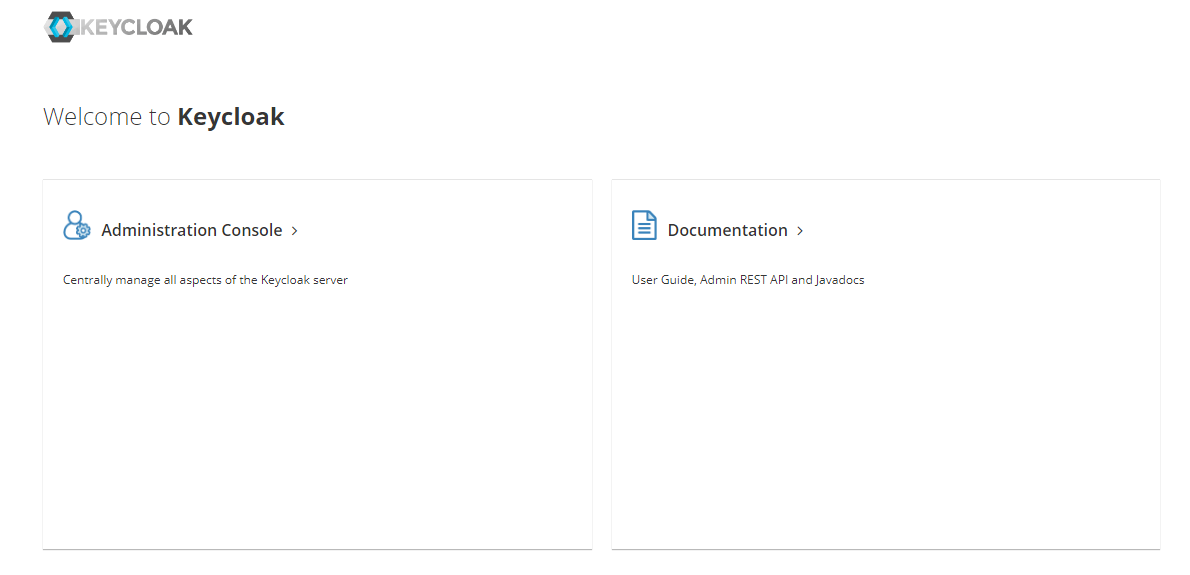
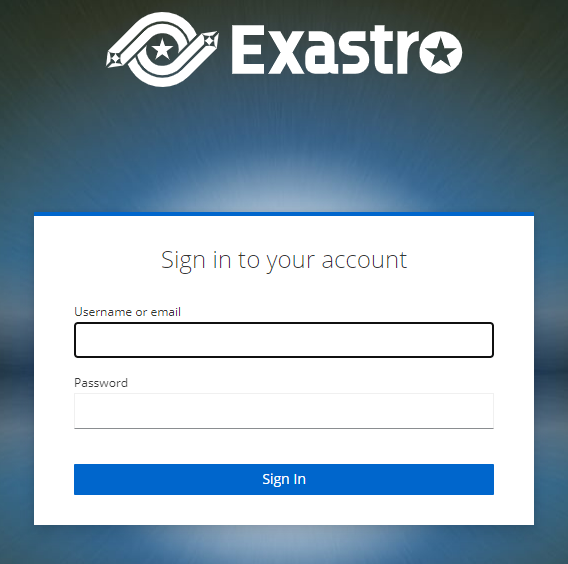
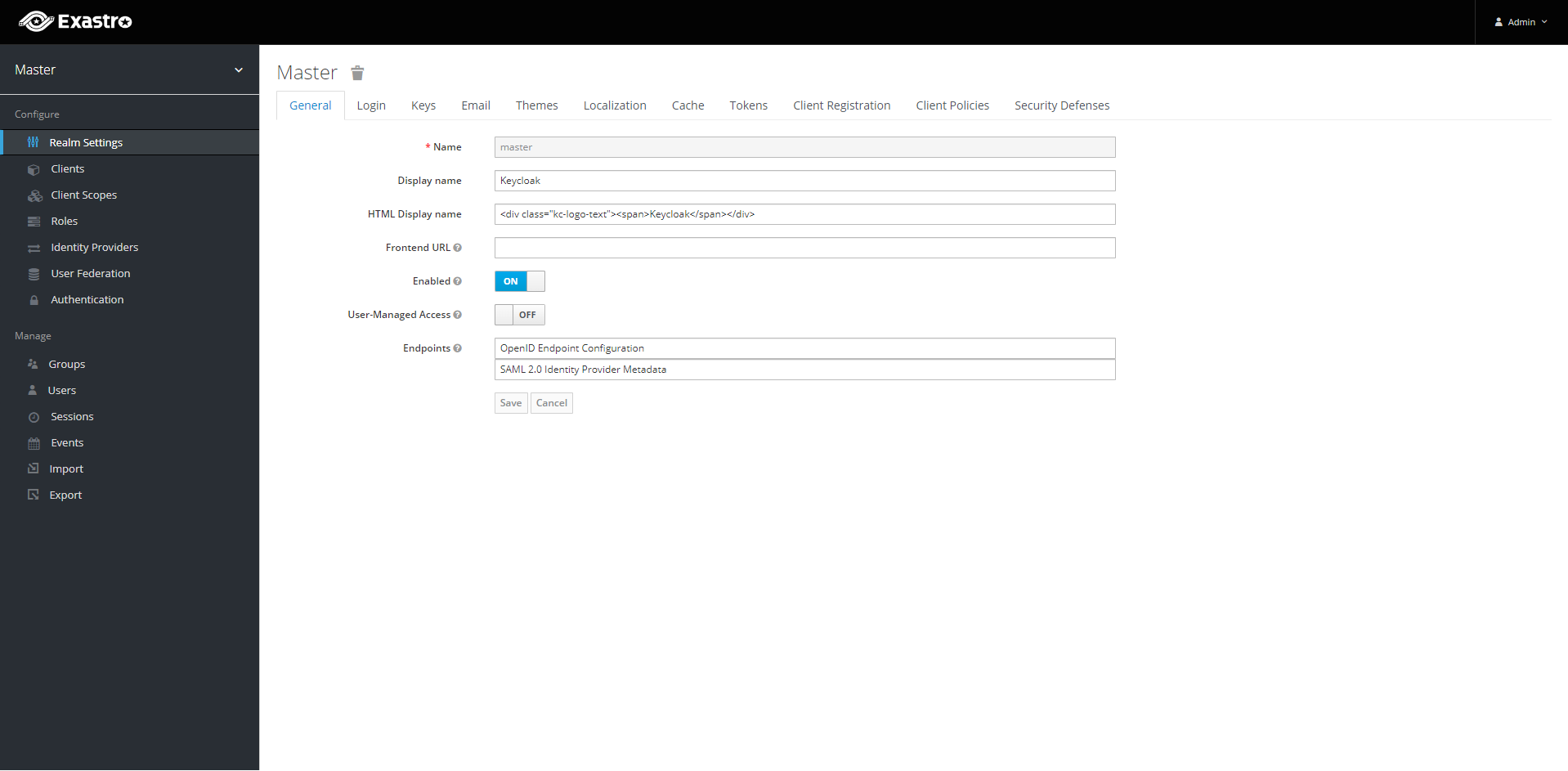
Update¶
Update preparation¶
警告
Update Helm repository¶
1# Check Repository information
2helm search repo exastro
1helm search repo exastro
2NAME CHART VERSION APP VERSION DESCRIPTION
3exastro/exastro 1.0.0 2.0.3 A Helm chart for Exastro. Exastro is an Open So...
4exastro/exastro-it-automation 1.2.0 2.0.3 A Helm chart for Exastro IT Automation. Exastro...
5exastro/exastro-platform 1.5.0 1.4.0 A Helm chart for Exastro Platform. Exastro Plat...
1# Update Repository information
2helm repo update
1# Check Repository information
2helm search repo exastro
1helm search repo exastro
2NAME CHART VERSION APP VERSION DESCRIPTION
3exastro/exastro 1.0.1 2.1.0 A Helm chart for Exastro. Exastro is an Open So...
4exastro/exastro-it-automation 1.2.0 2.0.3 A Helm chart for Exastro IT Automation. Exastro...
5exastro/exastro-platform 1.5.0 1.4.0 A Helm chart for Exastro Platform. Exastro Plat...
Check default setting values and update data¶
exastro.yaml file pre and post update.diff -u exastro.yaml <(helm show values exastro/exastro)
exastro-platform:
platform-api:
image:
repository: "exastro/exastro-platform-api"
tag: ""
platform-auth:
+ extraEnv:
+ # Please set the URL to access
+ EXTERNAL_URL: ""
+ EXTERNAL_URL_MNG: ""
ingress:
enabled: true
hosts:
- host: exastro-suite.example.local
paths:
Update setting values¶
警告
exastro.yaml must be added.exastro-platform:
platform-api:
image:
repository: "exastro/exastro-platform-api"
tag: ""
platform-auth:
+ extraEnv:
+ # Please set the URL to access
+ EXTERNAL_URL: ""
+ EXTERNAL_URL_MNG: ""
ingress:
enabled: true
hosts:
- host: exastro-suite.example.local
paths:
Specify Encryption key¶
--- /home/runner/work/exastro-it-automation-docs/exastro-it-automation-docs/workspace/src/en/2.5/installation/literal_includes/exastro.yaml
+++ /home/runner/work/exastro-it-automation-docs/exastro-it-automation-docs/workspace/src/en/2.5/installation/literal_includes/update_exastro.yaml
@@ -8,7 +8,7 @@
LANGUAGE: "en"
TZ: "Asia/Tokyo"
secret:
- ENCRYPT_KEY: ""
+ ENCRYPT_KEY: "JnIoXzJtPic2MXFqRl1yI1chMj8hWzQrNypmVn41Pk8="
persistence:
enabled: true
accessMode: ReadWriteMany
@@ -36,7 +36,7 @@
LANGUAGE: "en"
TZ: "Asia/Tokyo"
secret:
- ENCRYPT_KEY: ""
+ ENCRYPT_KEY: "bHFZe2VEVVM2PmFeQDMqNG4oZT4lTlglLjJJekxBTHE="
pfAuditLogDefinition:
name: pf-auditlog
persistence:
@@ -621,3 +621,4 @@
- mongo
topologyKey: kubernetes.io/hostname
+
Update¶
警告
危険
Stop service¶
Pod 起動数の確認
作業前の Pod 起動数の確認をし、状態を記録します。kubectl get deploy,statefulset -o jsonpath='{range .items[*]}{@.metadata.name}:{@.spec.replicas}{"\n"}' -n exastro
ita-api-admin:1 ita-api-oase-receiver:1 ita-api-organization:1 ita-by-ansible-execute:1 ita-by-ansible-legacy-role-vars-listup:1 ita-by-ansible-legacy-vars-listup:1 ita-by-ansible-pioneer-vars-listup:1 ita-by-ansible-towermaster-sync:1 ita-by-cicd-for-iac:1 ita-by-collector:1 ita-by-conductor-regularly:1 ita-by-conductor-synchronize:1 ita-by-excel-export-import:1 ita-by-hostgroup-split:1 ita-by-menu-create:1 ita-by-menu-export-import:1 ita-by-oase-conclusion:1 ita-by-terraform-cli-execute:1 ita-by-terraform-cli-vars-listup:1 ita-by-terraform-cloud-ep-execute:1 ita-by-terraform-cloud-ep-vars-listup:1 ita-web-server:1 mariadb:1 platform-api:1 platform-auth:1 platform-job:1 platform-web:1 keycloak:1 mongo:1 :
各Deployment, StatefulSetのサービス名、replicas数が表示されます。警告
バージョンによって、表示されるサービスが異なります。アプリケーションの停止
アプリケーション (platform-auth) の Pod 起動数を 0 に変更し、アクセスを制限します。kubectl scale deploy,statefulset -n exastro --replicas=0 --all=true
deployment.apps/ita-api-admin scaled deployment.apps/ita-api-oase-receiver scaled deployment.apps/ita-api-organization scaled deployment.apps/ita-by-ansible-execute scaled deployment.apps/ita-by-ansible-legacy-role-vars-listup scaled deployment.apps/ita-by-ansible-legacy-vars-listup scaled deployment.apps/ita-by-ansible-pioneer-vars-listup scaled deployment.apps/ita-by-ansible-towermaster-sync scaled deployment.apps/ita-by-cicd-for-iac scaled deployment.apps/ita-by-collector scaled deployment.apps/ita-by-conductor-regularly scaled deployment.apps/ita-by-conductor-synchronize scaled deployment.apps/ita-by-excel-export-import scaled deployment.apps/ita-by-hostgroup-split scaled deployment.apps/ita-by-menu-create scaled deployment.apps/ita-by-menu-export-import scaled deployment.apps/ita-by-oase-conclusion scaled deployment.apps/ita-by-terraform-cli-execute scaled deployment.apps/ita-by-terraform-cli-vars-listup scaled deployment.apps/ita-by-terraform-cloud-ep-execute scaled deployment.apps/ita-by-terraform-cloud-ep-vars-listup scaled deployment.apps/ita-web-server scaled deployment.apps/mariadb scaled deployment.apps/platform-api scaled deployment.apps/platform-auth scaled deployment.apps/platform-job scaled deployment.apps/platform-web scaled statefulset.apps/keycloak scaled statefulset.apps/mongo scaled
警告
バージョンによって、表示されるサービスが異なります。Pod 起動数の確認
上記で停止した対象の Pod 数が 0 になっていることを確認します。kubectl get deploy,statefulset -n exastro
NAME READY UP-TO-DATE AVAILABLE AGE deployment.apps/ita-api-admin 0/0 0 0 26h deployment.apps/ita-api-oase-receiver 0/0 0 0 26h deployment.apps/ita-api-organization 0/0 0 0 26h deployment.apps/ita-by-ansible-execute 0/0 0 0 26h deployment.apps/ita-by-ansible-legacy-role-vars-listup 0/0 0 0 26h deployment.apps/ita-by-ansible-legacy-vars-listup 0/0 0 0 26h deployment.apps/ita-by-ansible-pioneer-vars-listup 0/0 0 0 26h deployment.apps/ita-by-ansible-towermaster-sync 0/0 0 0 26h deployment.apps/ita-by-cicd-for-iac 0/0 0 0 26h deployment.apps/ita-by-collector 0/0 0 0 26h deployment.apps/ita-by-conductor-regularly 0/0 0 0 26h deployment.apps/ita-by-conductor-synchronize 0/0 0 0 26h deployment.apps/ita-by-excel-export-import 0/0 0 0 26h deployment.apps/ita-by-hostgroup-split 0/0 0 0 26h deployment.apps/ita-by-menu-create 0/0 0 0 26h deployment.apps/ita-by-menu-export-import 0/0 0 0 26h deployment.apps/ita-by-oase-conclusion 0/0 0 0 26h deployment.apps/ita-by-terraform-cli-execute 0/0 0 0 26h deployment.apps/ita-by-terraform-cli-vars-listup 0/0 0 0 26h deployment.apps/ita-by-terraform-cloud-ep-execute 0/0 0 0 26h deployment.apps/ita-by-terraform-cloud-ep-vars-listup 0/0 0 0 26h deployment.apps/ita-web-server 0/0 0 0 26h deployment.apps/mariadb 0/0 0 0 26h deployment.apps/platform-api 0/0 0 0 26h deployment.apps/platform-auth 0/0 0 0 26h deployment.apps/platform-job 0/0 0 0 26h deployment.apps/platform-web 0/0 0 0 26h NAME READY AGE statefulset.apps/keycloak 0/0 25h statefulset.apps/mongo 0/0 26h
警告
バージョンによって、表示されるサービスが異なります。
Start Update¶
helm upgrade exastro exastro/exastro --install \
--namespace exastro --create-namespace \
--values exastro.yaml
NAME: exastro
LAST DEPLOYED: Sat Jan 28 15:00:02 2023
NAMESPACE: exastro
STATUS: deployed
REVISION: 2
TEST SUITE: None
NOTES:
Exastro install completion!
1. Execute the following command and wait until the pod becomes "Running" or "Completed":
# NOTE: You can also append "-w" to the command or wait until the state changes with "watch command"
kubectl get pods --namespace exastro
2. Get the ENCRYPT_KEY by running these commands:
# Exastro IT Automation ENCRYPT_KEY
kubectl get secret ita-secret-ita-global --namespace exastro -o jsonpath='{.data.ENCRYPT_KEY}' | base64 -d
# Exastro Platform ENCRYPT_KEY
kubectl get secret platform-secret-pf-global --namespace exastro -o jsonpath='{.data.ENCRYPT_KEY}' | base64 -d
!!! Please save the output ENCRYPT_KEY carefully. !!!
3. Run the following command to get the application URL and go to the URL or go to the displayed URL:
*************************
* Service Console *
*************************
http://exastro-suite.example.local/
*************************
* Administrator Console *
*************************
http://exastro-suite-mng.example.local/auth/
# Note: You can display this note again by executing the following command.
Restart service¶
※ The replicas specified in exastro.yaml will be re-started. There is therefore no need to restart them manually.
Move on to Confirm Update status..
サービス再開
サービス停止時に取得した各 Deployment の Pod 起動数を元に戻します。kubectl scale deploy,statefulset -n exastro --replicas=1 --all=true
個別にreplicas数を設定する場合は以下のコマンドで再開します。サービス名は、停止時に確認した内容を入力してください。kubectl scale deployment [サービス名] -n exastro --replicas=[replicas数]
Ver.2.4.0以降、サービス名:keycloak、mongodbについては以下のコマンドで再開します。kubectl scale statefulset [サービス名] -n exastro --replicas=[replicas数]
Tip
サービス名を複数指定する場合は、カンマ区切りで複数のサービス名を指定することができます。Pod 起動数の確認
上記で起動した対象の Pod 数が元に戻りすべて READY になっていることを確認します。kubectl get deploy,statefulset -n exastro
NAME READY UP-TO-DATE AVAILABLE AGE deployment.apps/ita-api-admin 1/1 1 1 26h deployment.apps/ita-api-oase-receiver 1/1 1 1 26h deployment.apps/ita-api-organization 1/1 1 1 26h deployment.apps/ita-by-ansible-execute 1/1 1 1 26h deployment.apps/ita-by-ansible-legacy-role-vars-listup 1/1 1 1 26h deployment.apps/ita-by-ansible-legacy-vars-listup 1/1 1 1 26h deployment.apps/ita-by-ansible-pioneer-vars-listup 1/1 1 1 26h deployment.apps/ita-by-ansible-towermaster-sync 1/1 1 1 26h deployment.apps/ita-by-cicd-for-iac 1/1 1 1 26h deployment.apps/ita-by-collector 1/1 1 1 26h deployment.apps/ita-by-conductor-regularly 1/1 1 1 26h deployment.apps/ita-by-conductor-synchronize 1/1 1 1 26h deployment.apps/ita-by-excel-export-import 1/1 1 1 26h deployment.apps/ita-by-hostgroup-split 1/1 1 1 26h deployment.apps/ita-by-menu-create 1/1 1 1 26h deployment.apps/ita-by-menu-export-import 1/1 1 1 26h deployment.apps/ita-by-oase-conclusion 1/1 1 1 26h deployment.apps/ita-by-terraform-cli-execute 1/1 1 1 26h deployment.apps/ita-by-terraform-cli-vars-listup 1/1 1 1 26h deployment.apps/ita-by-terraform-cloud-ep-execute 1/1 1 1 26h deployment.apps/ita-by-terraform-cloud-ep-vars-listup 1/1 1 1 26h deployment.apps/ita-web-server 1/1 1 1 26h deployment.apps/mariadb 1/1 1 1 26h deployment.apps/platform-api 1/1 1 1 26h deployment.apps/platform-auth 1/1 1 1 26h deployment.apps/platform-job 1/1 1 1 26h deployment.apps/platform-web 1/1 1 1 26h NAME READY AGE statefulset.apps/keycloak 1/1 26h statefulset.apps/mongo 1/1 26h
警告
バージョンによって、表示されるサービスが異なります。
Confirm Update status.¶
# Pod の一覧を取得
kubectl get po --namespace exastro
NAME READY STATUS RESTARTS AGE
ita-api-admin-6b8567596d-rgjms 1/1 Running 0 7h40m
ita-api-oase-receiver-6b74bdff6-zmcrw 1/1 Running 0 7h40m
ita-api-organization-559d7d8f89-ptphh 1/1 Running 0 7h40m
ita-by-ansible-execute-5dc444c999-w6gmr 1/1 Running 0 7h40m
ita-by-ansible-legacy-role-vars-listup-6d8f98895f-bvjgn 1/1 Running 0 7h40m
ita-by-ansible-legacy-vars-listup-6ccd997cf-hvkzq 1/1 Running 0 7h40m
ita-by-ansible-pioneer-vars-listup-6cfcfd4479-8bqst 1/1 Running 0 7h40m
ita-by-ansible-towermaster-sync-6759486f8f-wrbbp 1/1 Running 0 7h40m
ita-by-cicd-for-iac-7b75cc56f5-rrrvg 1/1 Running 0 7h40m
ita-by-collector-7748d54f59-8j5r2 1/1 Running 0 7h40m
ita-by-conductor-regularly-779ff79775-xnt29 1/1 Running 0 7h40m
ita-by-conductor-synchronize-5d5485479-5df54 1/1 Running 0 7h40m
ita-by-excel-export-import-6f84f97dcf-hlm4h 1/1 Running 0 7h40m
ita-by-hostgroup-split-59b698f479-cxggd 1/1 Running 0 7h40m
ita-by-menu-create-796bdc9c75-l79zq 1/1 Running 0 7h40m
ita-by-menu-export-import-849d796bb5-5mpw2 1/1 Running 0 7h40m
ita-by-oase-conclusion-b484595d7-kssv4 1/1 Running 0 7h40m
ita-by-terraform-cli-execute-769d874d7-sknn6 1/1 Running 0 7h40m
ita-by-terraform-cli-vars-listup-7f589cdddc-g5xz6 1/1 Running 0 7h40m
ita-by-terraform-cloud-ep-execute-7f8b6d87cc-kfmfv 1/1 Running 0 7h40m
ita-by-terraform-cloud-ep-vars-listup-6cccbd4899-6frcn 1/1 Running 0 7h40m
ita-migration-1-3-6-lydz 0/1 Completed 0 7h40m
ita-web-server-b4cd4cdf8-wkx78 1/1 Running 0 7h40m
keycloak-0 1/1 Running 0 7h40m
mariadb-778786f7d-ss4cq 1/1 Running 0 7h40m
mongo-0 1/1 Running 0 7h40m
platform-api-ffb78f578-svd5t 1/1 Running 0 7h40m
platform-auth-75895d784-9hhxw 1/1 Running 0 7h40m
platform-job-864c47d4f-8vvvq 1/1 Running 0 7h40m
platform-migration-1-8-0-rjwr 0/1 Completed 0 7h40m
platform-web-6644884657-dmwp6 1/1 Running 0 7h40m
Uninstall¶
Uninstall preparation¶
警告
Uninstall¶
Start Uninstall¶
helm uninstall exastro --namespace exastro
release "exastro" uninstalled
Delete persistent volumes¶
For Databases¶
kubectl delete pv pv-database
persistentvolume "pv-database" deleted
For Files¶
kubectl delete pv pv-ita-common
persistentvolume "pv-ita-common" deleted
For OASE¶
kubectl delete pv pv-mongo
persistentvolume "pv-mongo" deleted
kubectl delete pvc volume-mongo-storage-mongo-0 --namespace exastro
persistentvolumeclaim "volume-mongo-storage-mongo-0" deleted
For GitLab¶
kubectl delete pv pv-gitlab
persistentvolume "pv-gitlab" deleted
For Monitoring log files¶
kubectl delete pv pv-auditlog
persistentvolume "pv-auditlog" deleted
Deleting Persistent data¶
For Databases¶
/var/data/exastro-suite/exastro-platform/database when the Persistent Volume was created.# Log in to control node that has persistent data
ssh user@contol.node.example
# Delete persistent data
sudo rm -rf /var/data/exastro-suite/exastro-platform/database
For Files¶
/var/data/exastro-suite/exastro-it-automation/ita-common when the Persistent Volume was created.# Log in to control node that has persistent data
ssh user@contol.node.example
# Delete persistent data
sudo rm -rf /var/data/exastro-suite/exastro-it-automation/ita-common
For OASE¶
/var/data/exastro-suite/exastro-platform/mongo when the Persistent Volume was created.# Log in to control node that has persistent data
ssh user@contol.node.example
# Delete persistent data
sudo rm -rf /var/data/exastro-suite/exastro-platform/mongo
For GitLab¶
/var/data/exastro-suite/exastro-platform/gitlab when the Persistent Volume was created.# Log in to control node that has persistent data
ssh user@contol.node.example
# Delete persistent data
sudo rm -rf /var/data/exastro-suite/exastro-platform/gitlab
For Monitoring log files¶
/var/log/exastro when the Persistent Volume was created.# Log in to control node that has persistent data
ssh user@contol.node.example
# Delete persistent data
sudo rm -rf /var/log/exastro
